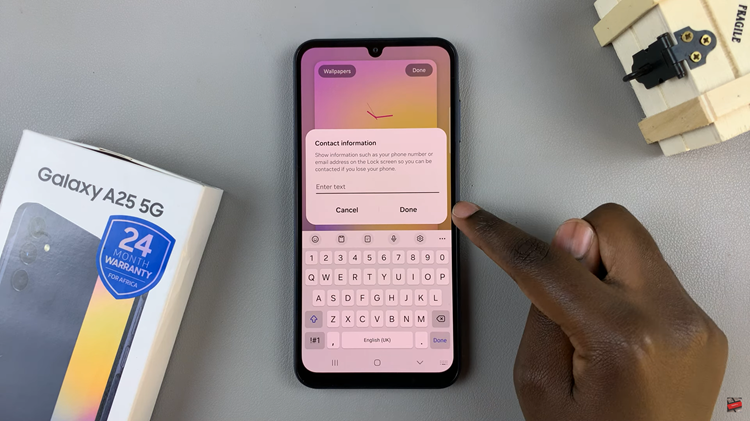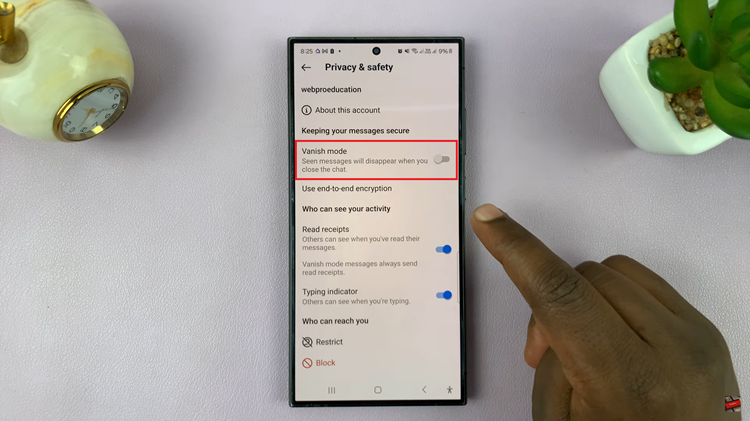The iPad is not just a device for browsing the web or playing games; it’s also a powerful tool for capturing memories with its built-in camera.
Whether you’re taking photos in low-light conditions or participating in video calls, knowing how to control the camera flash on your iPad can significantly enhance your photography experience.
In this article, we’ll guide you through the process of turning the camera flash on/off on your iPad.
Read: How To Turn Off Keyboard Sounds On iPad
Turn Camera Flash ON
To begin, locate and open the Camera app on your iPad. You can usually find it on your home screen or in the dock at the bottom of the screen. Tap on the Camera icon to launch the app.
Once you have the Camera app open, look for the flash control icon. It’s typically located near the shutter button. The flash control icon resembles a lightning bolt.
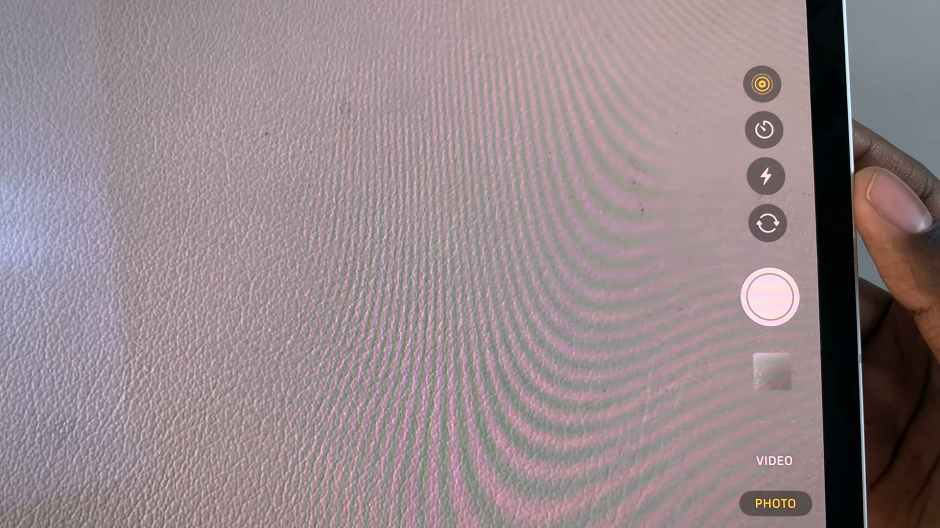
Tap on the flash control icon to access the flash settings menu. Here, you’ll see several options:
Auto: The iPad will automatically determine whether to use the flash based on lighting conditions.
On: Forces the flash to activate every time you take a photo or video, regardless of lighting.
Off: Disables the flash completely.
If you want to use the flash, simply tap on the On option in the flash settings menu. This will activate the flash whenever you take a photo or record a video, providing additional light to improve the quality of your shots in low-light environments.
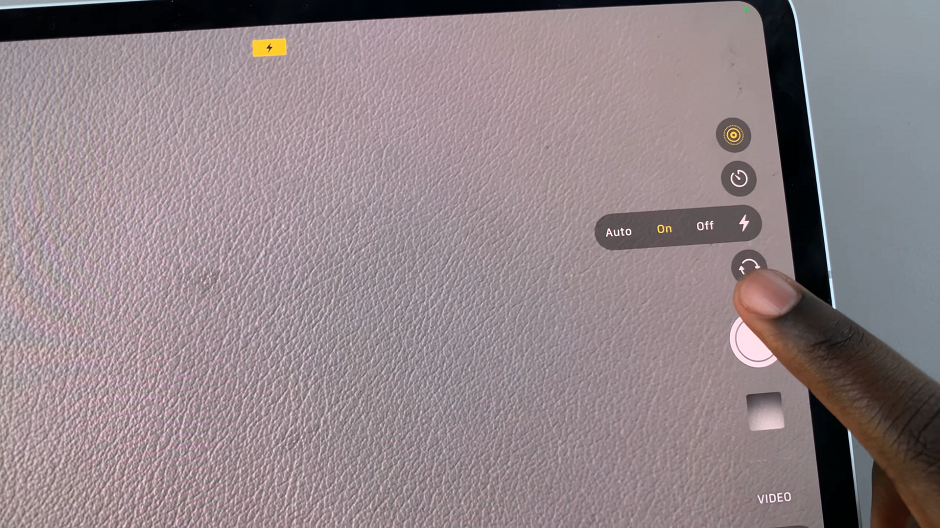
Turn Camera Flash OFF On iPad
To turn off the flash, tap on the Off option in the flash settings menu. This ensures that the flash does not activate when you take photos or videos, which can be useful in well-lit settings where additional light is unnecessary or unwanted.
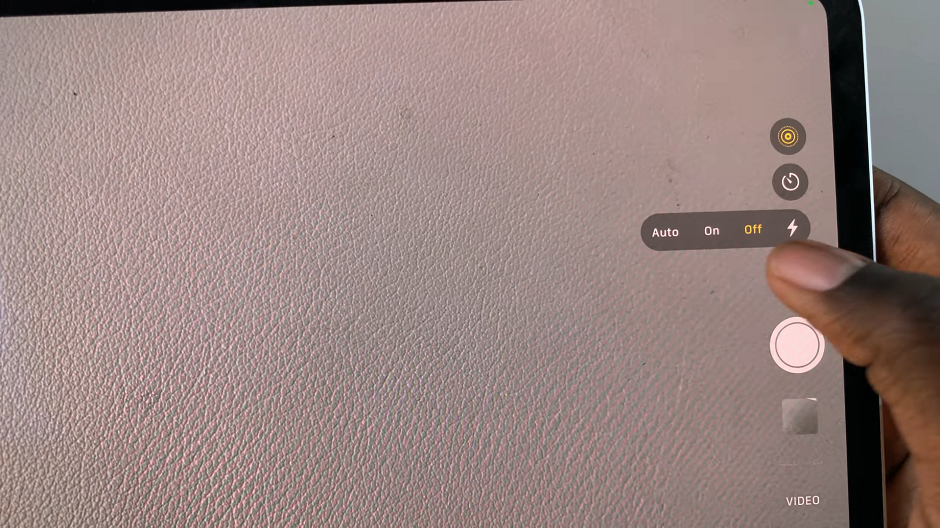
If you prefer to let the iPad decide when to use the flash, select the Auto option in the flash settings menu. In this mode, the iPad’s camera will automatically enable the flash when it detects low-light conditions that could benefit from additional illumination. This can help you capture better photos without having to manually adjust the flash settings each time.
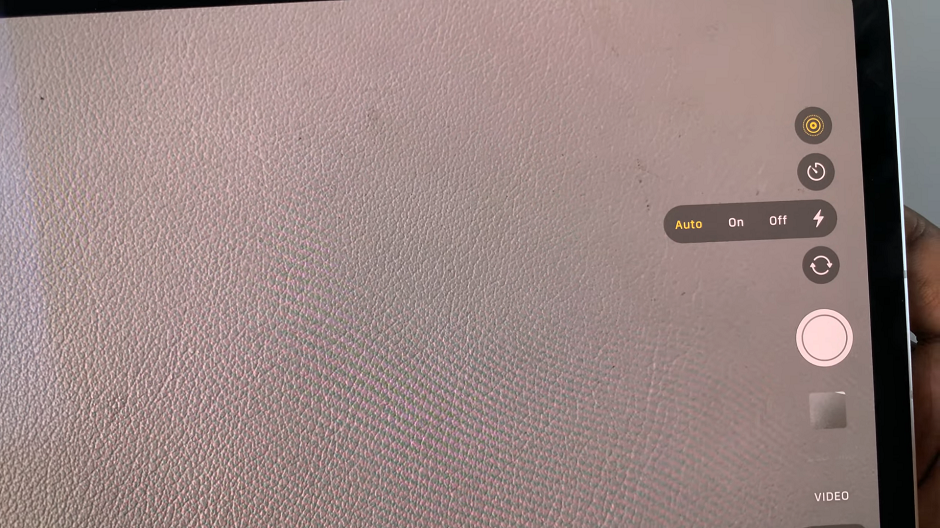
Mastering the camera flash settings on your iPad allows you to take full advantage of its capabilities as a photography tool. Whether you’re capturing family moments, documenting events, or participating in virtual meetings, knowing how to control the flash can make a significant difference in the quality of your photos and videos.
By following these simple steps, you can easily turn the camera flash on and off on your iPad, adjusting it to suit your specific photography needs. Experiment with different settings to find what works best for you in various lighting conditions. Enhance your iPad photography experience today by mastering this essential feature!
Watch: iOS 18: How To Lock Apps With Face ID / Fingerprint On iPhone