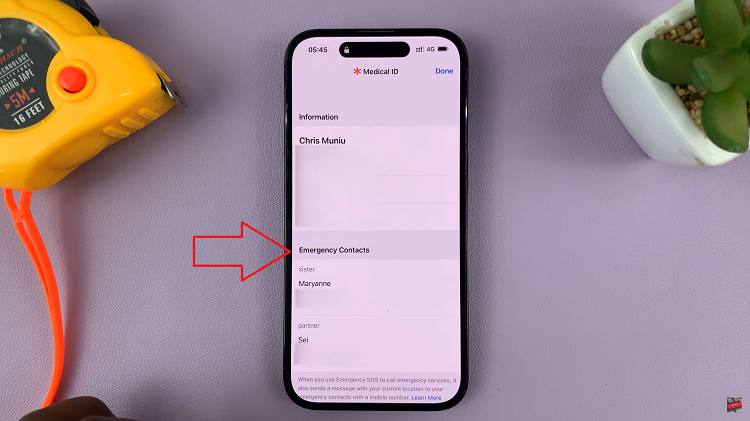Capturing the perfect moment often requires precision and speed, especially when faced with fast-moving subjects or dynamic scenes. The iPad’s Camera app offers a powerful burst mode feature designed precisely for these situations, allowing you to effortlessly capture multiple photos in rapid succession.
This feature is particularly useful in situations where timing is critical, such as photographing sports events, active children, or any fleeting moments that demand swift and continuous photography. Whether you’re documenting action-packed events or simply aiming to achieve that ideal candid shot, mastering burst shot photography on your iPad can significantly enhance your photography skills.
Here’s how you can make the most of this feature to seize those fleeting moments with ease and precision.
Watch: How To Show ‘Location Services’ Icon In Status Bar On iPad
Take Burst Shot Photos On iPad
To begin capturing burst shot photos on your iPad, start by launching the Camera app. Once the app is open, locate the shutter button—the large circle positioned at the bottom center of the screen. Tap and hold down this button to activate burst mode. In burst mode, your iPad will rapidly capture multiple photos in quick succession.
Once you’ve captured a series of burst shots, release the shutter button to stop taking photos. At this point, a thumbnail stack will appear on your screen, displaying the number of photos taken in that burst. This allows you to quickly review and select the best shots from the series.
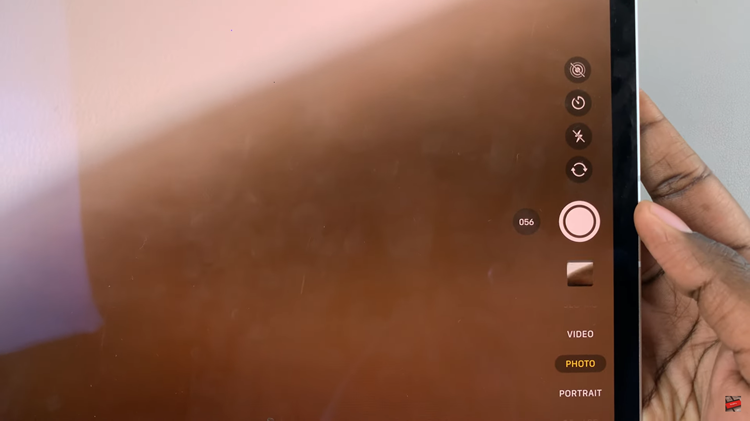
Alternatively, you can utilize the physical buttons on your iPad to capture burst photos. Simply press and hold the volume up button instead of the on-screen shutter button. Release the button once you have taken enough burst photos. This method provides a convenient alternative for capturing burst shots, particularly useful in situations where accessing the touchscreen may be challenging or impractical.
In conclusion, taking burst shot photos on your iPad is a powerful feature that enhances your ability to capture dynamic moments effectively. Practice using burst mode to familiarize yourself with its capabilities and improve your photography skills.