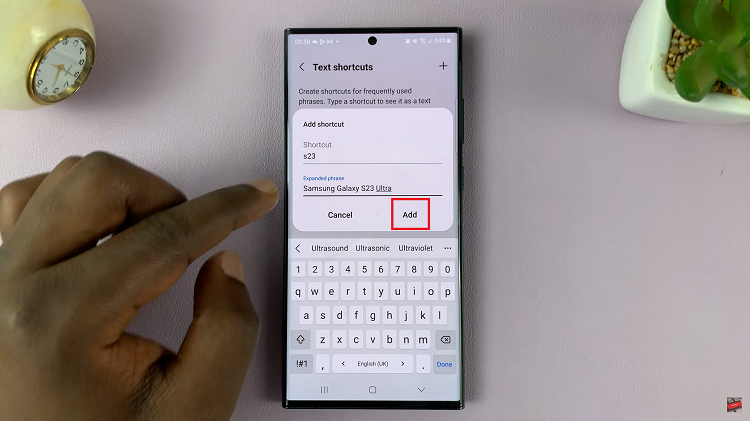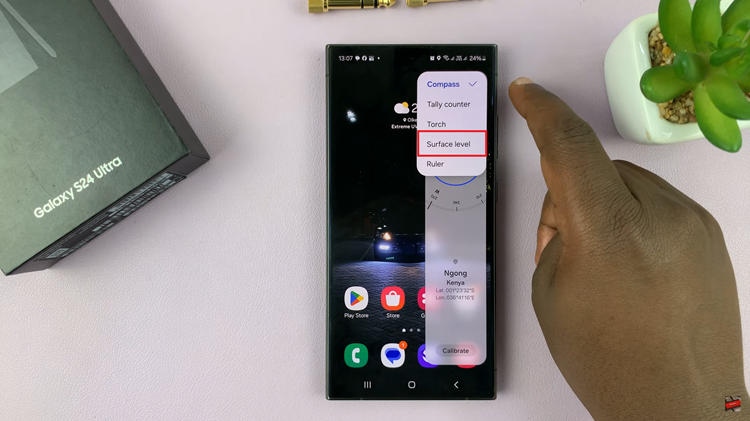In iOS 18, the Control Center serves as a central hub for accessing essential functions and settings on your iPhone with ease. Whether you’re managing connectivity options, adjusting display settings, or controlling music playback, customizing the Control Center allows you to tailor it to your specific needs.
One particularly useful addition is the ability to add a dedicated “Personal Hotspot” button directly to the Control Center. This feature enables quick access to sharing your iPhone’s internet connection with other devices, making it ideal for staying connected on the go or in situations where Wi-Fi is unavailable.
Here’s a detailed guide on how to add the “Personal Hotspot” icon to your Control Center in iOS 18 iPhone, ensuring seamless accessibility and convenience whenever you need it.
Watch: How To Use Maths Notes On Calculator App iOS 18
Add Hotspot Icon In Control Center On iOS 18 (iPhone)
Begin by swiping down from the top of your iPhone screen. This action opens the Control Center, providing quick access to essential features. Then, long-press on any empty space within the Control Center to enter the editor mode. This allows you to personalize the Control Center to your preferences.
At this point, navigate to the option labeled “Add a Control.” This prompts a selection screen where you can browse through various control options available for addition. Alternatively, you can utilize the search bar at the top to quickly locate specific controls, such as “Personal Hotspot.“

Once you have located the “Personal Hotspot” icon, tap on it to select it for addition to your Control Center. Upon tapping, the icon will be integrated into your Control Center layout. You can then adjust its position by tapping and holding the icon at its edges, allowing you to resize it according to your desired placement within the Control Center grid.

After arranging the “Personal Hotspot” icon to your satisfaction, tap on any empty space within the Control Center editor to confirm and save your changes. This ensures that the added control is now readily accessible whenever you open the Control Center, offering convenient toggling of your iPhone’s Personal Hotspot feature with just a tap.
By adding the Personal Hotspot button to your Control Center in iOS 18, you streamline the process of sharing your iPhone’s internet connection with other devices, making it more accessible whenever you need it.