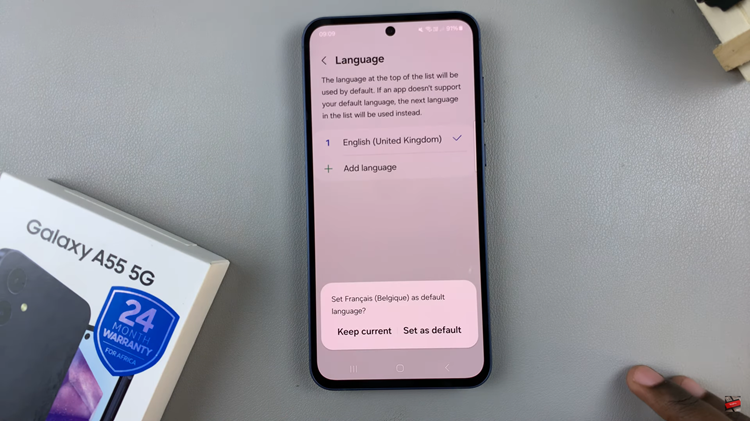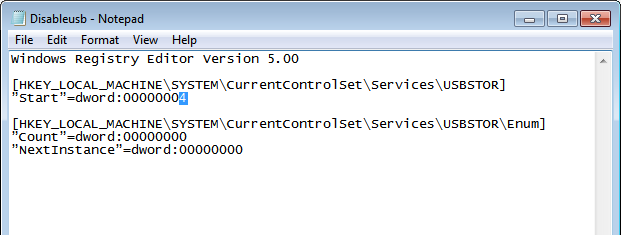The OnePlus Watch 2 boasts an array of features designed to enhance your daily life, from fitness tracking to seamless connectivity.
Whether you’re exploring its capabilities for the first time or troubleshooting an issue, knowing where the serial number can be found is essential.
In this guide, we’ll walk you through the comprehensive step-by-step process on how to see the serial number on the OnePlus watch 2.
Also Read: How To Open Notifications On OnePlus Watch 2
How To See Serial Number On OnePlus Watch 2
Press the power button to wake up the watch and access the home screen. From the home screen, swipe down or scroll left until you find the Settings icon. Tap to enter the Settings menu. Within Settings, scroll down to find and select “Other“.

In the “Other” settings menu, look for the option labeled “Serial Number“. Tap on it. Once you tap on “Serial Number“, your watch will display the alphanumeric code that uniquely identifies it. Note it down for future reference or any required documentation.

Knowing how to access the serial number can be useful for various purposes, including registering your device, checking warranty coverage, or seeking technical support. This straightforward process ensures you can quickly retrieve this essential information whenever necessary.