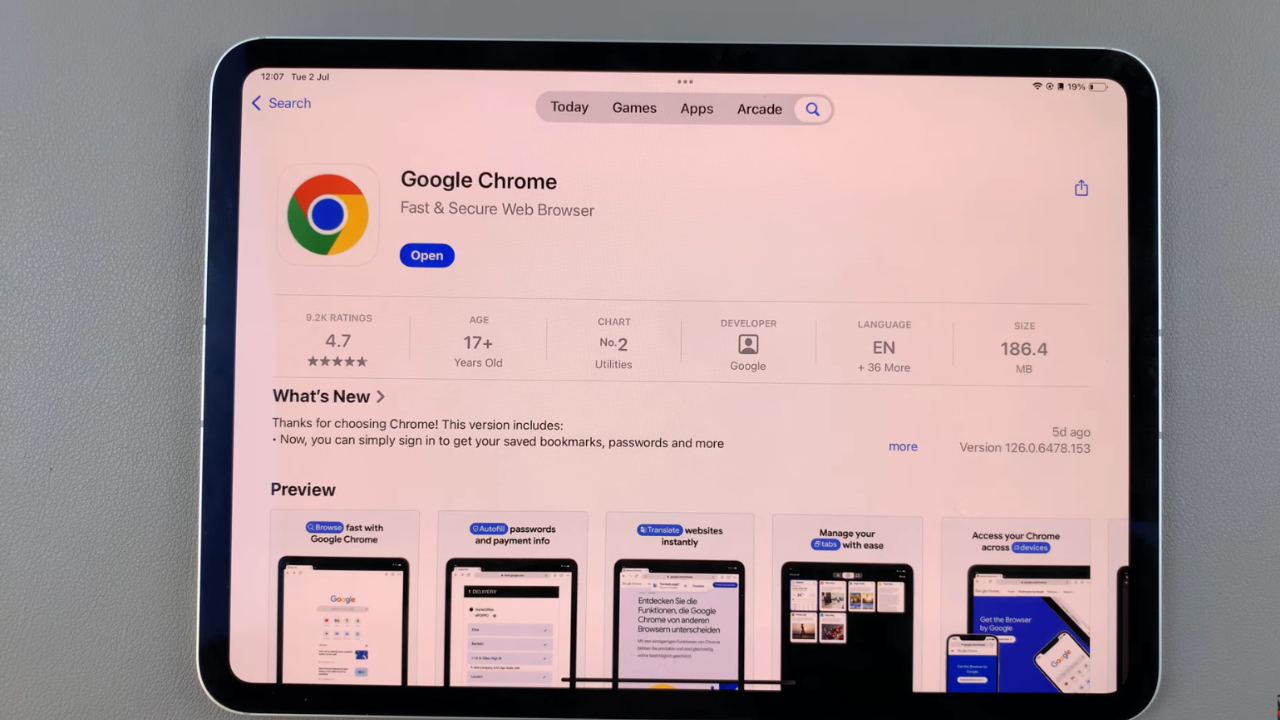By adjusting the charging settings, you can take full advantage of your phone’s capabilities. This method allows for more flexibility in managing your battery life according to your needs.
Watch:How To Disable Flex Mode Panel On Samsung Galaxy Z Fold 6
Charge Beyond 80% On Samsung Galaxy Z Fold 6
Step 1: Open Settings
- Start by opening the Settings app on your phone.
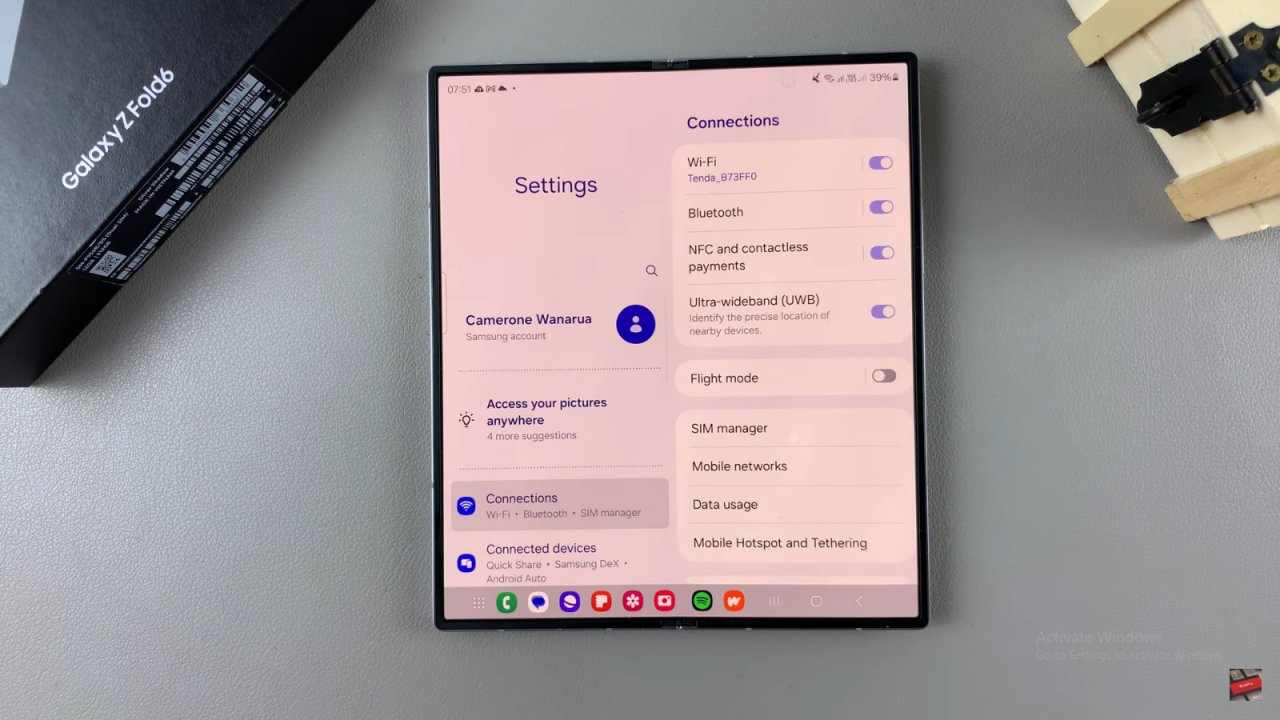
Step 2: Access Battery Settings
- Scroll down and select Battery.

Step 3: Turn Off Battery Protection
- Tap on Battery Protection and disable this setting.


Result:
- Once you turn off battery protection, your phone will charge up to 100% instead of stopping at 80%.
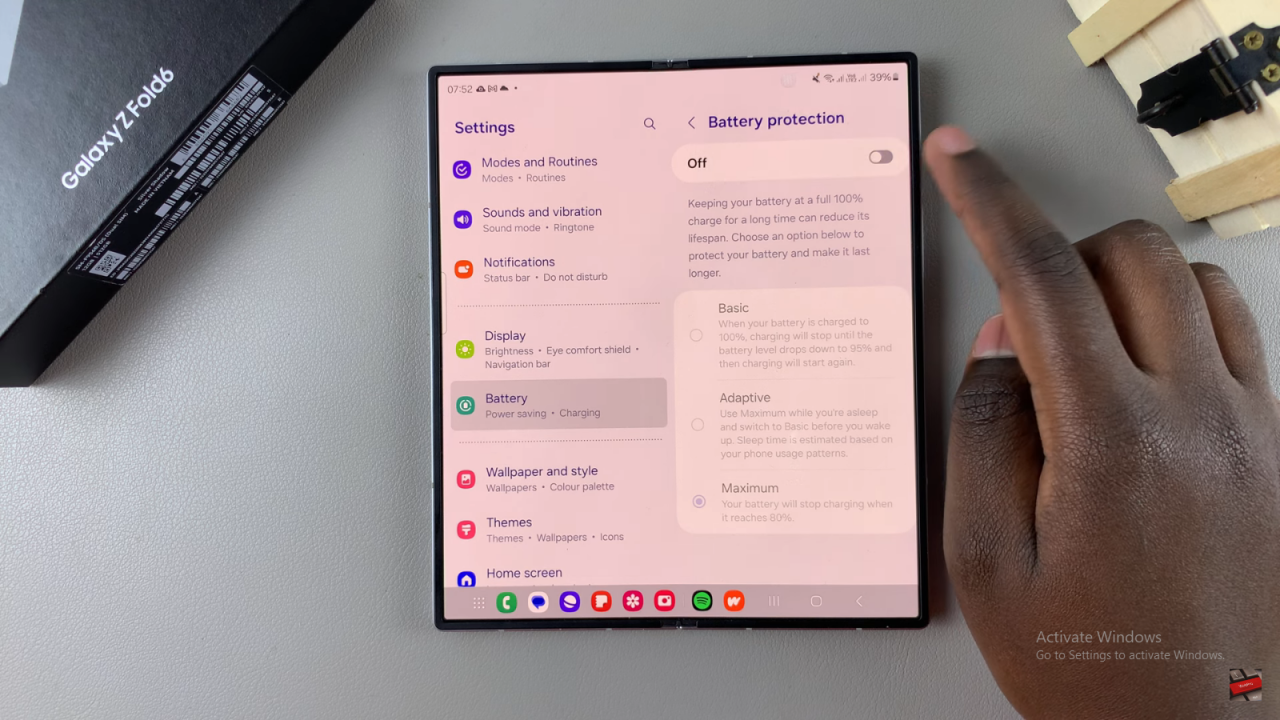
Note:
- Keep in mind that disabling battery protection may affect your battery’s long-term health, as keeping your phone at full charge can shorten battery lifespan.
Read:Hot To Disable Flex Mode Panel On Samsung Galaxy Z Fold 6