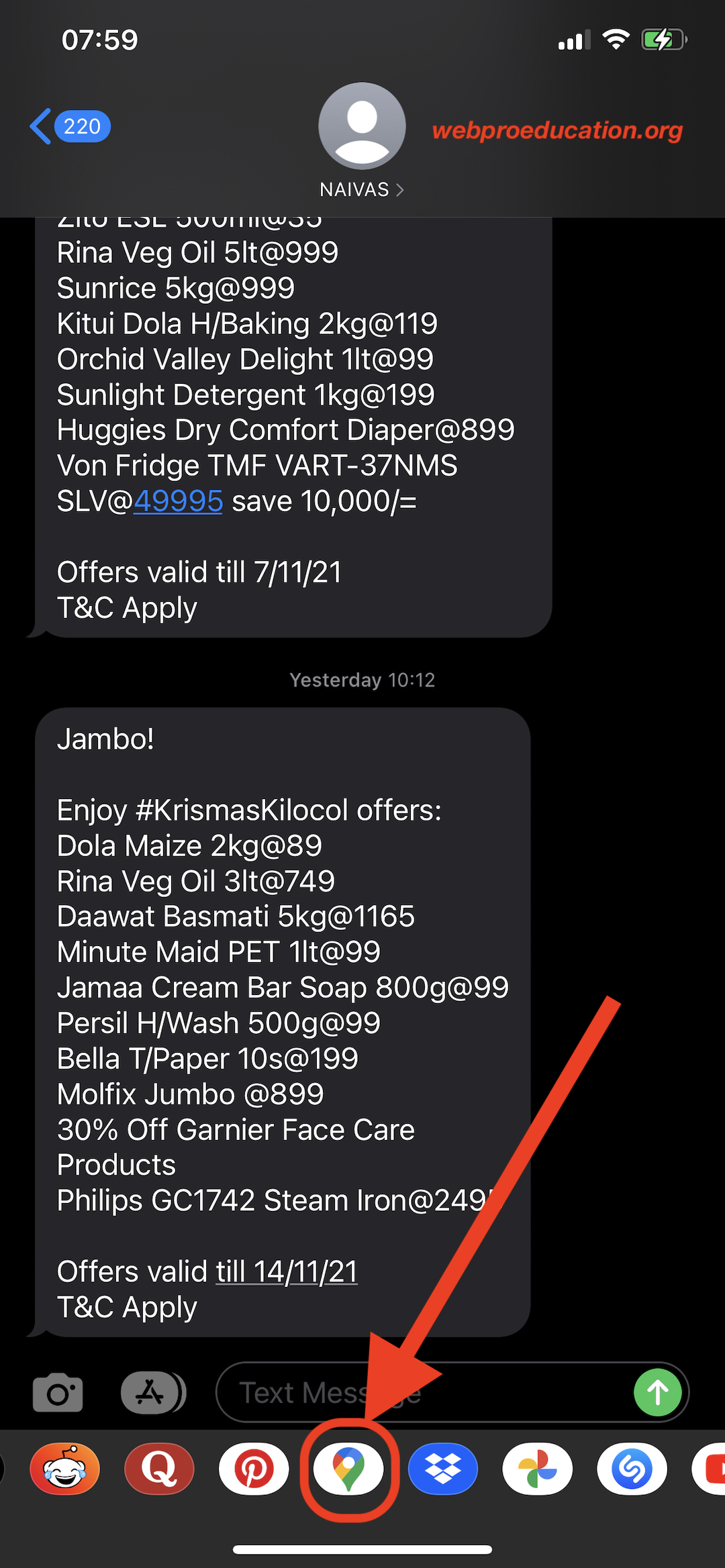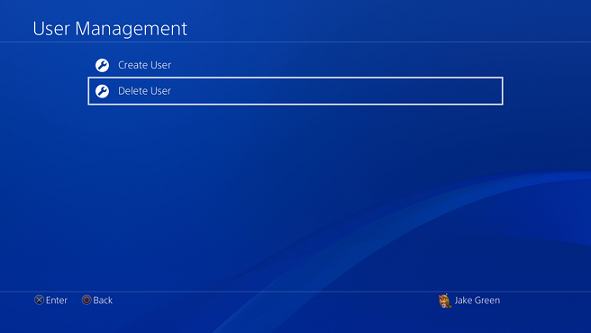First things first, you have to be an Admin in order to change the Page name of your business.
Ensure you have reviewed the Page name guidelines first so that your change does not get rejected.
We will now have a look at how to make this amendment in both New and Classic Facebook.
How To Change Your Facebook Page Name
Classic Facebook
Access your news feed and in the menu on your left hand side, click on Pages.
Once your page opens, click on About found on the left side of the page and then click the Edit button.
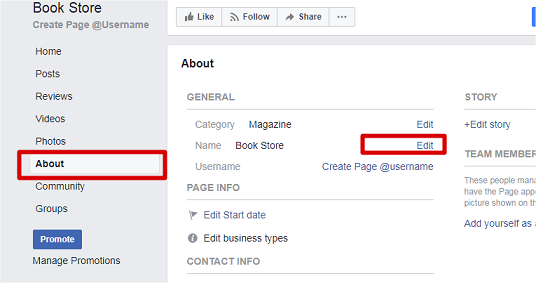
Now enter the new Page name of your choice and then click Continue. Next click Request change and that’s it.
New Facebook
Once again, go to your news feed and click on Pages found on the left hand side menu.
On your page, click Page settings found at the bottom left and click Page Information on the left.
Click on your Page name and enter the new one you want. Next, click outside the Page name box and then click Request change.
Also Watch: How To Change Facebook Name