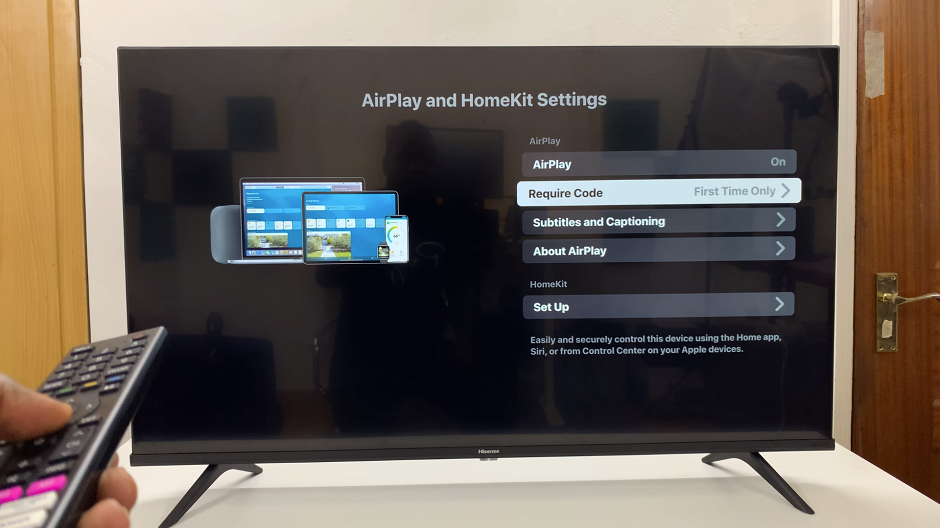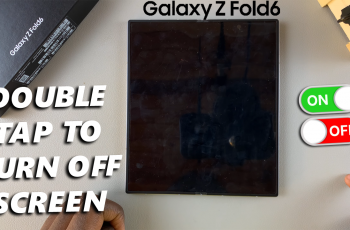Learn how to Turn Power Saving Mode On/Off On Samsung Galaxy Z Fold 6. First, we’ll show you how to enable Power Saving Mode to extend battery life when you need it most. Then, we’ll cover how to turn it off when you want to get the most out of your phone’s performance.
Switching between these settings can help you manage battery use and phone speed effectively. Follow these simple steps to adjust Power Saving Mode according to your needs.
Read:How To Record Slow Mo Videos On Samsung Galaxy Z Fold 6
Turn Power Saving Mode On/Off On Samsung Galaxy Z Fold 6
Open Settings: Start by opening the Settings app on your device.
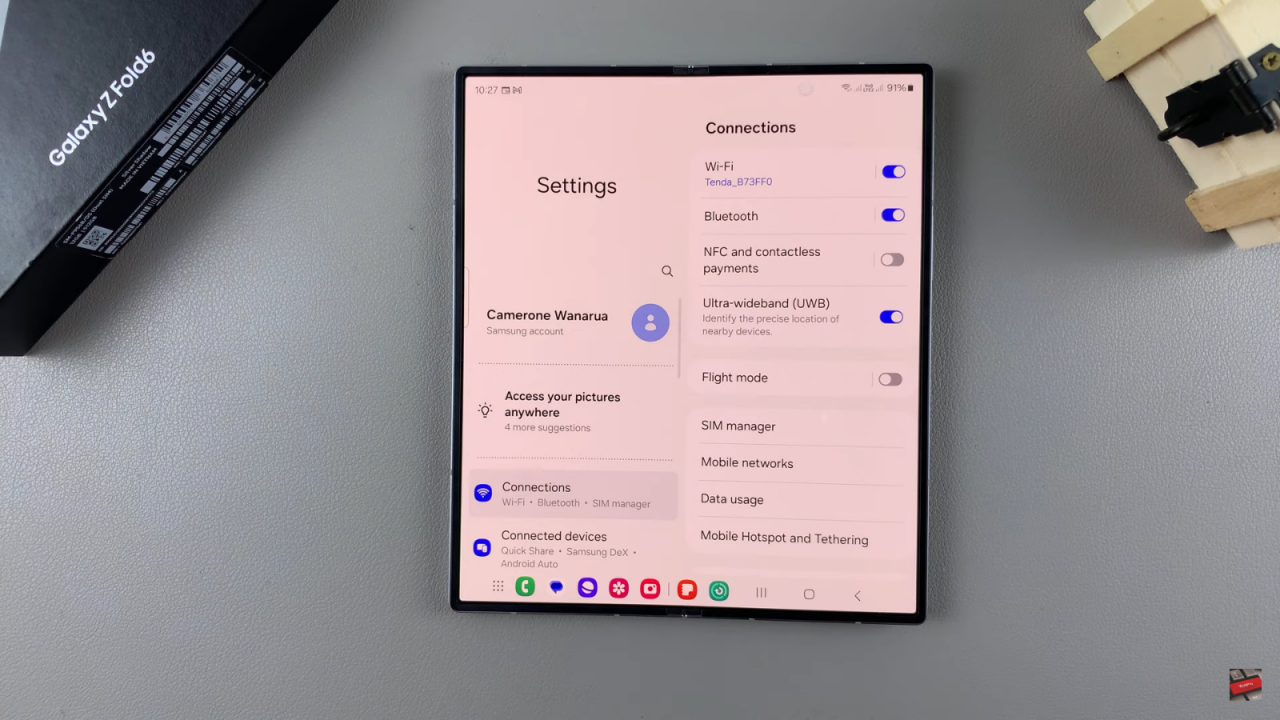
Navigate to Battery Settings: Scroll down and select the Battery option.

Access Power Saving Mode: Tap on Power Saving under the Battery section.
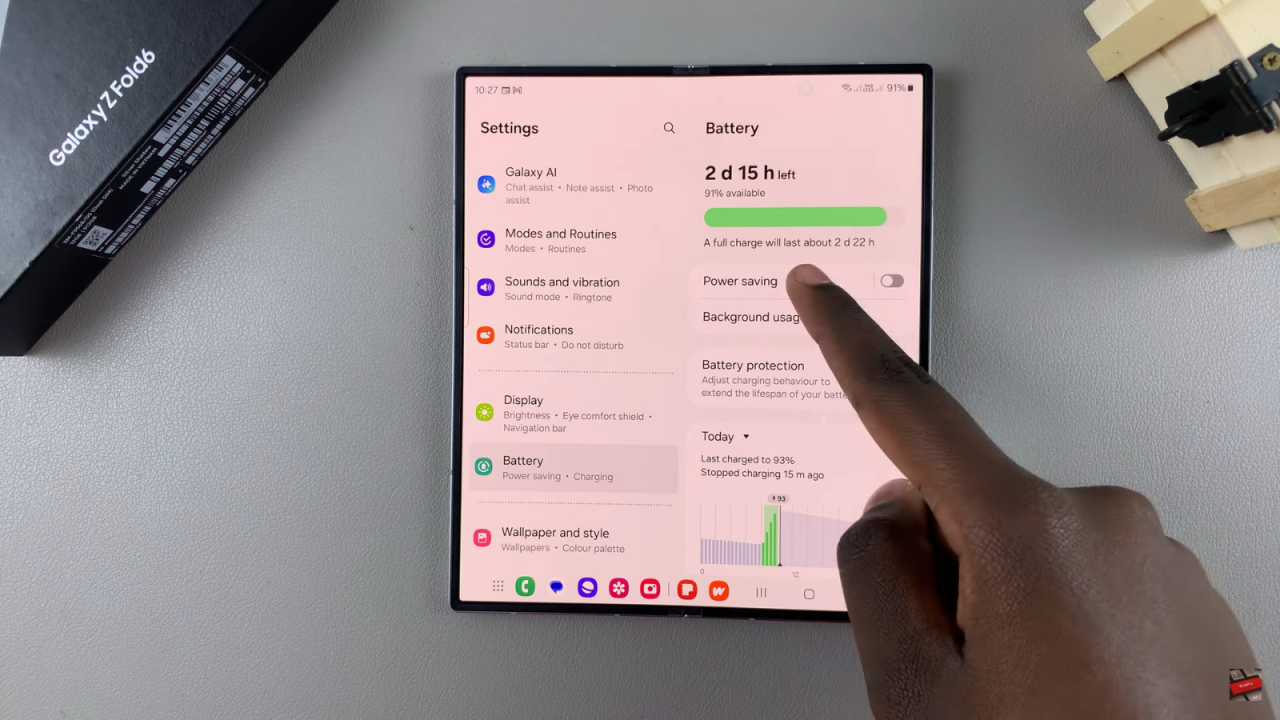
Enable Power Saving Mode: You’ll see a toggle switch at the top. Tap it to turn on Power Saving Mode. The Power Saving icon will appear in the status bar, confirming activation.

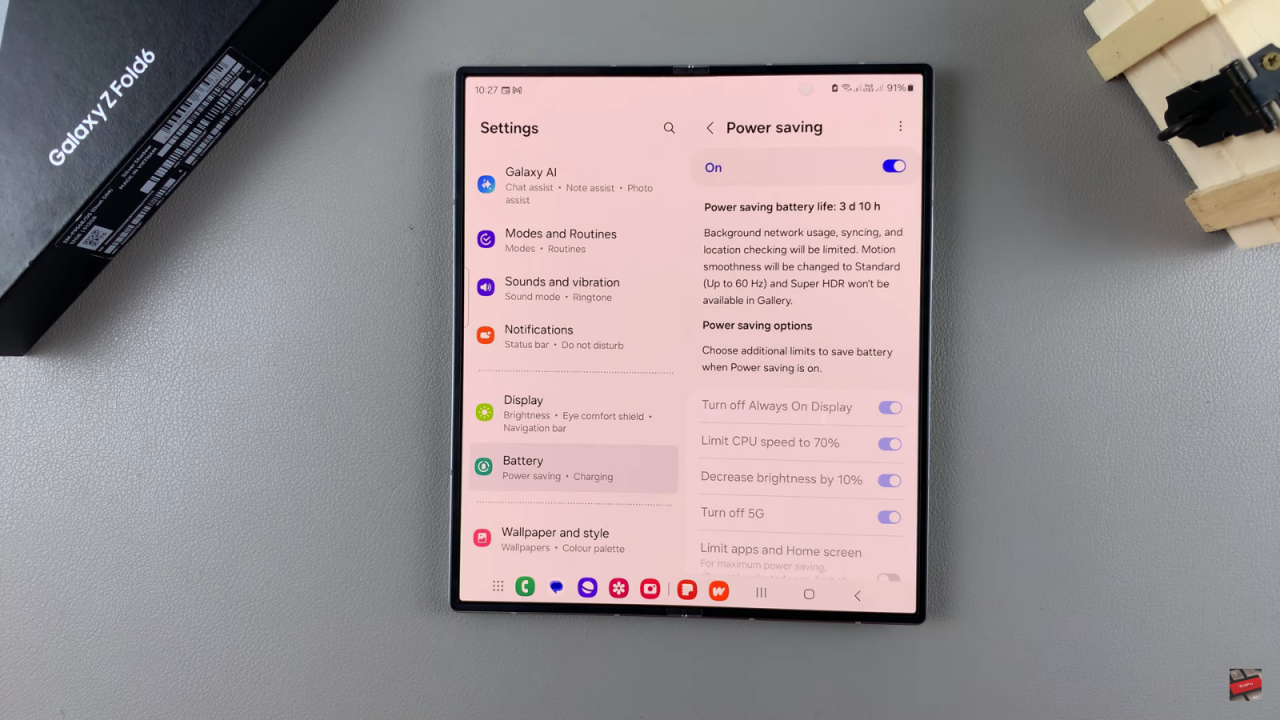
Disable Power Saving Mode: To turn off Power Saving Mode, tap the toggle switch again. This will disable the feature.
Read:How To Record Slow Mo Videos On Samsung Galaxy Z Fold 6