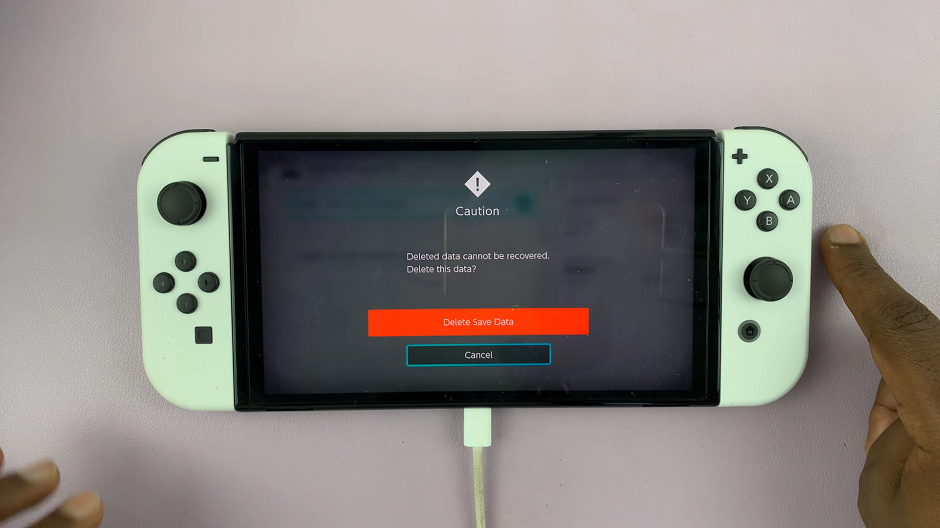Learn how to turn off weather alerts on your iPhone to keep your notifications under control. Managing these alerts can help minimize interruptions and ensure you only get the updates that matter most to you.
By adjusting your settings, you can decide which weather notifications to receive and which to silence. This allows for a more customized experience and helps keep your focus where it needs to be.
Watch:How To Install ChatGPT 4o On iPhone
Turn OFF Weather Alerts On iPhone
Open Settings: Go to the Settings app.
Find the Weather App: Scroll down and tap on “Weather.”

Turn Off Notifications: Tap “Notifications” and then switch off the notifications.

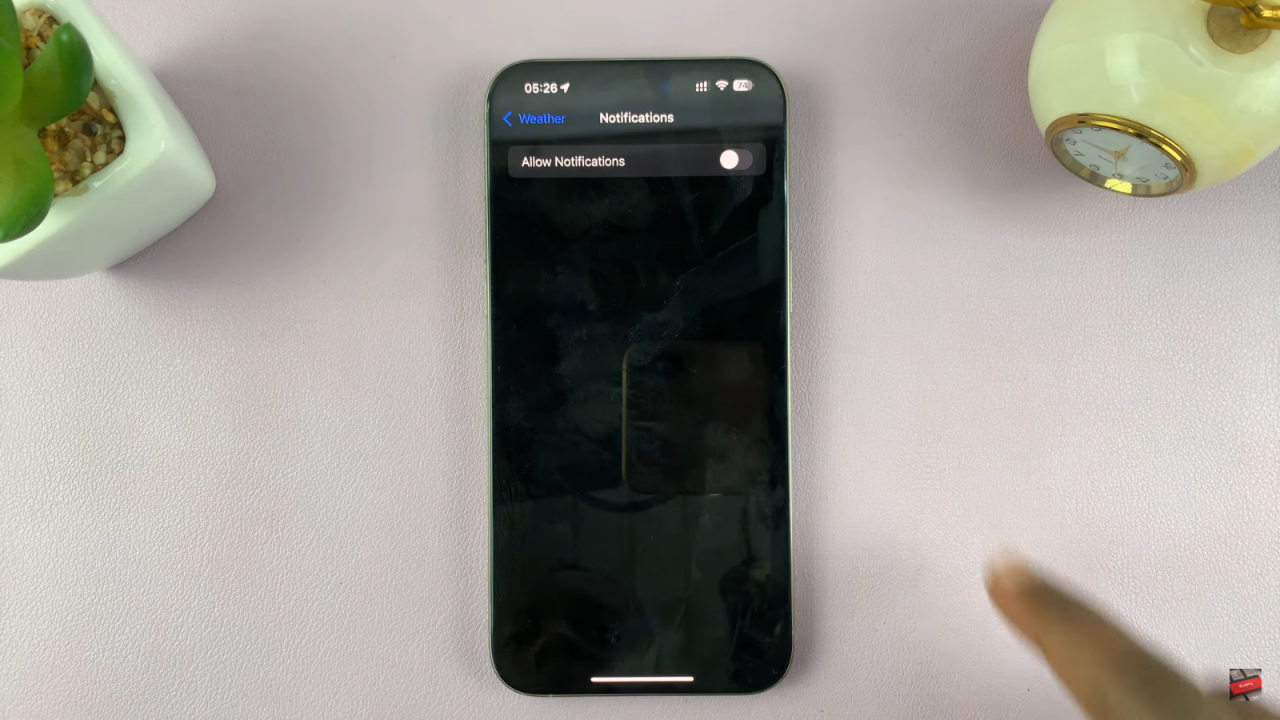
Adjust Location Access (If Needed): For severe weather alerts, make sure the Weather app can access your location all the time. Go to “Location” and set it to “Always.”