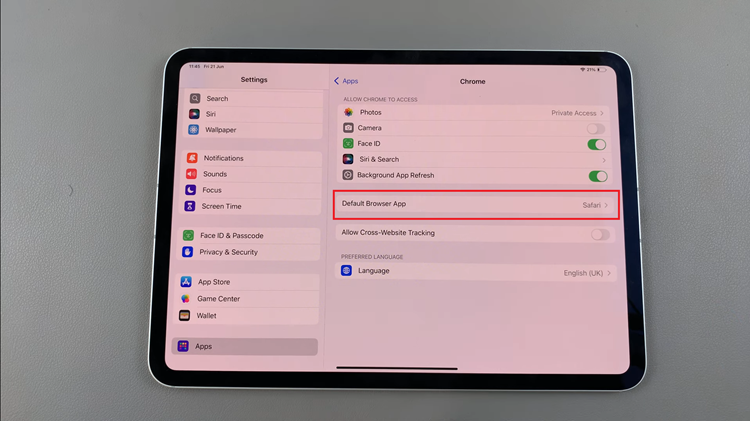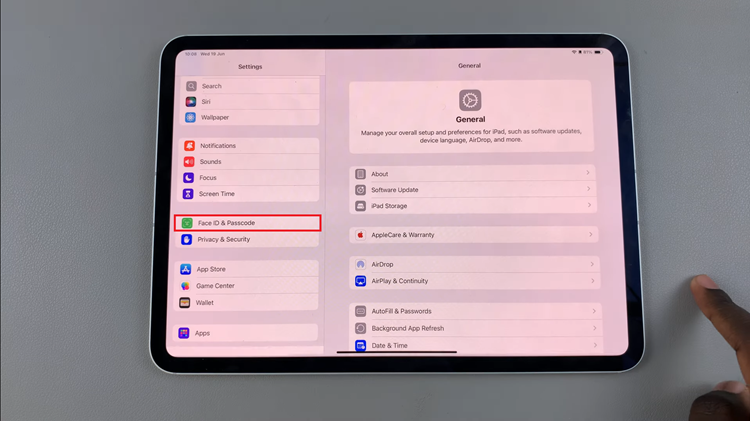Changing the region on Pinterest can help customize your experience by showing more relevant content based on your location. Whether you’re moving to a new country or just want to explore trends from another region, adjusting your settings allows you to see pins, ideas, and topics that match the preferences and styles of that area. This simple change can make Pinterest even more personalized and tailored to your interests.
Additionally, updating your region can impact how certain features, language settings, and advertisements appear on your feed. By selecting a different region, you’ll start seeing suggestions and content that reflect your new location. This is an easy way to stay connected to what’s trending in other parts of the world, ensuring that Pinterest continues to inspire and engage you with fresh ideas.
Watch:How To Temporarily Deactivate Your Pinterest Account
Change The Region On Pinterest
Open Pinterest and click on the drop-down arrow next to your profile picture.
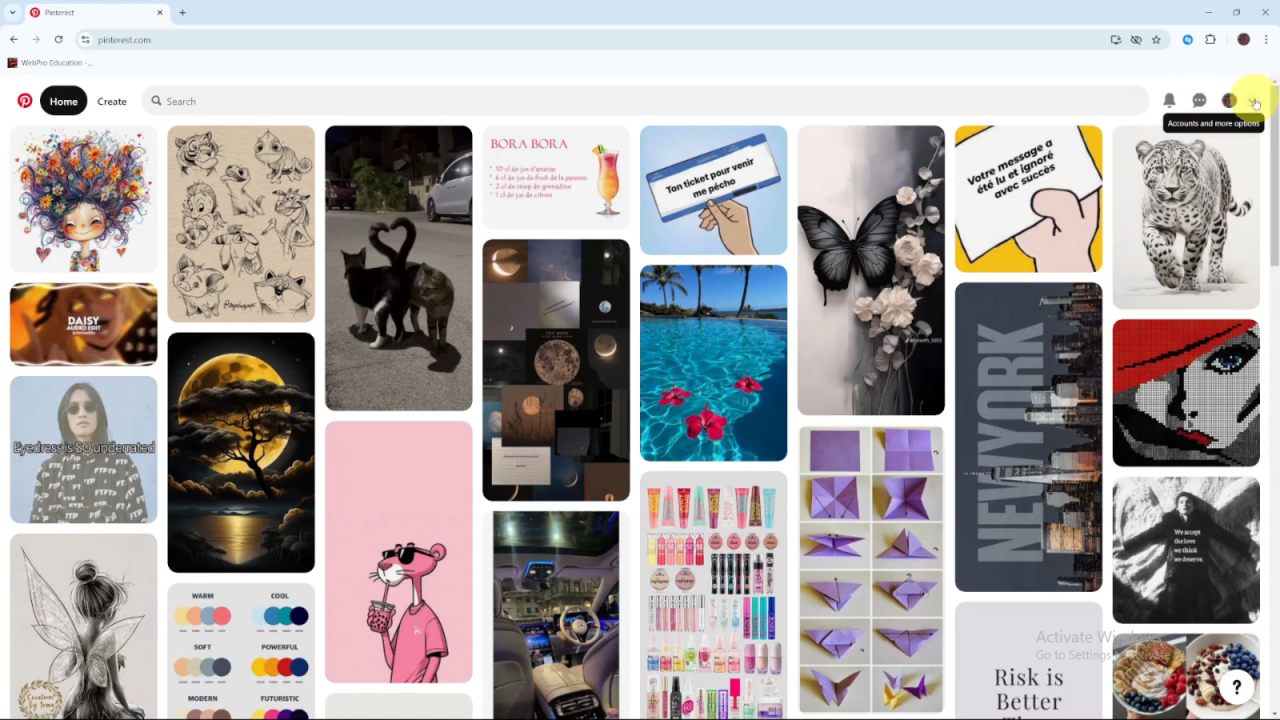
Select Settings from the menu.
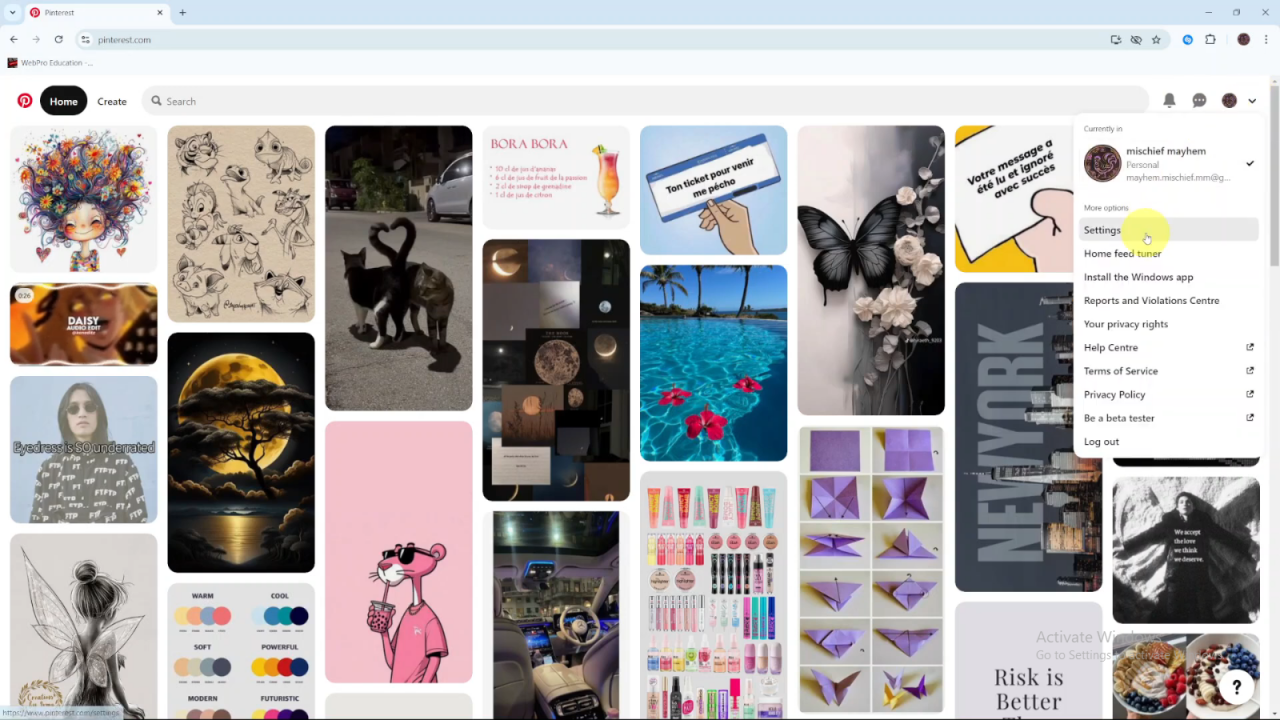
Navigate to Account Management under the settings options.
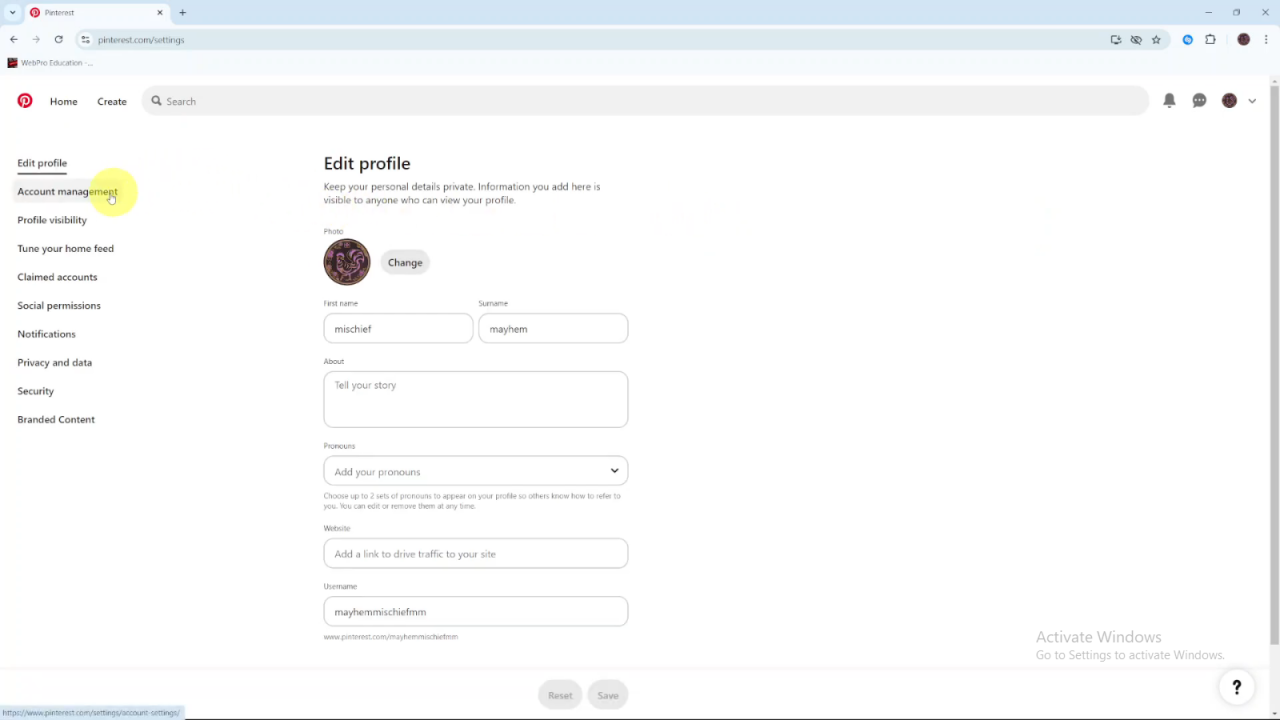
Scroll down to find the Country/Region section.
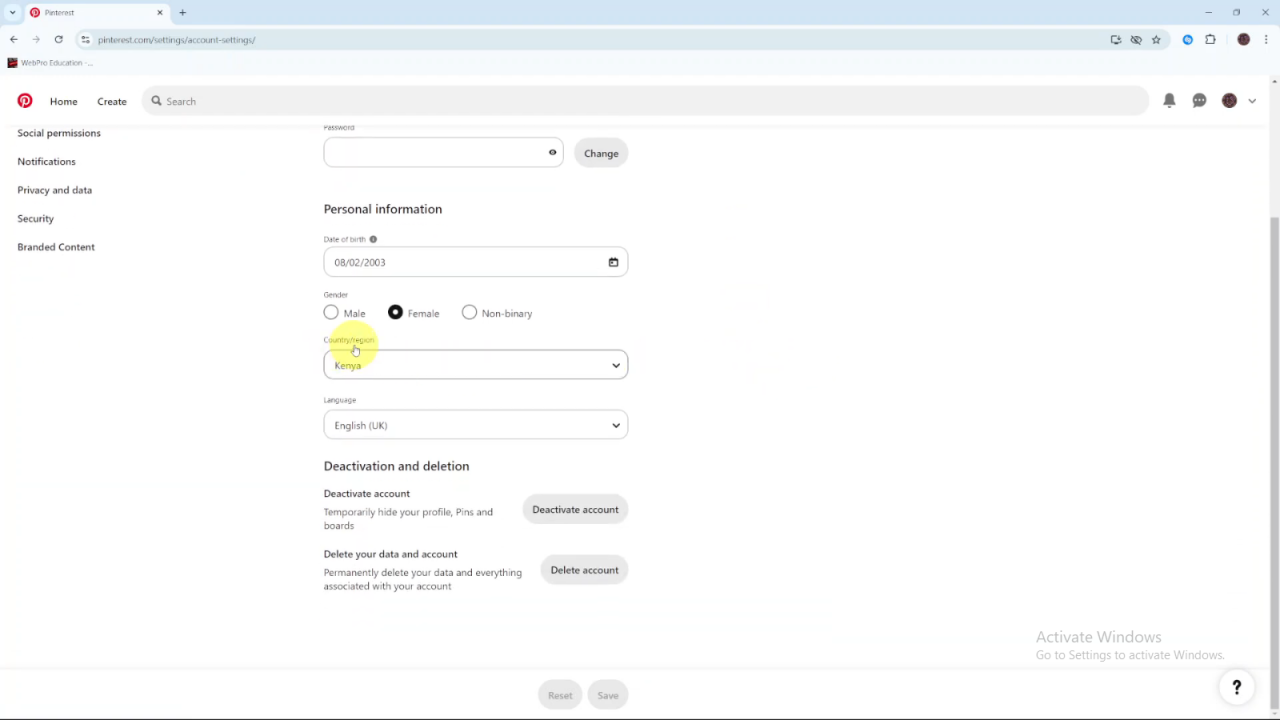
Click the drop-down arrow next to your current region.
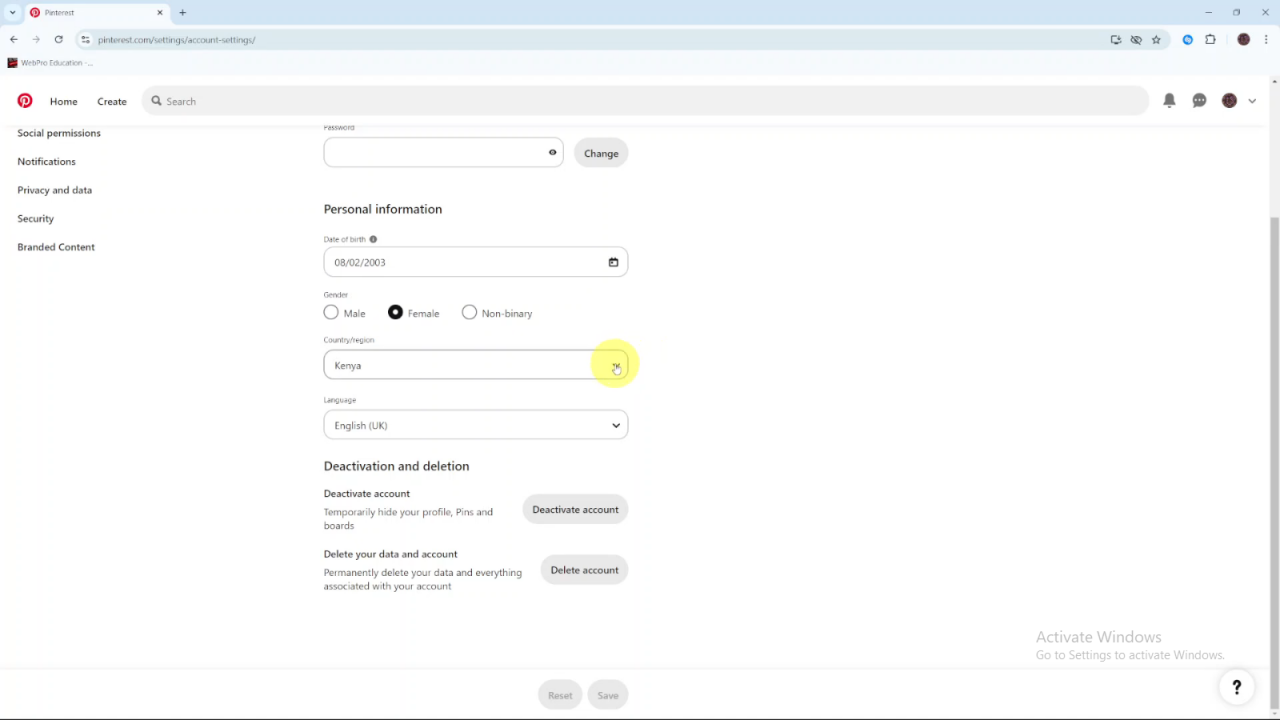
Choose a new region from the list, such as Italy.
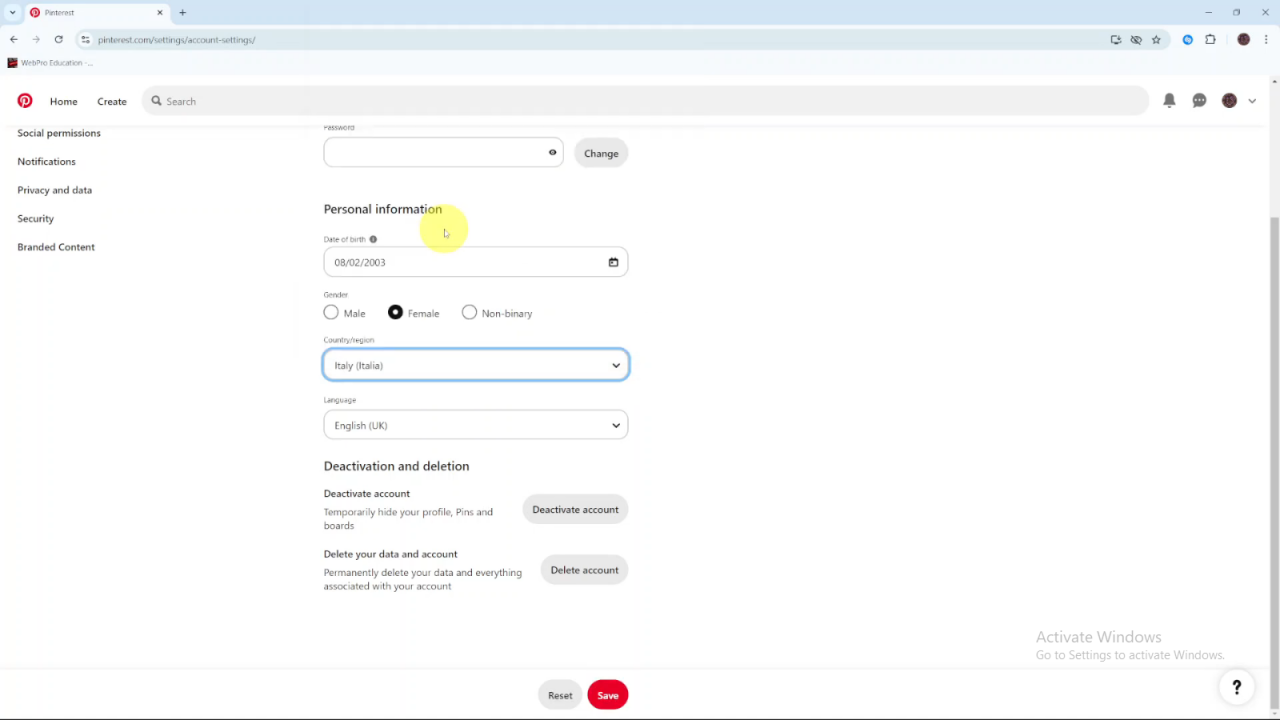
Click Save to apply your changes.
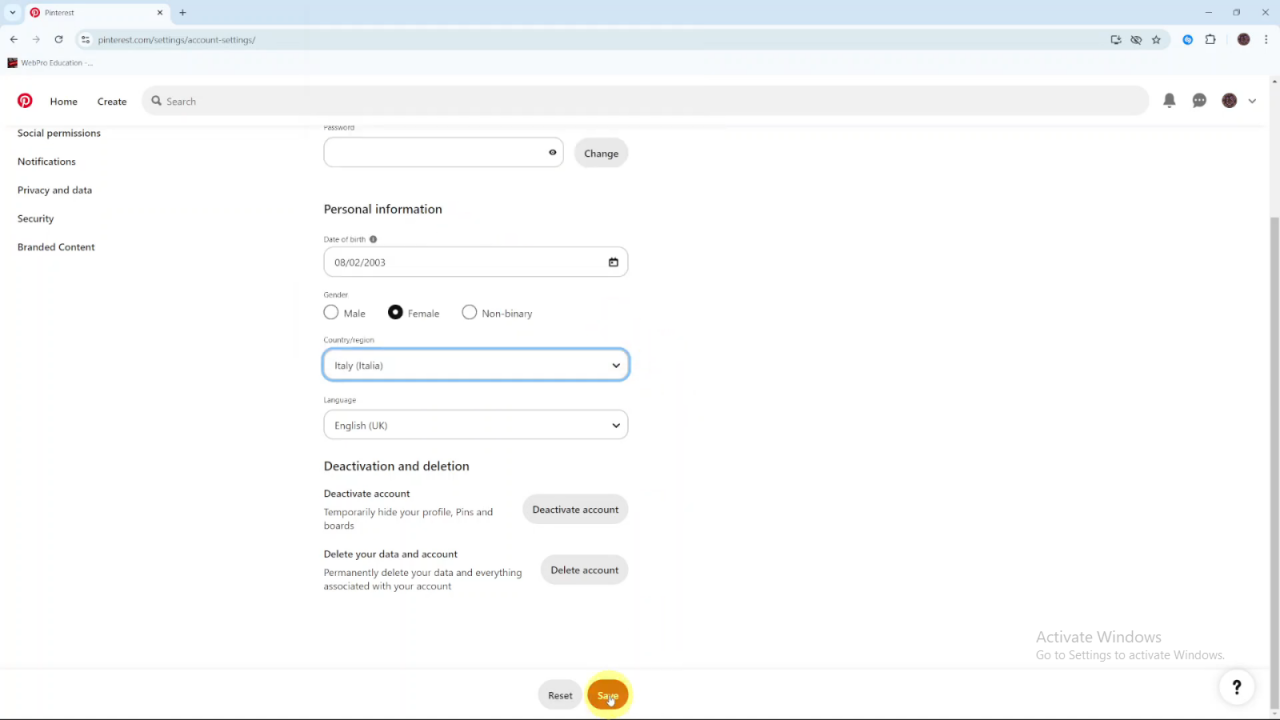
Changing your region on Pinterest will update your feed to show more relevant content based on the selected area. Note that this might also affect privacy and data settings according to the chosen region.