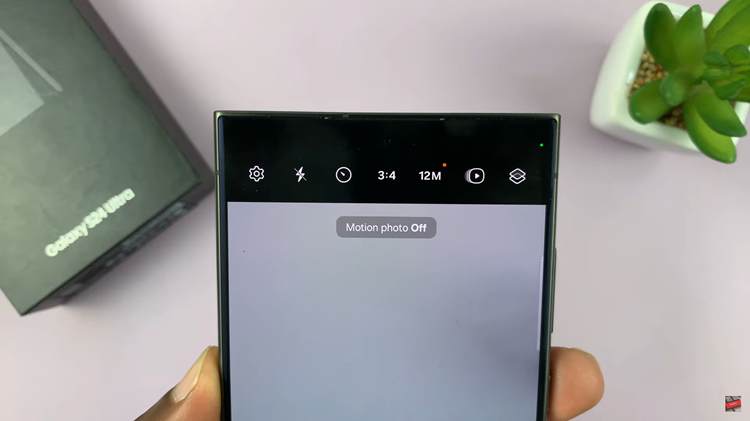Call waiting is a helpful feature implemented in most smartphones, including the Samsung Galaxy A06. It allows you to receive an incoming call once you’re on a call. It gives you notice through a beep, signaling another person is trying to reach you. You can switch calls or put one of them on hold.
This feature is fantastic for multitasking, but sometimes it gets a little disturbing, especially if you are in an important conversation or don’t want to be disturbed by other calls. Disabling call waiting means whenever you are on a call, your phone won’t notify you of any call that comes in. Instead, those calls will directly go to voicemail or hear a busy tone, depending on your carrier settings.
Follow these simple steps to disable call waiting on your Samsung Galaxy A06 and learn how to manage calls coming to your device according to your preference.
Watch: How To Screen Record On Samsung Galaxy A06
Disable Call Waiting On Samsung Galaxy A06
Firstly, unlock your Samsung Galaxy A06 and navigate to the home screen. Then, locate the “Phone” app and tap on it to open the application. From here, tap on the three dots (ellipsis tool) at the upper right corner and select “Settings.”
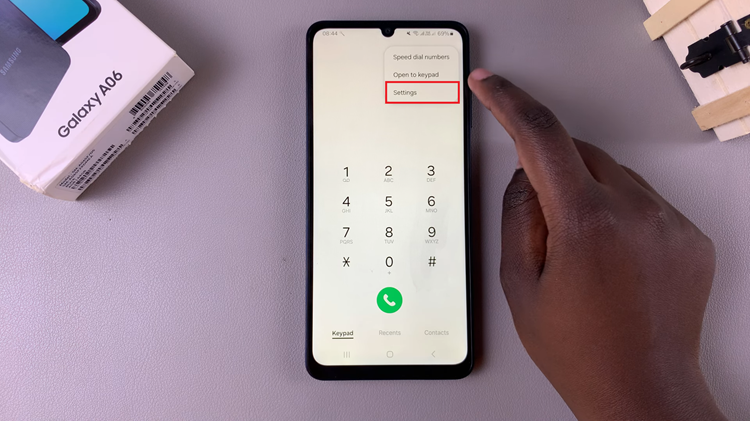
Following this, scroll down until you find the “Supplementary Services” option, then tap on it to access additional call settings. At this point, locate the “Call Waiting” option. Toggle ON the switch to enable this feature.
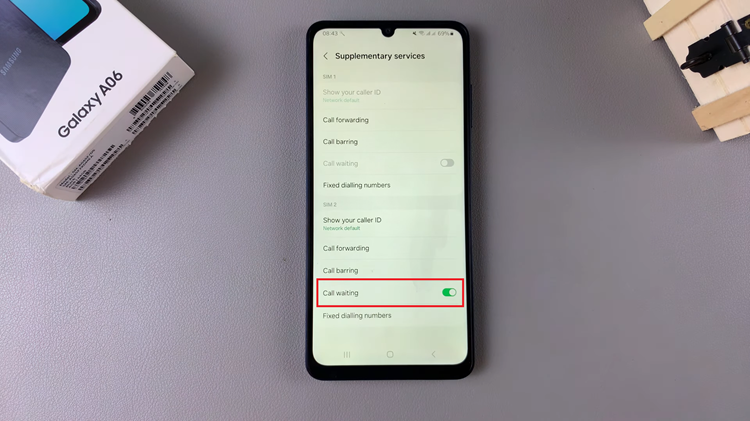
By following these steps, you can successfully disable call waiting on your Samsung Galaxy A06 and enjoy uninterrupted calls.