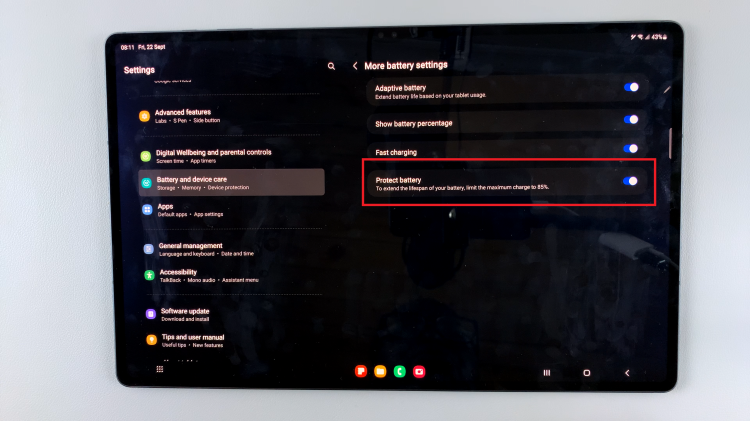If you’re purchasing a second-hand iPhone 11, or even if you just want to know more about the device you already own, it’s important to check whether your iPhone is new, refurbished, replaced, personalized or a demo model.
Apple provides an easy way to find out using your phone’s model number. In this guide, we’ll walk you through how to identify your iPhone’s status, by checking if your iPhone 11 is new, refurbished or a demo.
This can help you verify the condition when buying a used or second-hand device. It can also ensure authenticity, especially when buying from third-party sellers. You also get to understand the warranty coverage, as refurbished models often come with different warranties.
Watch: Change Screen Lock Passcode On iPhone 11
Check If Your iPhone 11 Is New / Refurbished Or A Demo
First, launch the Settings app on your iPhone 11. In the Settings, scroll through the menu and tap on General. Under General, tap on About. Here, you should see a variety of information about your iPhone.
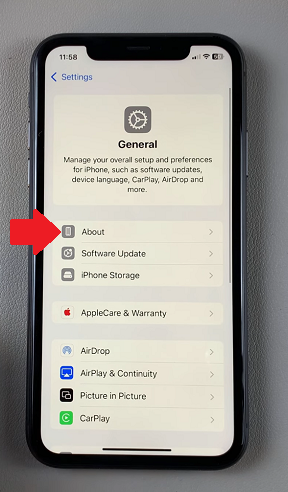
Next, locate the Model Number. Take note of the first letter in your iPhone’s model number. It should begin with an M, F, N, P or D.
M: This means that your iPhone 11 is brand new.
F: Your iPhone 11 is refurbished. This means that the iPhone was returned to Apple, citing defects. Apple then fixed these defects and put the iPhone back out to the market. Legally, they cannot categorize this as a new iPhone, hence they have to state that it is refurbished.
N: This is a replacement by Apple. It may be new or refurbished, depending on the third party vendor you acquired it from.
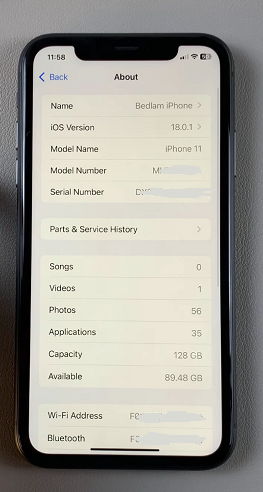
P: Highlights that your iPad is personalized. Some people request certain customizations on their iPhones from Apple.
D: This letter indicates the iPhone is a demo unit. These are typically models that were used for display in Apple Stores or other retail outlets.
In addition to the model number, the serial number can provide more insight into the device’s history. You can use Apple’s Check Coverage website to enter the serial number and view warranty and service details. If the iPhone has been registered before, this will give you more information about when it was first activated and whether it’s still under warranty.
Physical Tell-Tale Signs
While checking the model number is the most reliable way to determine your iPhone’s status, there are some additional signs you can look out for:
Refurbished iPhones from Apple usually come in a plain white box, without the original branding and artwork found on new iPhones. Also, refurbished or demo models may have minor signs of wear and tear, though Apple’s refurbished devices are thoroughly cleaned and inspected before being resold.
How Does This Information Benefit You?
Once you know whether your iPhone is new, refurbished, or a demo unit, you can make more informed decisions about its value and care. If you’re buying a used or refurbished iPhone, this information can help you negotiate a fair price.
New and refurbished iPhones typically come with a warranty, but demo models may not. Make sure to check the warranty details before purchasing. If you expected a new device but find out it’s a refurbished or demo unit, you can always contact the seller or retailer to discuss your options.