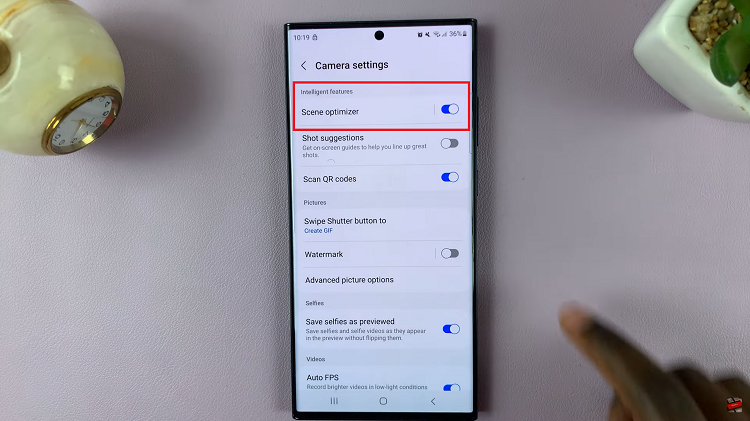If you are using an updated version of Windows 10 with the latest updates, you might have noticed a new weather widget in your taskbar towards the right hand side.
If you hover your mouse cursor over the widget, it expands to show you news and more weather information.
No! You didn’t put it there by accident; Microsoft did! While this might be their way of preparing us for what’s coming in Windows 11, some people are not too happy about Microsoft making unannounced changes in their Windows 10 taskbar.
Fortunately you can remove that widget from your taskbar easily. All you need to do is rightlick on the taskbar and you should see something new in the right click menu named ‘News and Interests’. If you hover your mouse over that, you’ll get more options to manage the widget and also to completely remove it.
Watch: Windows 11 features
If you want to get rid of it, simply select ‘Turn Off‘ from the menu. The widget will disappear from your taskbar immediately. You can use the same process to bring it back if you have a change of heart down the line. You can also customize the widget as shown in the video below.