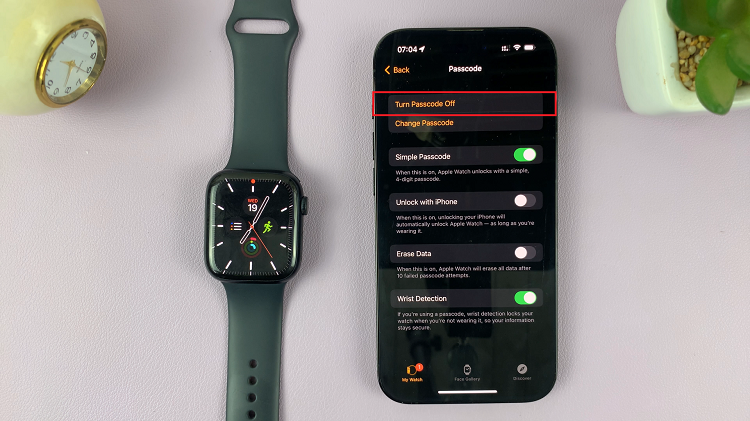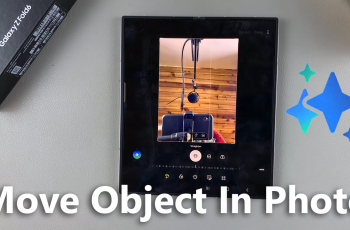If you no longer want to pay or need so much iCloud storage space for your data or have found a better alternative, apple offers a cancelation option for their iCloud+ subscribers.
When you cancel your iCloud subscription, the changes will take effect after your current subscription billing period ends. You can cancel your iCloud+ storage plan right from your iPhone.
If you’re using the same iCloud account on your other Apple devices, they will also be affected by this change. So it’s wise yo move any data in excess of the 5GB allocated for free on iCloud before you begin this process.
Watch: How To Free Up iPhone Storage
How To Cancel iCloud+ Storage Subscription
To cancel your iCloud+ storage plan, you need to sign in and log into your Apple ID account.
First, open Settings on your iPhone.
Next, tap on your Apple ID name at the top of the screen. If you haven’t signed in to your account, type in your credentials and log into your Apple ID account.
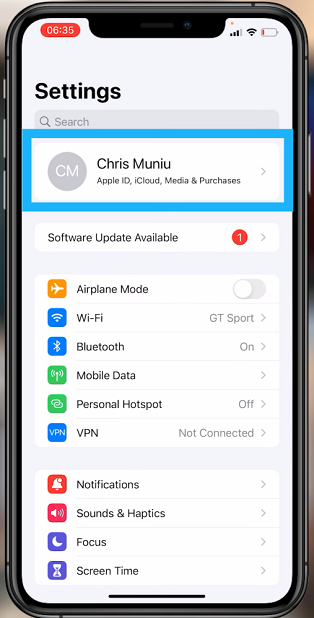
Tap on iCloud, then tap on Manage Storage. This will show you the breakdown of your iCloud storage and how it’s being used.
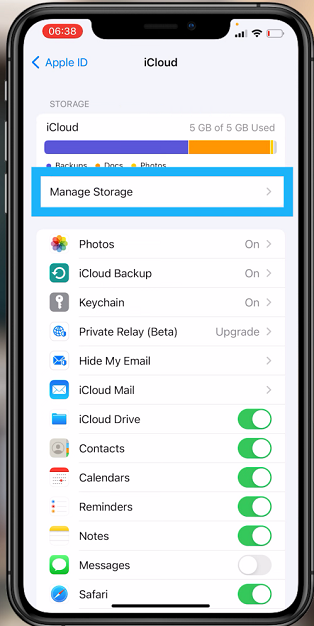
Next, tap on Change Storage Plan. This page shows you the current iCloud+ storage subscription you are on.
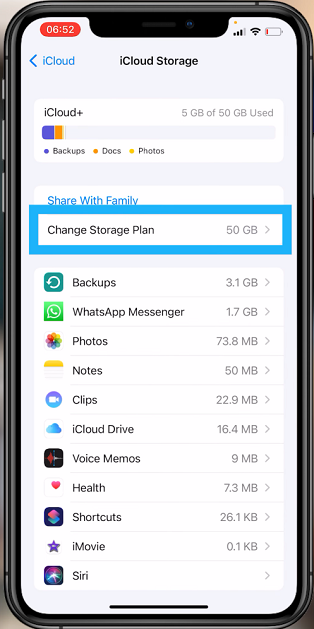
Select Downgrade Options and choose the free 5GB plan. Click on Done and select Downgrade when the Confirm Downgrade pop-up menu appears.
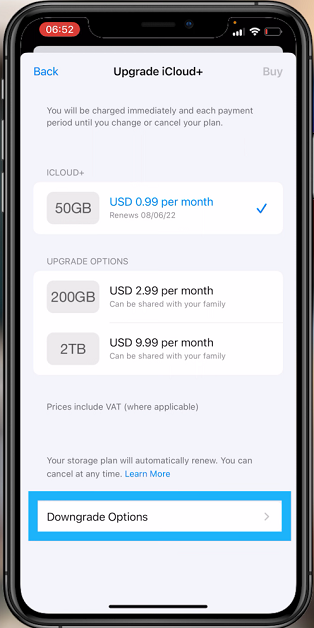
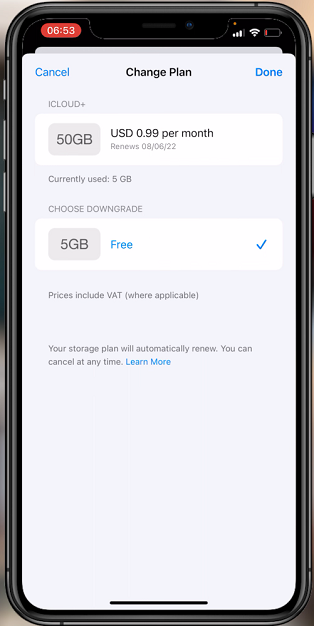
Note that the downgrade doesn’t happen immediately. It will happen after your current subscription billing period ends. In the meantime, you need to delete files so that you can remain within the 5GB of iCloud storage limit.
That’s how to go about it. I hope it helps. If you have any questions, let me know in the comment section below.
Also read: How To Drop a Pin On iPhone