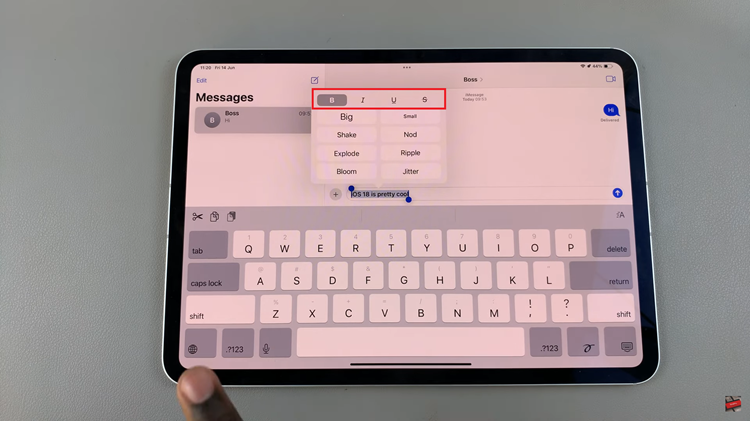With each new release of an Android phone, new features come up every time. With the latest Android release, users have a hard time trying to figure out how to turn off their phones.
In some phones, pressing the power button does not shut down the phone, instead brings up Google Assistant or Bixby in some Samsung phones. In the guide below, we will show you different ways you can use to switch off Google Pixel 6a.
Watch: How To Record Your Screen On Google Pixel 6a
How To Switch Off Google Pixel 6a
Buttons
You can bring up the power menu by simply pressing the power and volume up button. For some users, this is usually the basic way of capturing a screenshot on any phone. But for Google Pixel 6a, this will bring up the power menu that you can use to turn off your phone.
Notification Shade
You can use the notification shade to access shortcuts on your phone. All you need to do is swipe from the top twice on your Pixel 6a, then tap on the power icon to bring up the power menu. You can then tap on Power Off to turn off your phone or tap on Restart to reboot your Google Pixel 6a.
Google Assistant
To access Google Assistant, simply press and hold the power button. Then, use the voice command by saying ‘Switch Off’ and it will bring up the power menu. From here, you can decide to turn off the phone or choose to reboot it.
To restart the phone, you can simply press and hold the power button until the logo appears. That’s simply how to do it. In case of any queries, let us know in the comment section below.
Also read: How To Take Screenshots On Google Pixel 6A