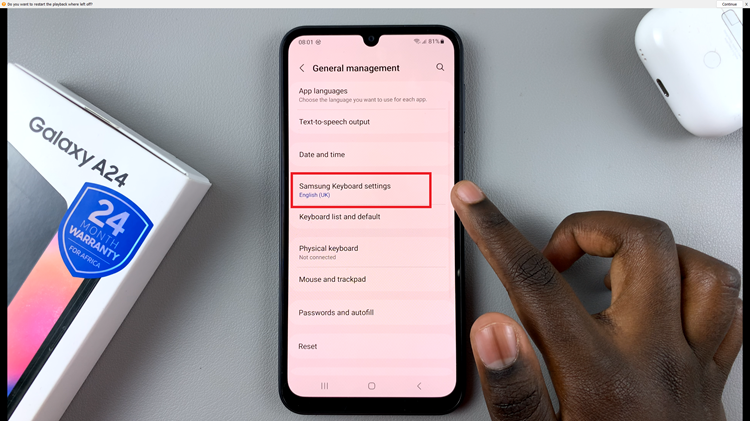If you want to put some emphasis on certain words in your Whatsapp messages, you can add four types of formatting, either inline or from a menu. The types of formatting you can apply in a WhatsApp text are Bold, Italic Strikethrough, or monospace.
To manually format your text, you need to place specific punctuation marks on either side of the word. In the guide below, we will show you how to format WhatsApp text.
Watch: How To Create YouTube Shorts From Existing YouTube Videos
How To Format A WhatsApp Text
As mentioned above, there are different punctuation marks that are used to format WhatsApp messages. The symbols below will be used:
- Bold – Place an asterisk on both sides (*Hello*)
- Italic – Place an underscore (_Hello_)
- Strikethrough – Place a tilde (~Hello~)
- Monospace – Place backticks on your text (“`Hello“`)
First, launch WhatsApp and open any conversation. Then, type in your message and apply the above punctuation marks to achieve the different types of formatting on WhatsApp.
Also, if you don’t want to use these symbols, you can simply use an in-built formatting menu. Simply long-press the word you’d like to format and a menu will appear. For some users, you’ll be able to see the Bold option on the menu.
Next, tap on the three dots on the right side of the menu to access the other formatting options. Then, choose your desired formatting option and your text will be formatted. Additionally, you can add multiple formats to messages by using different combinations.
That’s how you format a text on WhatsApp. If you have any questions, let us know in the comment section below.
Also read: How To Choose Default Voice Line On Dual SIM iPhone