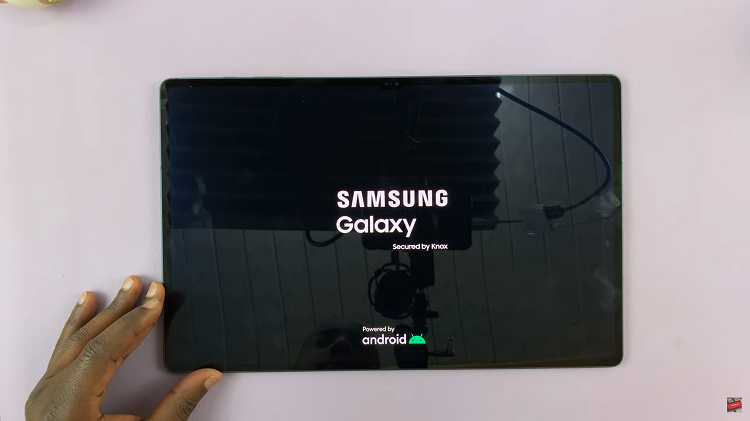WhatsApp recently rolled out the multi-device feature that allows users to access the platform on multiple devices. Users can link a single WhatsApp account with up to four or more devices. Sometimes, you might have a hard time when it tries to sync old messages.
There are a couple of reasons to log out of linked devices from WhatsApp. The thought of a stranger accessing your private conversations might not be a good thing. You can simply remove the linked devices at any given time from your WhatsApp. To know how to unlink WhatsApp accounts from multiple devices, follow the steps below.
Watch: How To Change Profile Picture On Facebook
How To Unlink WhatsApp From iPhone
First, launch the WhatsApp application on your iPhone. Next, tap on ‘Settings‘ located at the bottom of the screen, and then select ‘Linked Devices‘. You will see all the devices linked to your WhatsApp account.
Next, find the device you’d like to remove, tap on it then select ‘Log Out‘. On the confirmation menu that appears, tap on’Log Out‘ to remove your WhatsApp account from that device. The device will be removed from your linked device list.
Unlink WhatsApp devices from Android
The steps illustrated below are quite similar to iOS devices.
First, launch the WhatsApp application on your Android device. Next, tap on the three dots located at the top right corner of the page, then select ‘Linked Devices‘. You’ll see the number of devices linked to your WhatsApp account.

Next, tap on the device you’d like to log out from, then tap on ‘Log out’ from the pop-up menu that appears. The device will be removed and no longer appear on the linked device list. If you have multiple devices, you can simply tap on them individually to remove them.
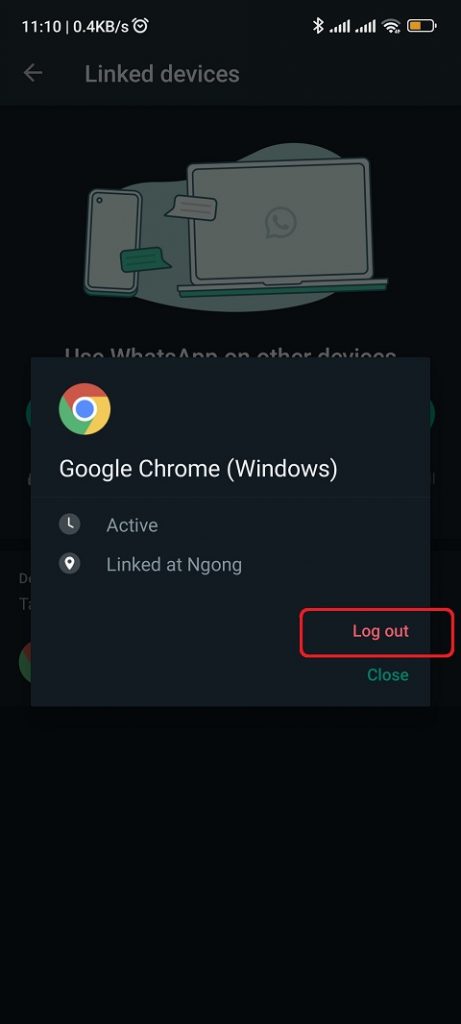
Now you know how to remove linked WhatsApp devices. Let us know in the comment section below if you have any questions or suggestions.
Also read: How To Add Your Instagram Account To TikTok