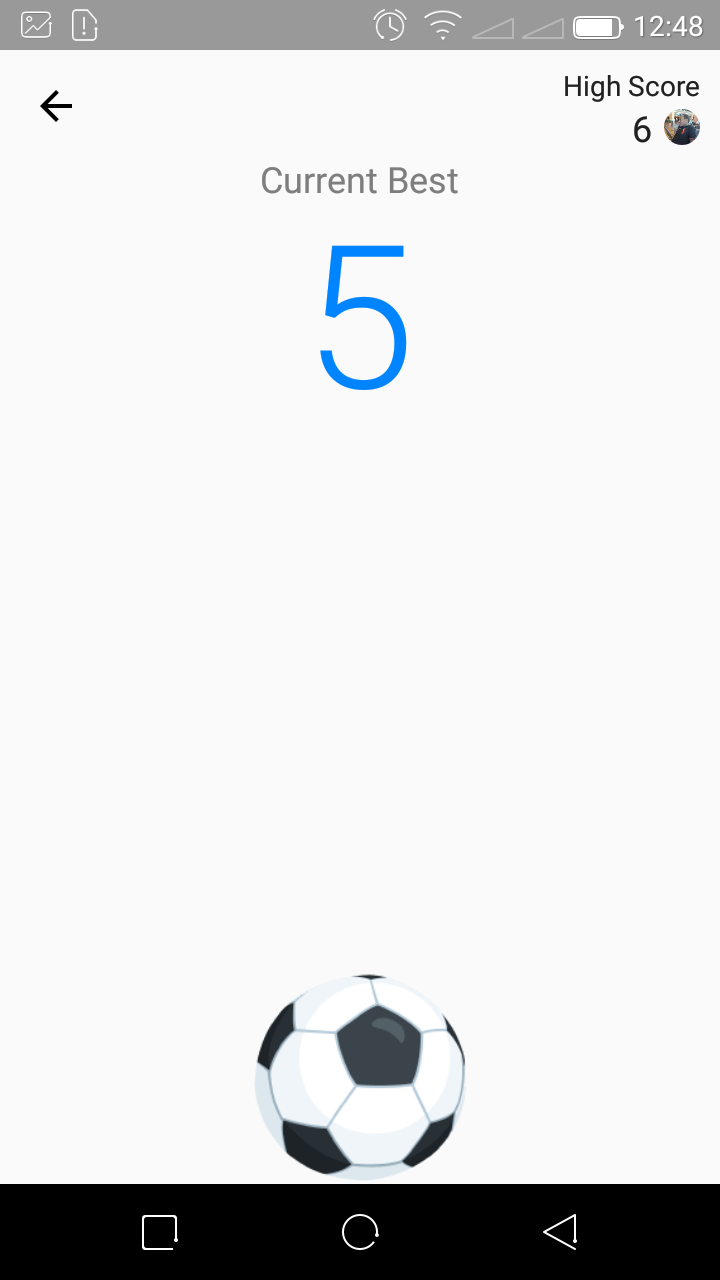Cyber theft is becoming a bigger problem everyday with fraudsters, con-men and identity thieves are increasing in number. It is your responsibility to keep your web accounts safe from these attacks with a strong password.
Although there are tools and technologies like 2-factor authentication coming up to help keep your Facebook, Twitter, Google, Yahoo, word press and other web accounts safe, your password is always your fist line of defense against unwanted access.
Therefore a strong password for each of your online web accounts is important. There are characteristics that distinguish a strong password from a weak, vulnerable one and most websites are advanced enough to guide you in creating a strong password.
Characteristics of a Good/Strong Password:
- Most websites will tell you when signing up that the password should be at least 8 characters. I believe the best passwords have 10 characters. Not too few, not too mainstream and not too many characters to confuse you. You can easily think of something with 10 characters.
- Mix up the Cases. To get potential hackers confused, mix up upper and lower case letters. Avoid using the upper case letter at the beginning of the password because that’s also common practice.
- Include Numbers and Special Characters in your password. When you include these, it makes it even more difficult for someone to guess. Use special characters from the standard keyboard so that you can log in to your account from any computer.
- A strong password is not easy to guess. It should not be obvious to even your closest friends what your password could or might be. It should not be related to your name, username, birthday or any other public information about you.
- To have a strong password, avoid English words that can actually be searched in a dictionary. English words can be easily picked up by Trojans and other phishing programs that extract passwords.
- Don’t use these English words even when you substitute some letters with special characters. Some malware is smart enough to figure out what that word is based on how close it is to a known English word.
- Avoid repeated characters (like JJJJ) and any series in your password. Series like 3456 or ghjkl will give your password away faster than you can yell ‘Oh Crap’! Make your password as unpredictable as possible.
Good Password Etiquette:
- No matter how strong your password is, if you are careless with it, you’ll still be vulnerable to attacks and theft. Here are some basic pointers to keep what I’m assuming is your already strong password safe.
- Don’t share your password with anyone. You should never trust anyone with your password for any account. There is no reason to share your password. Absolutely none! Most accounts like Dropbox, Google Drive, One Drive that may have content you want to share have sharing options that don’t include sharing your password.
- Do not give access to suspicious websites. Some websites ask for access into your Twitter, Facebook, Google and other account. Unless you are absolutely sure about that website, don’t grant access.
- Always check the url before logging in to ant website. Some hackers will create pages similar to the website you usually visit. If you’re not careful, you will login to the wrong website and give away your password. If the URL looks different, don’t log in until you verify.
- Don’t use one password too many times. You can use the same password on one or two websites but not all. You need to have different strong passwords for different accounts. There are password managers like Google’s password manager that will help you keep track of all your passwords.
- Don’t save your password in public or borrowed computers. If you are logging in on a computer that is not yours, Never allow the browser to remember your password.
- Always remember to log out of all account if your are on a public or borrowed computer. Or you can use incognito mode / private browsing on a computer that is not yours. If you forget, some websites allow you to log out remotely.