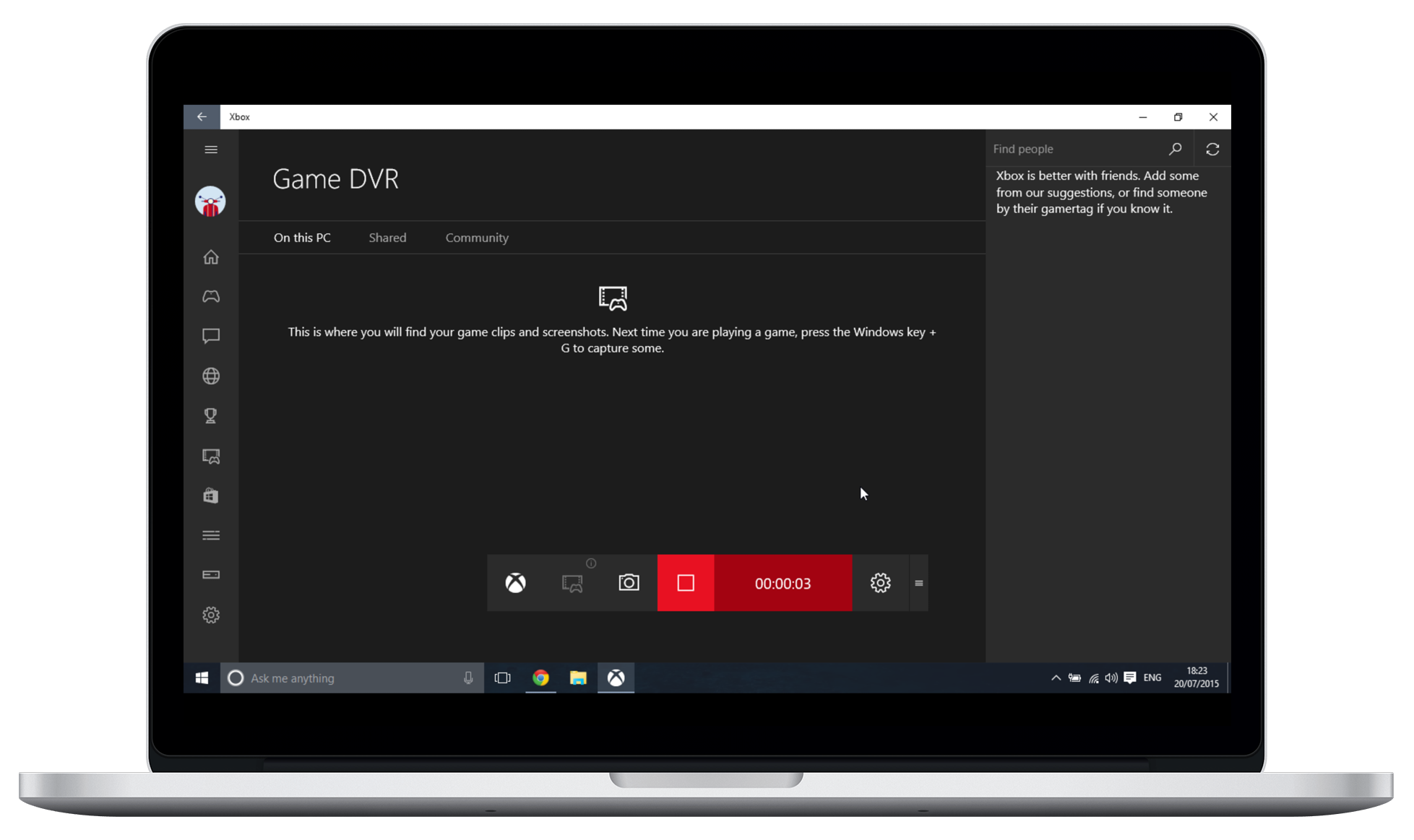After every Uber ride, you are given an opportunity to rate the Uber driver on panctuality, etiquette, cleanliness and general driving skills. These ratings help the Uber company determine their best drivers and take disciplinary actions on the incompetent ones.

But for an Uber ride to be complete, there has to be a rider too. Did you know that you get rated by the drivers too? At the end of the ride, as you are rating your driver, he/she is also rating you on how good or bad a passenger u were.
Rampant bad behavior while using Uber will land you low passenger rating. Other Uber drivers will see your rating when you request a ride and can pass you up if your rating shows you might be a problem. Just like you can’t change the past, there’s no way of changing your ratings unless you try to be on your best behavior in future Uber rides.
Fortunately, you can know for sure where you stand in Uber ratings as a rider. Your Uber rating is an average of all the ratings you have received from the drivers that have chauffeured you in the past. You can’t tell what rating you got from specific drivers. You can only guess depending on how you behaved that day. 😀
How To See Your Uber Rating:
Launch the Uber app on your phone. Tap the menu in the top left side and select ‘Help‘.
On the Help menu, scroll and tap on ‘Account and Payment‘.
On the next window, tap on ‘Account settings and Ratings‘.
On the next window tap on ‘ I’d like to know my rating‘.
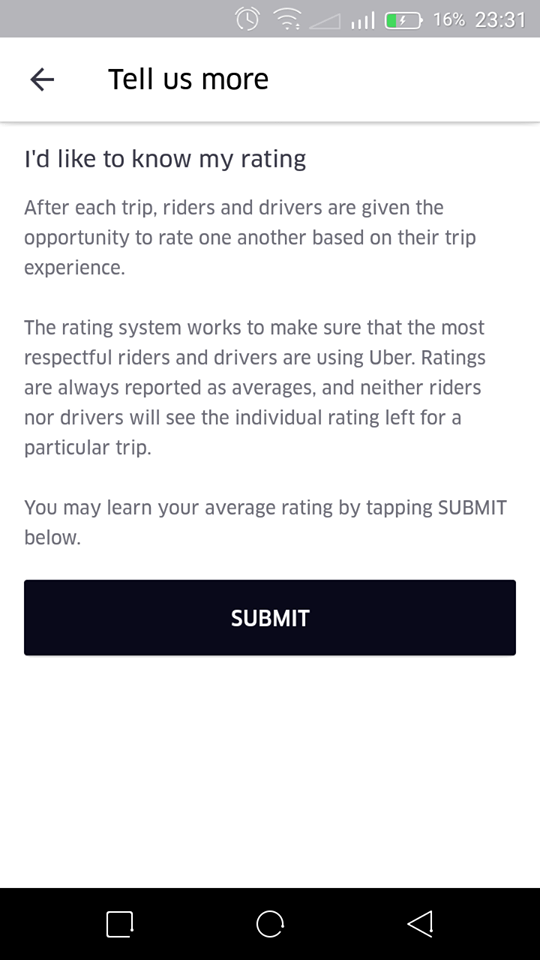
On this Window, tap on the ‘SUBMIT‘ button to submit a request for your rating information. It should take one or two seconds to get your feedback.