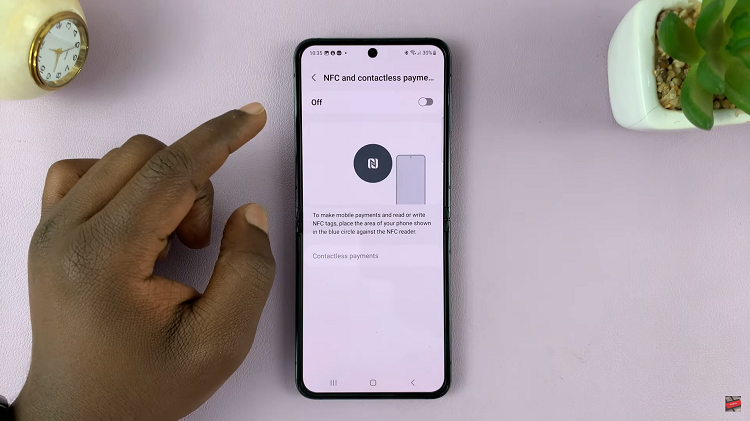
WebPro Education
Tech tips everyday
Author: David Frank
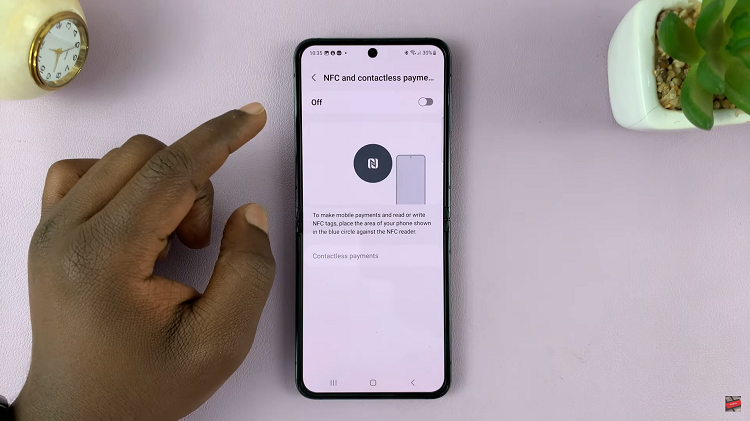
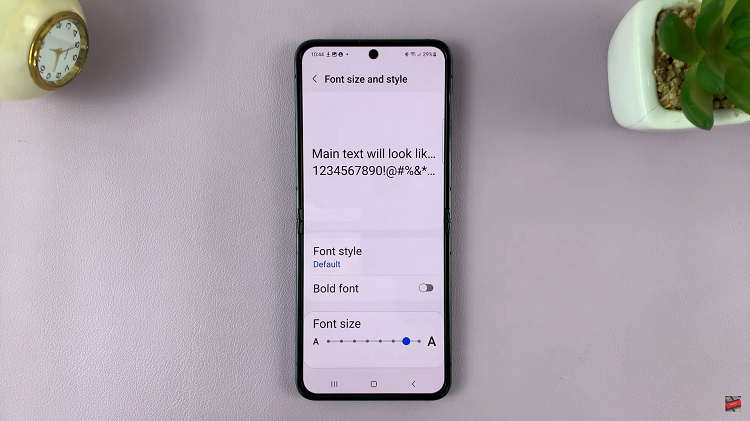
How To Change Font Size & Style On Samsung Galaxy Z Flip 5
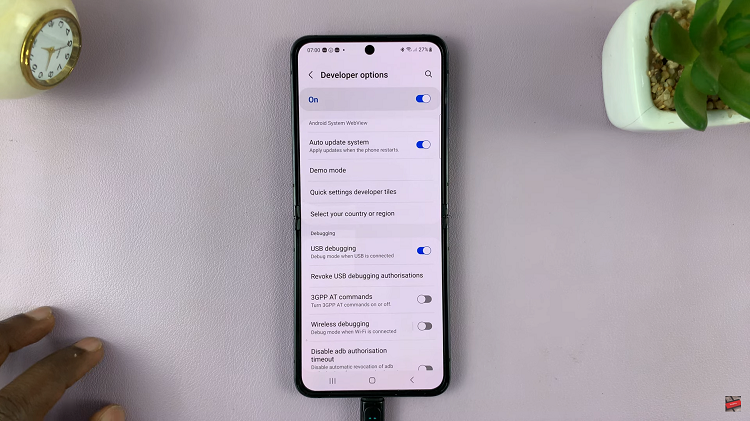
How To Enable Developer Options & USB Debugging On Samsung Galaxy Z Flip 5
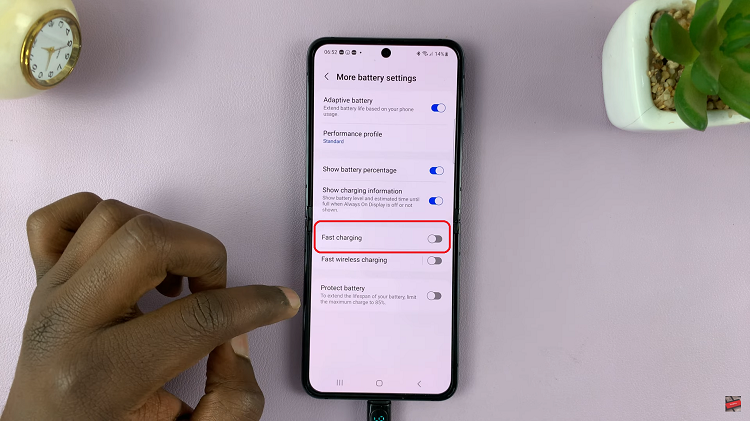
How To Enable Fast Charging On Samsung Galaxy Z Flip 5
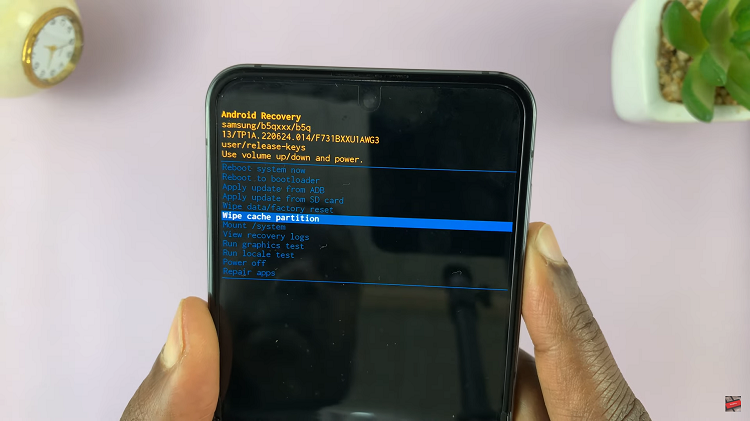
How To Clear Cache Partition On Samsung Galaxy Z Flip 5
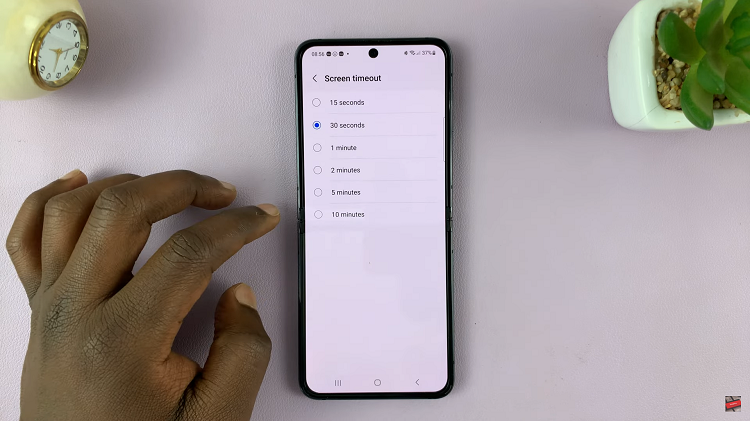
How To Change Screen Timeout Period On Samsung Galaxy Z Flip 5
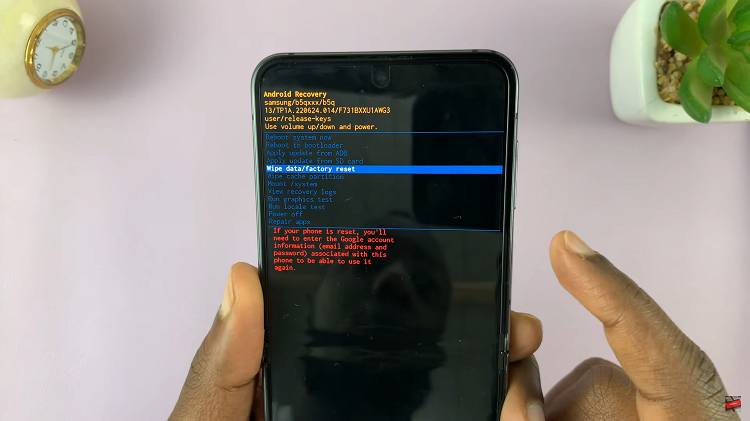
Galaxy Z Flip 5: Forgot Password, PIN Or Pattern? How To Hard Reset /Wipe Data
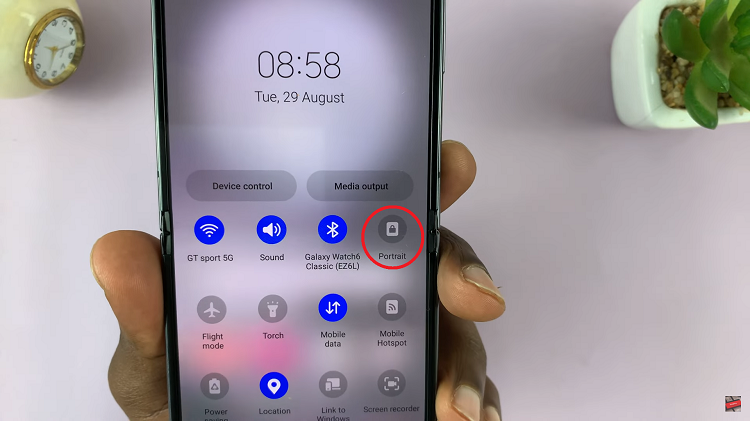
How To Enable /Disable Auto Rotate On Samsung Galaxy Z Flip 5
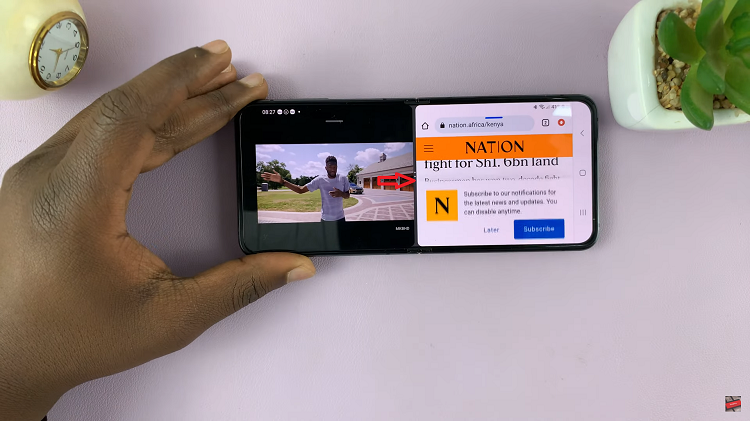
How To Use Split Screen On Samsung Galaxy Z Flip 5

How To Use Apps On Samsung Galaxy Z Flip 5 Cover Screen
Ad Blocker Detected
Our website is made possible by displaying online advertisements to our visitors. Please consider supporting us by disabling your ad blocker.