
WebPro Education
Tech tips everyday
Author: Erick Wachira


How To Unpair Bluetooth Speaker On Samsung Galaxy A55 5G

How To Set Side Key Double Press To Open Favorite App On Samsung Galaxy A55 5G
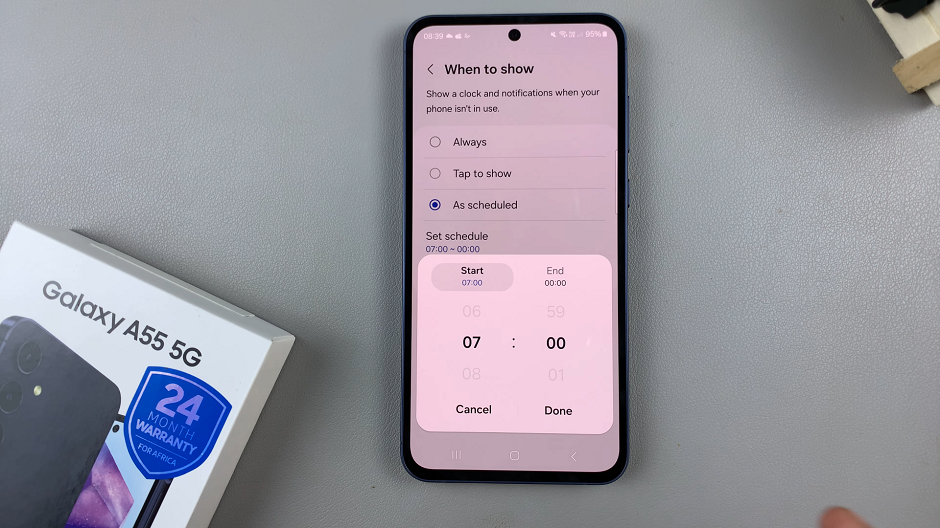
How To Set Schedule For Always ON Display On Samsung Galaxy A55 5G

How To Show Today’s Calendar Schedule On Always ON Display Of Samsung Galaxy A55 5G
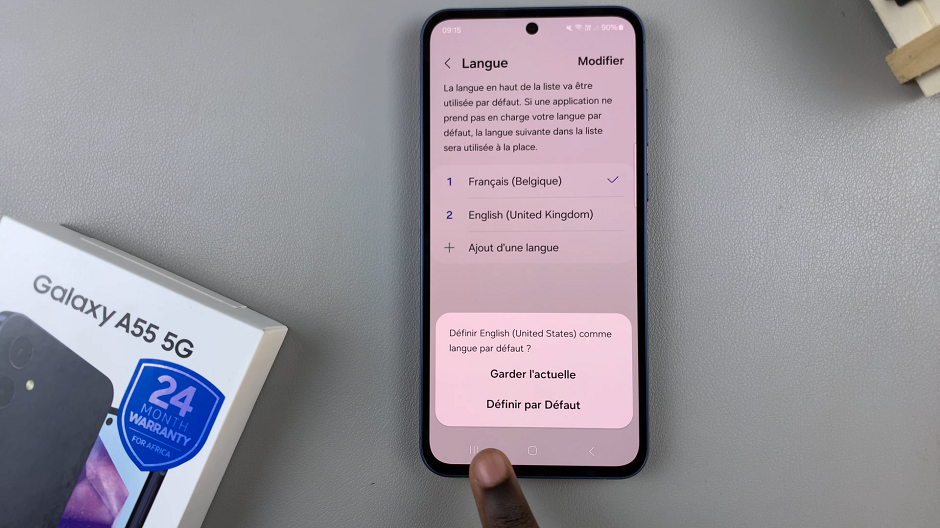
How To Revert To Default System Language On Samsung Galaxy A55 5G

How To Set Side Key Double Press To Open Favorite App On Samsung Galaxy A35 5G
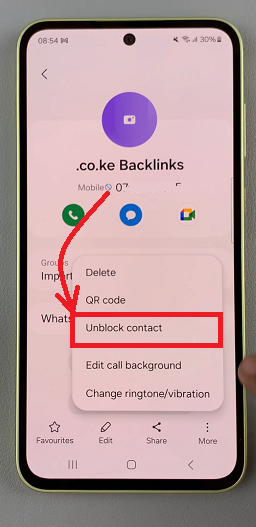
How To Block Contact On Samsung Galaxy A35 5G

How To Show Today’s Calendar Schedule On Always ON Display Of Samsung Galaxy A35 5G
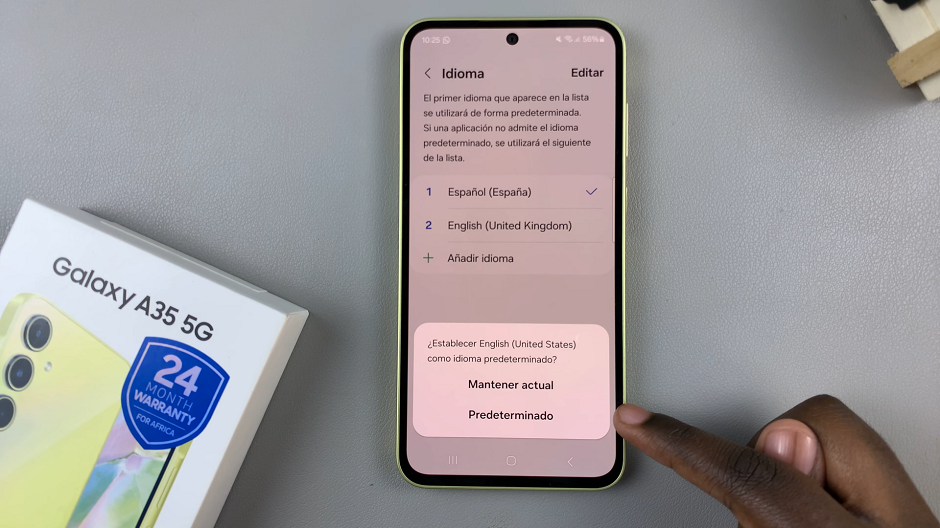
How To Revert To Default System Language On Samsung Galaxy A35 5G
Ad Blocker Detected
Our website is made possible by displaying online advertisements to our visitors. Please consider supporting us by disabling your ad blocker.