
WebPro Education
Tech tips everyday
Category: how to

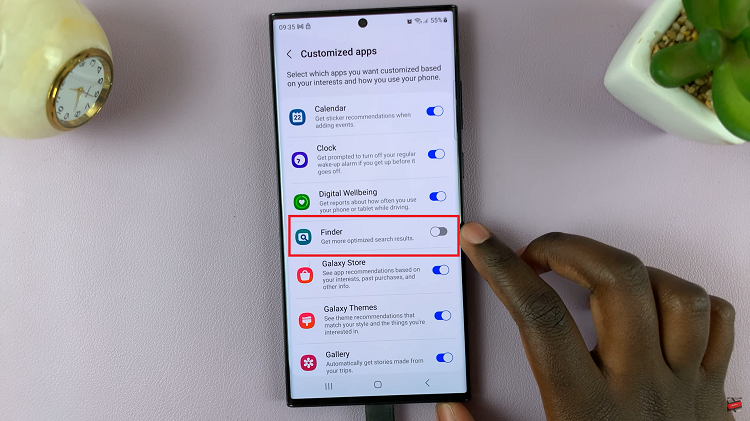
How To Turn ‘Customized Finder’ On & Off Samsung Galaxy S23

How To Change Font Size & Style On Samsung Galaxy Watch 6
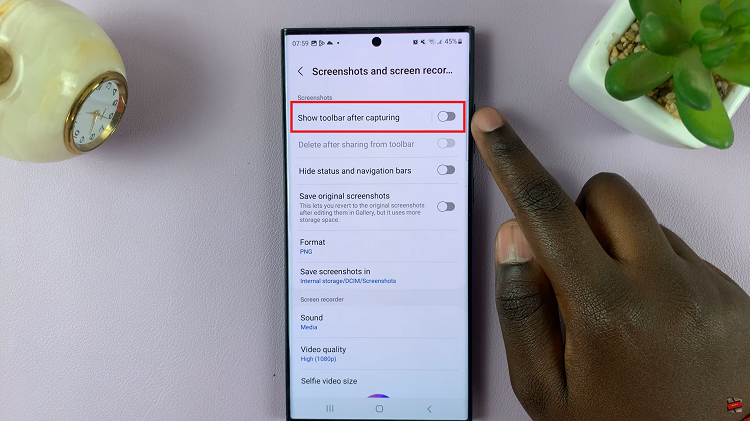
How To Turn Show Toolbar After Capturing Screenshot On & Off Samsung Galaxy S23

How To Force Restart Samsung Galaxy Watch 6

How To Use Wireless Power Sharing On Samsung Galaxy Z Flip 5

How To Empty Trash Bin On Samsung Galaxy Z Flip 5

How To Answer and End Phone Calls By Opening and Closing On Samsung Galaxy Z Flip 5
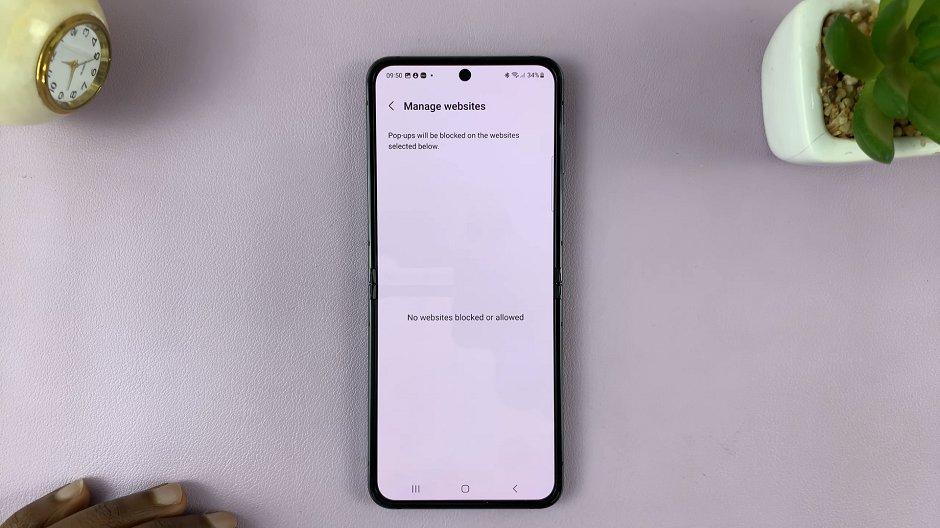
How To Allow or Block Pop Ups In Samsung Internet On Samsung Galaxy Z Flip 5

How To Set Up Samsung Galaxy Watch 6
Ad Blocker Detected
Our website is made possible by displaying online advertisements to our visitors. Please consider supporting us by disabling your ad blocker.