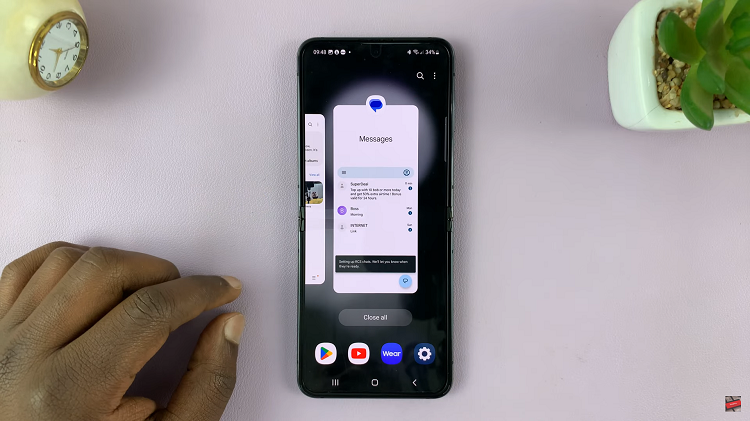
WebPro Education
Tech tips everyday
Category: how to
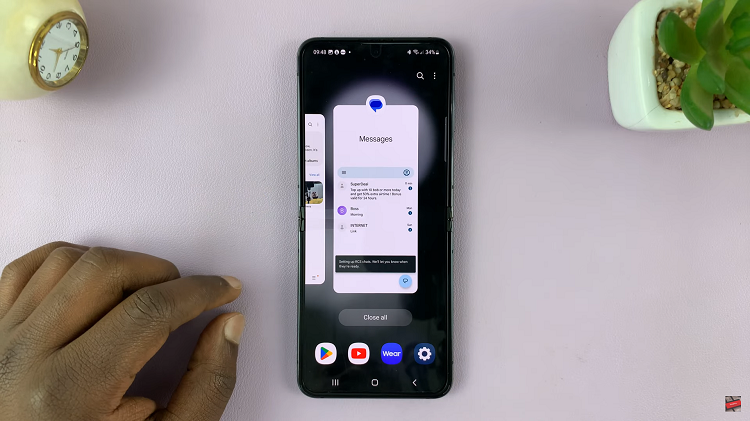
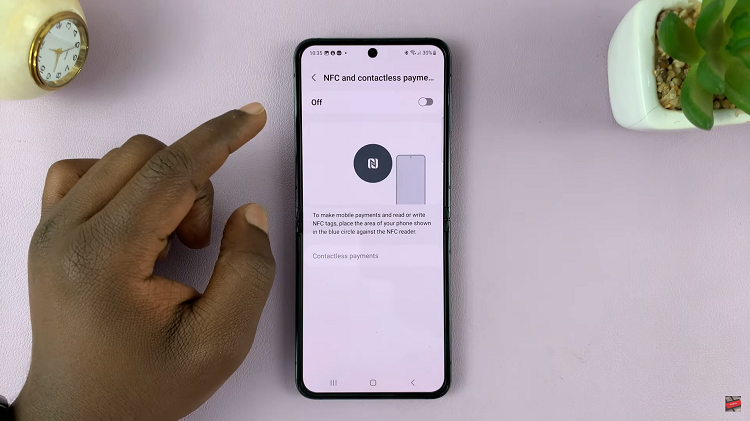
How To Enable /Disable NFC & Contactless Payment On Samsung Galaxy Z Flip 5
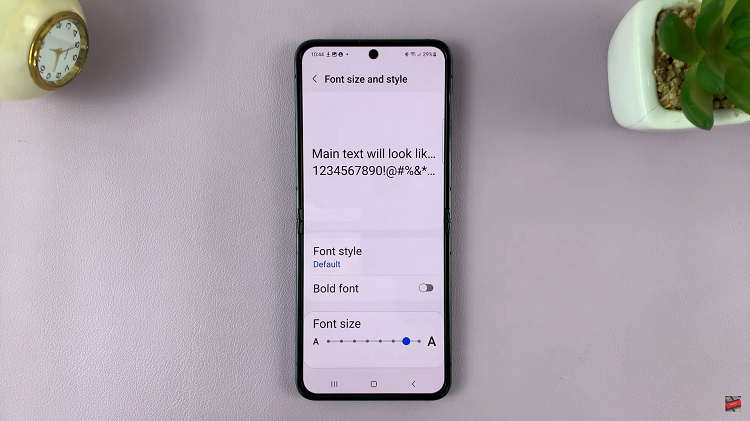
How To Change Font Size & Style On Samsung Galaxy Z Flip 5
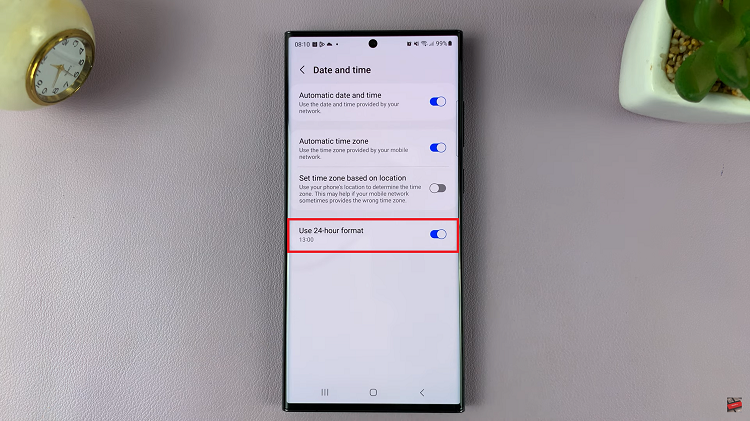
How To Set Clock To 24HR or AMPM System On Samsung Galaxy S23
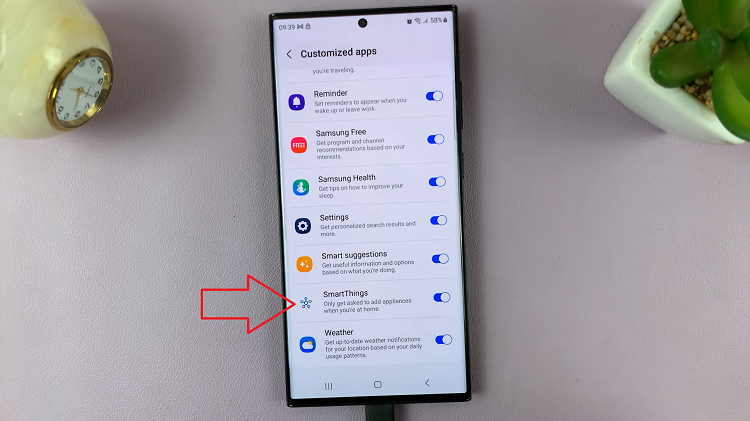
How To Turn ‘Customized SmartThings’ On & Off Samsung Galaxy S23
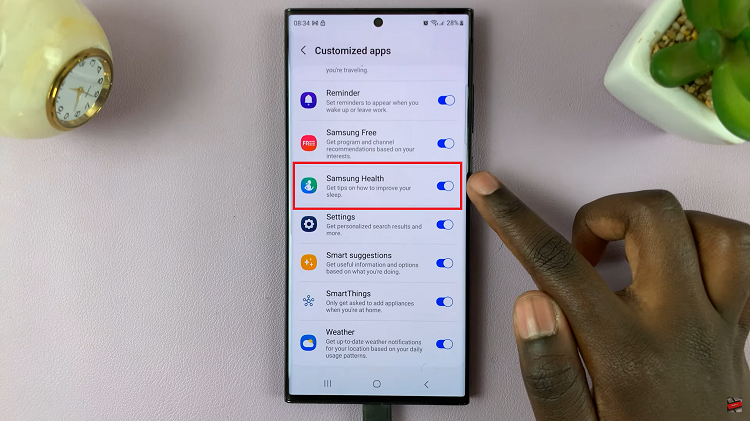
How To Turn ‘Customized Samsung Health’ On & Off Samsung Galaxy S23

How To Use Any Video as Cover Screen Wallpaper On Samsung Galaxy Z Flip 5
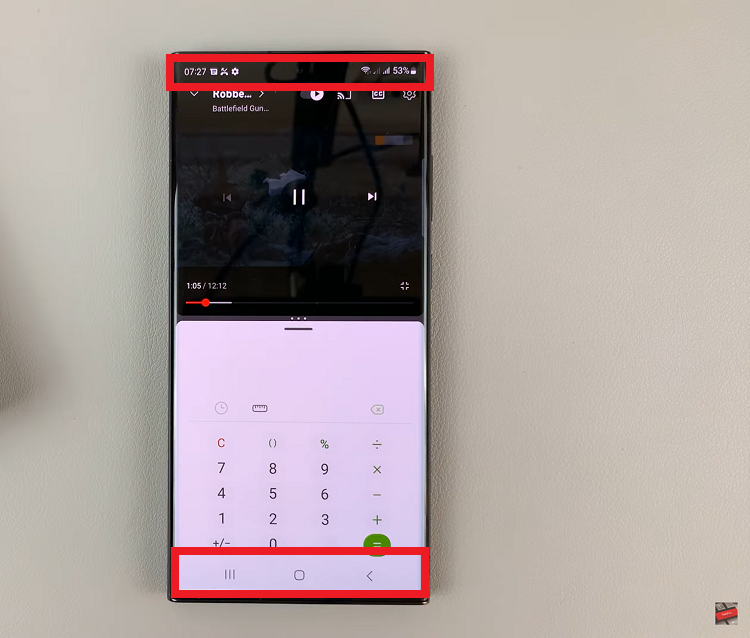
How To Add & Remove Status and Navigation Bar In Split Screen On Samsung Galaxy S23

How To Add Dual Clock On Cover Screen Of Samsung Galaxy Z Flip 5
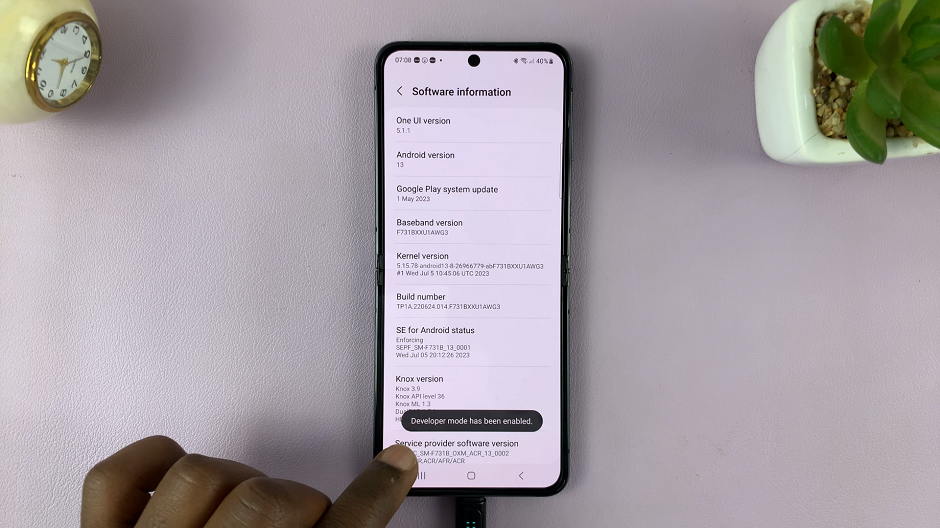
How To Set Screen Timeout To ‘Never’ When Charging On Samsung Galaxy Z Flip 5
Ad Blocker Detected
Our website is made possible by displaying online advertisements to our visitors. Please consider supporting us by disabling your ad blocker.