
WebPro Education
Tech tips everyday
Category: how to

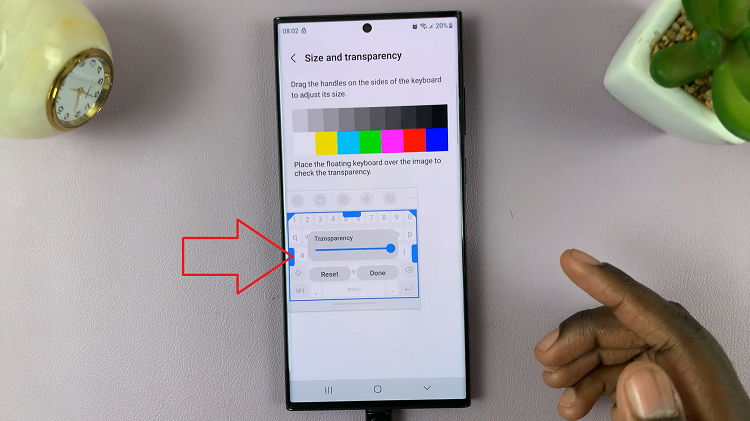
How To Change Keyboard Transparency and Size On Samsung Galaxy S23
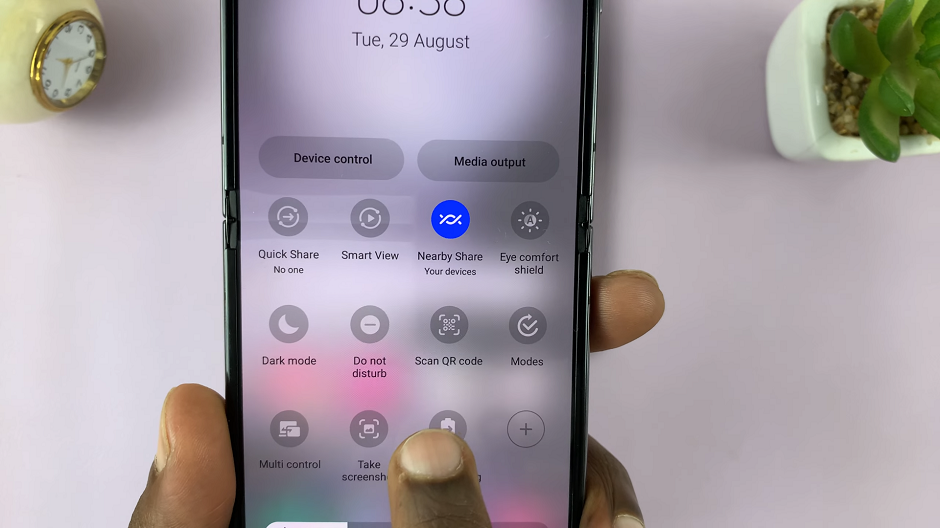
How To Scan QR Codes On Samsung Galaxy Z Flip 5
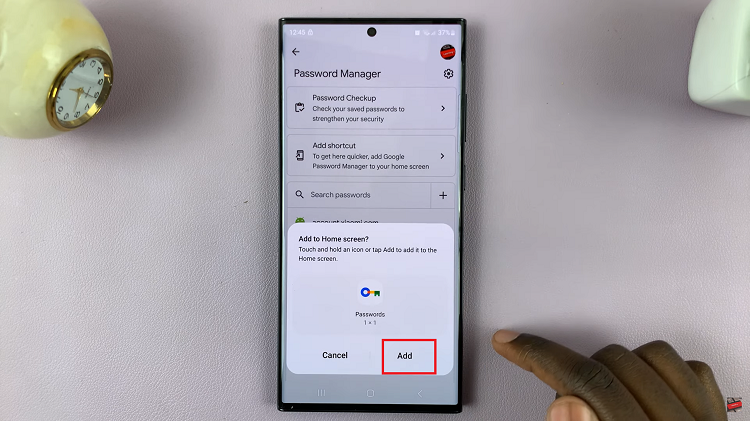
How To Add Google Password Manager To Home Screen On Samsung Galaxy S23
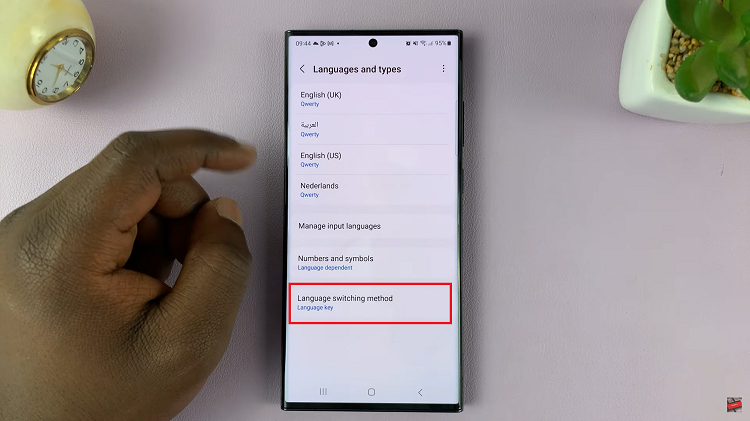
How To Switch Languages On Keyboard Of Samsung Galaxy S23
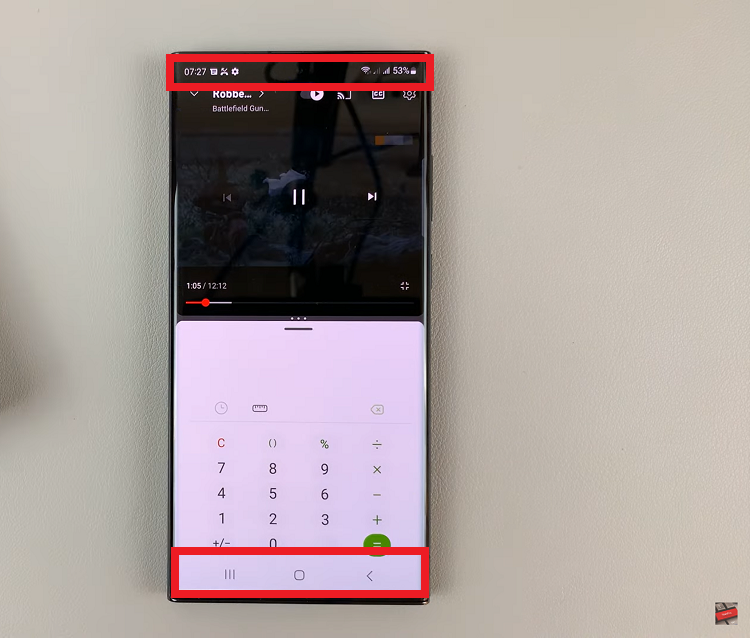
How To Turn Full Screen in Split Screen On & Off On Samsung Galaxy S23
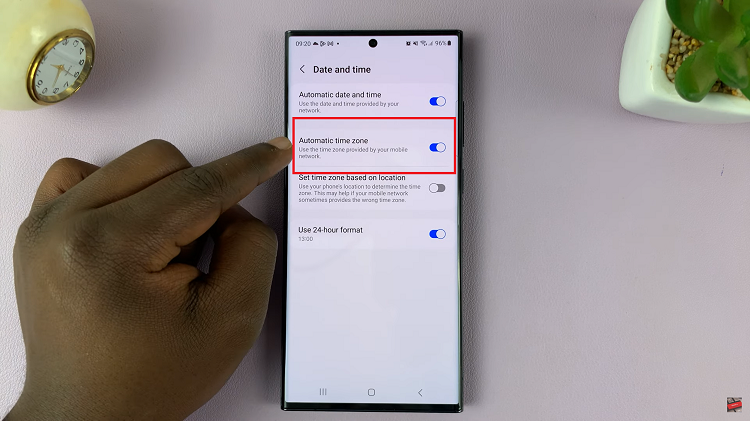
How To Turn Automatic Time Zone ON & OFF On Samsung Galaxy S23
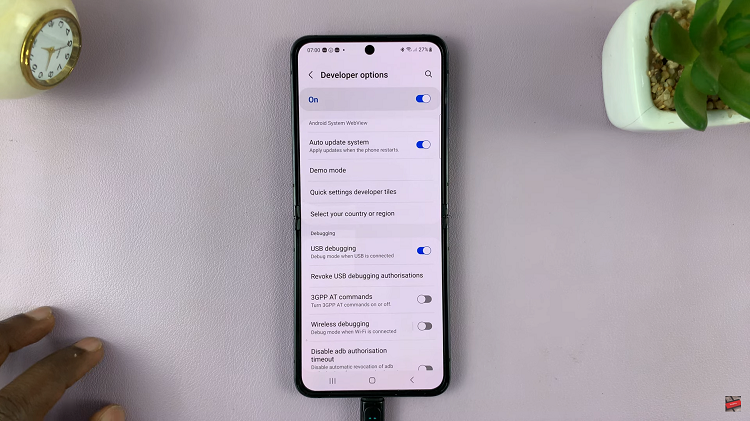
How To Enable Developer Options & USB Debugging On Samsung Galaxy Z Flip 5
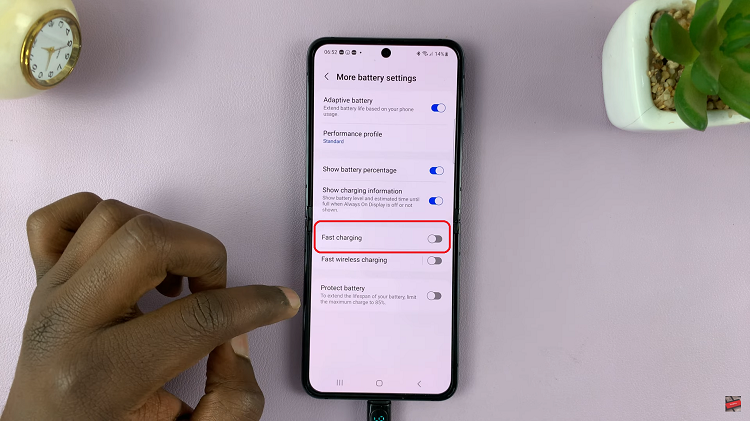
How To Enable Fast Charging On Samsung Galaxy Z Flip 5
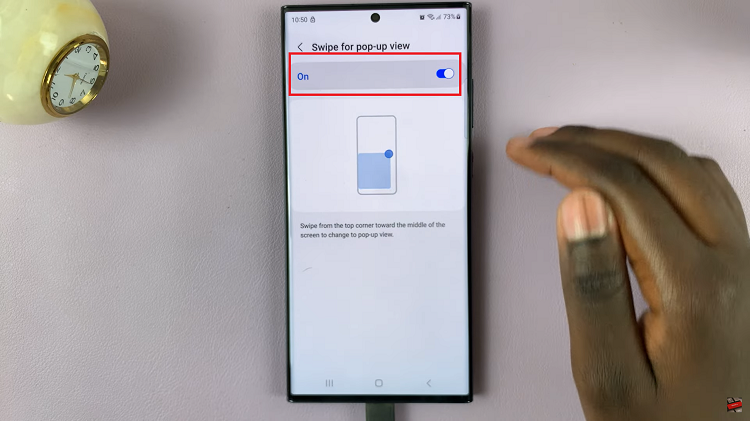
How To Enable & Disable Swipe Up For Pop Up View on Samsung Galaxy S23s
Ad Blocker Detected
Our website is made possible by displaying online advertisements to our visitors. Please consider supporting us by disabling your ad blocker.