
WebPro Education
Tech tips everyday
Category: how to


How To Enable/Disable Always ON Display On Samsung Galaxy Z Fold 6

How To Enable/Disable Password Autofill Service On Samsung Galaxy Z Fold 6

How To Pair & Connect Redmi Buds 5 To iPhone/iPad

How To Install & Set Up WhatsApp On Samsung Galaxy Z Fold 6
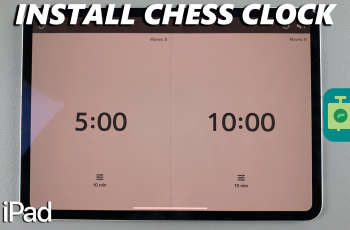
How To Install Chess Clock Timer On iPad
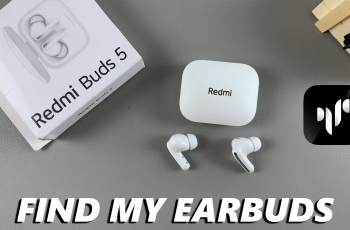
How To Find Redmi Buds 5 Via Xiaomi Earbuds App

How To Add Shazam To Control Center On iPad
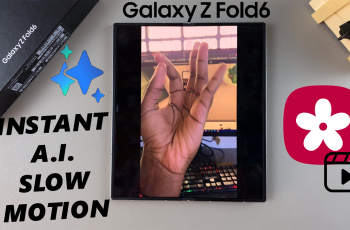
How To Use Instant AI Slow Motion Feature On Galaxy Z Fold 6

How To Mute Camera Shutter Sound On Galaxy Z Fold 6
Ad Blocker Detected
Our website is made possible by displaying online advertisements to our visitors. Please consider supporting us by disabling your ad blocker.