
WebPro Education
Tech tips everyday
Category: how to


How To Add Torch To Lock Screen On Samsung Galaxy Z Fold 6

How To Add Text Shortcuts On Keyboard On Samsung Galaxy Z Fold 6

How To Enable/ Disable Auto Spell Check On Keyboard Of Samsung Galaxy Z Fold 6

How To View Total Call Time On Samsung Galaxy Z Fold 6
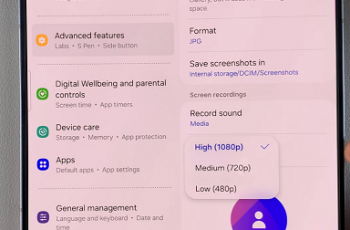
How To Change Quality Of Screen Recordings On Galaxy Z Fold 6

How To Remove Unwanted Languages From Keyboard On Samsung Galaxy Z Fold 6

How To Remove SIM PIN On Samsung Galaxy Z Fold 6

How To Enable / Disable ‘Alert When Phone Is Picked Up’ On Galaxy Z Fold 6
How To Add ‘Device Care’ Icon To Apps Screen On Samsung Galaxy Z Fold 6
Ad Blocker Detected
Our website is made possible by displaying online advertisements to our visitors. Please consider supporting us by disabling your ad blocker.