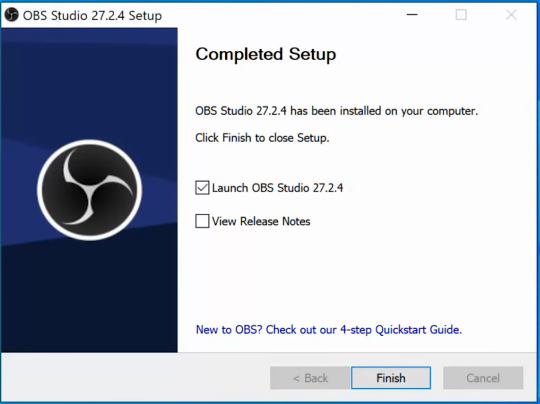
WebPro Education
Tech tips everyday
Category: how to
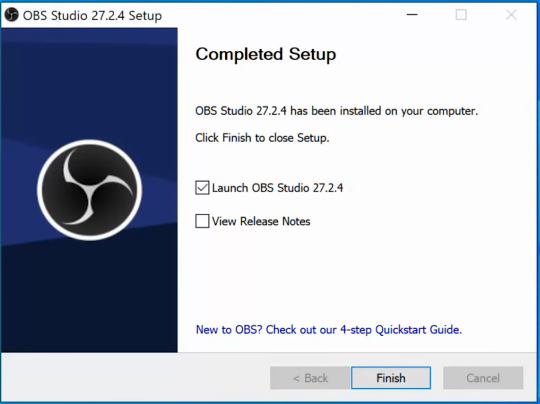
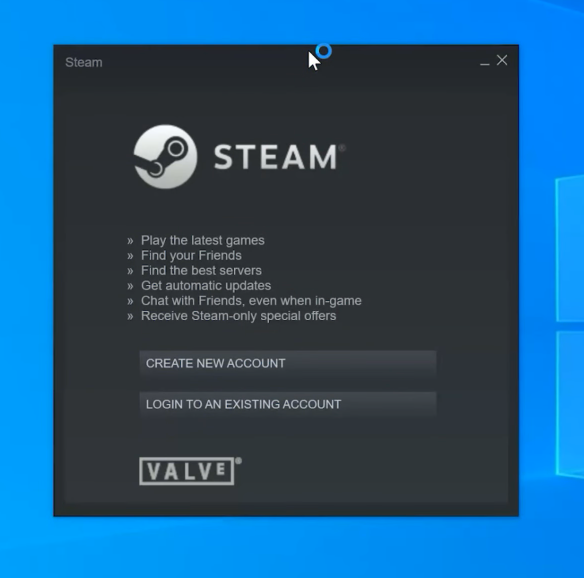
How To Install Steam On a Windows Computer
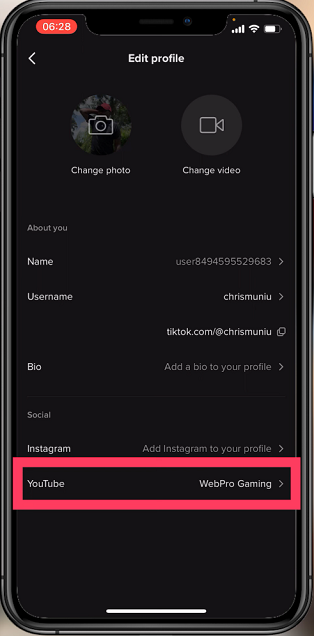
How To Unlink A YouTube Channel From TikTok
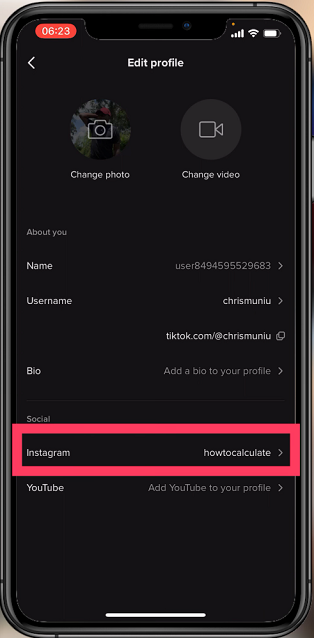
How To Unlink Instagram Account From TikTok
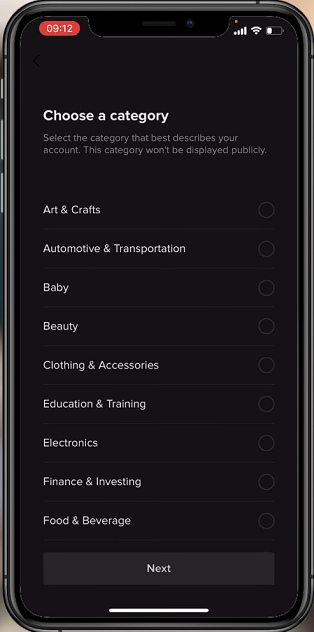
How To Enable a Business TikTok Account
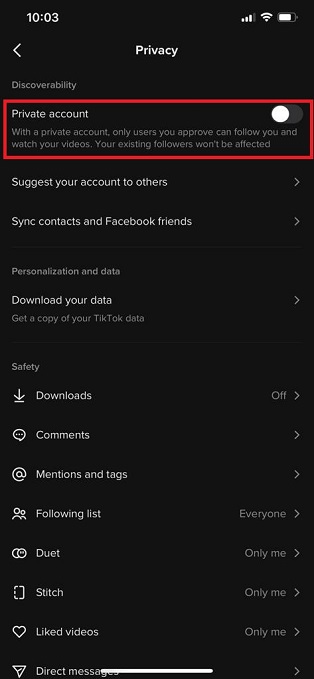
How To Make A TikTok Account Private
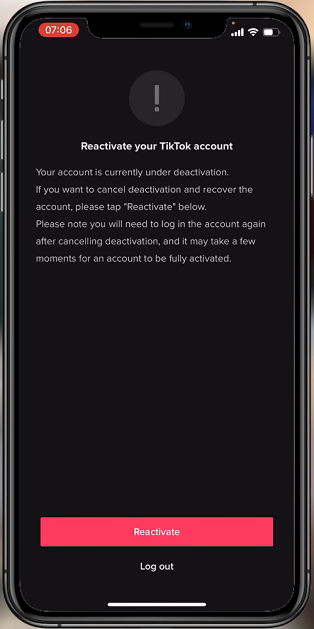
How To Reactivate Your Deleted TikTok Account
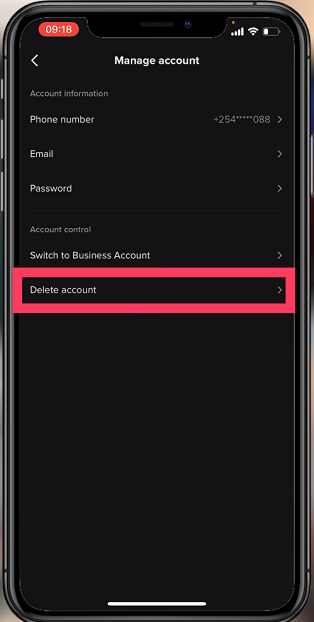
How To Permanently Delete A TikTok Account
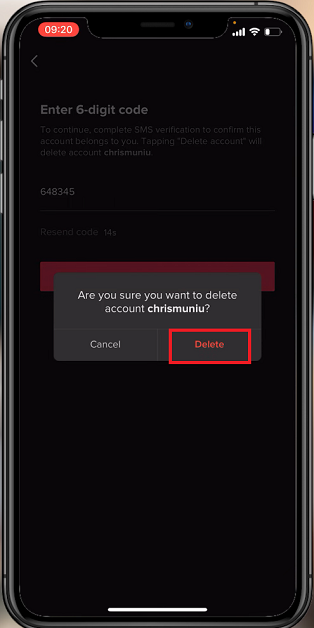
How To Deactivate Your TikTok Account
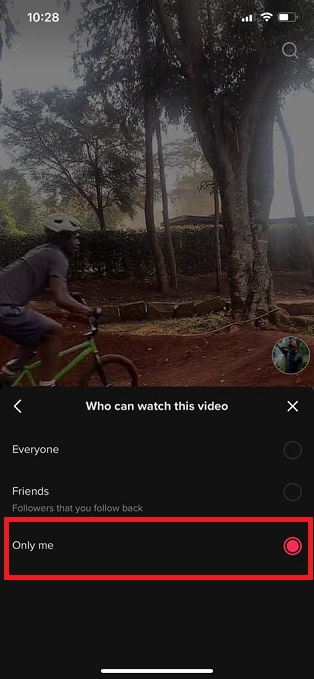
How To Make Your TikTok Video Private
Ad Blocker Detected
Our website is made possible by displaying online advertisements to our visitors. Please consider supporting us by disabling your ad blocker.