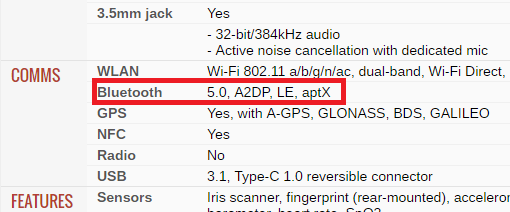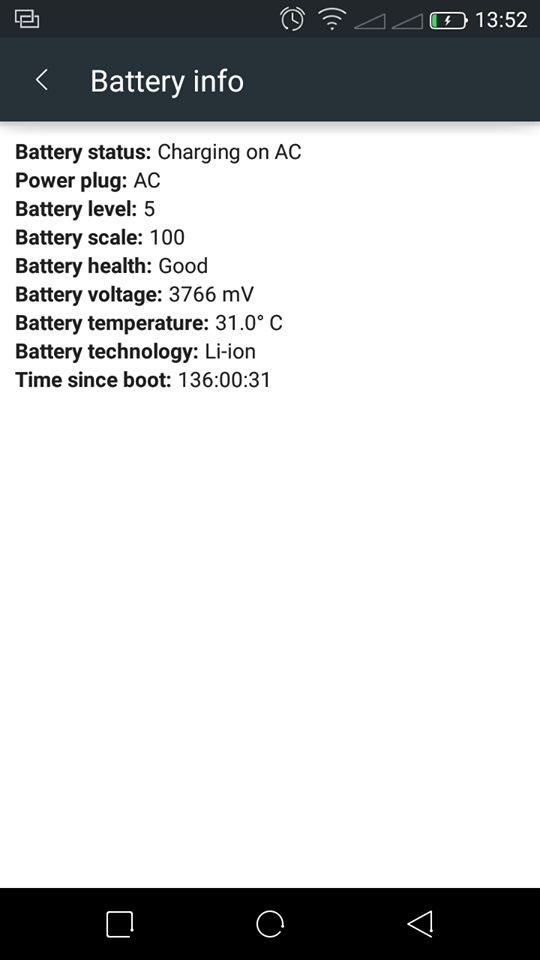Did you know the Gmail treats individual Emails like independent entities and assigns each email sent over the service a unique identifier; An email ID. The email ID is generated when someone is composing the Email. The Email ID is the same even in the account of the person it was sent to.
The Email ID is not used much by Gmail users. It’s used by the Gmail service itself. We normally identify Emails by their contents. But the Gmail ID can be used to help search for emails in rare cases where the search parameters fail to locate the Email.
To find the email Id of any email, open any message in Gmail, then click on the Email menu (the three dots in the upper right side of the Email). Choose ‘show original’. This will open a new tab with the details of that Email.
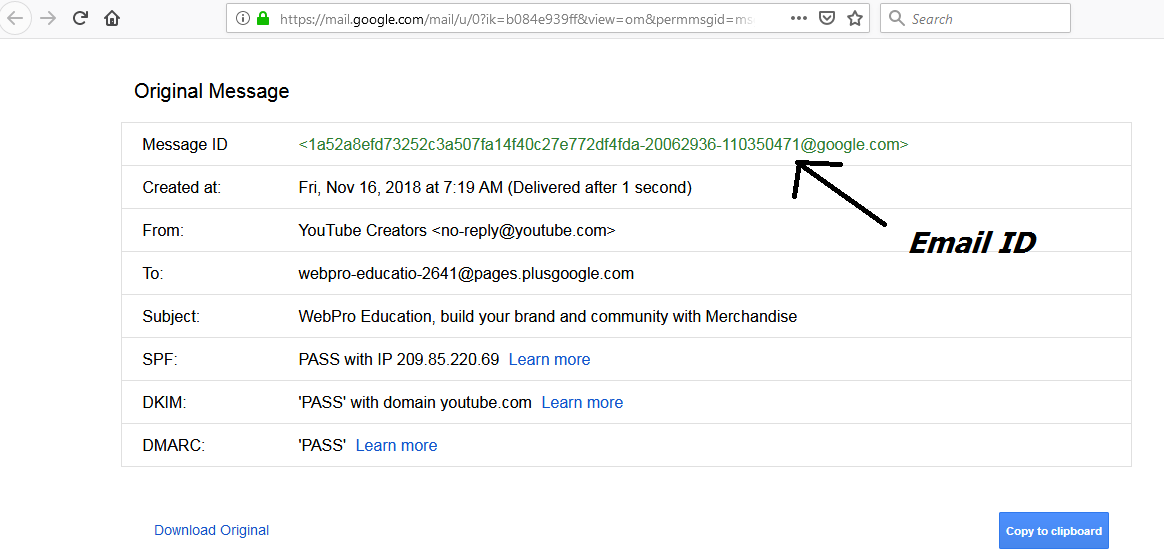
At the top, is the Message ID. It’s usually a long string of alphanumeric characters. That’s your email ID. In case of a lost email or dispute, Email ID is used to track an email from account to account.
There’s no way to tell how you would use the Email unique identifier in day to day activities but there’s no harm in knowing how to find it.