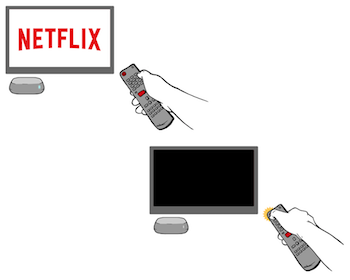I have already written about Google chrome flags before and explained how they are a bunch of experimental features on your Google chrome browser. Google Chrome canary is a browser on it’s own. A browser that has all the latest features, changes and flags that have not yet made it to the final stable version of Google chrome.

Download Google Chrome canary for free. You can distinguish Google Chrome Canary from the stable version because of its theme. The logo has that distinct yellowish- goldish appeal that makes it stand out. The Android version.
Google Chrome canary is mainly meant for developers to test these new features but they decided to allow the curious public to download it and test the new features they wouldn’t get on the stable normal version of Google Chrome.
The best thing about Google Chrome Canary is the fact that it can stand alone in your computer or mobile device, side by side with the stable version of chrome. They will not share data nor communicate with each other. So you can safely use the stable version for your daily browsing activities and use Chrome canary for experiments in the same computer or mobile device.
I like to loo as Canary as Google Chrome for the future although some of the features will be removed and some modified. Those latest features and settings that are still being tested for bugs and quality are in there. All of them. Chrome canary gets automatic updates just like the stable version.
Should I Use Chrome Canary?
You can use Chrome canary to play around with the new features and settings. However, you should not use it as your main browser or use it to access sensitive information. Because most of the features are still experimental, the browser might compromise your security or crash horribly. It’s just for fun.