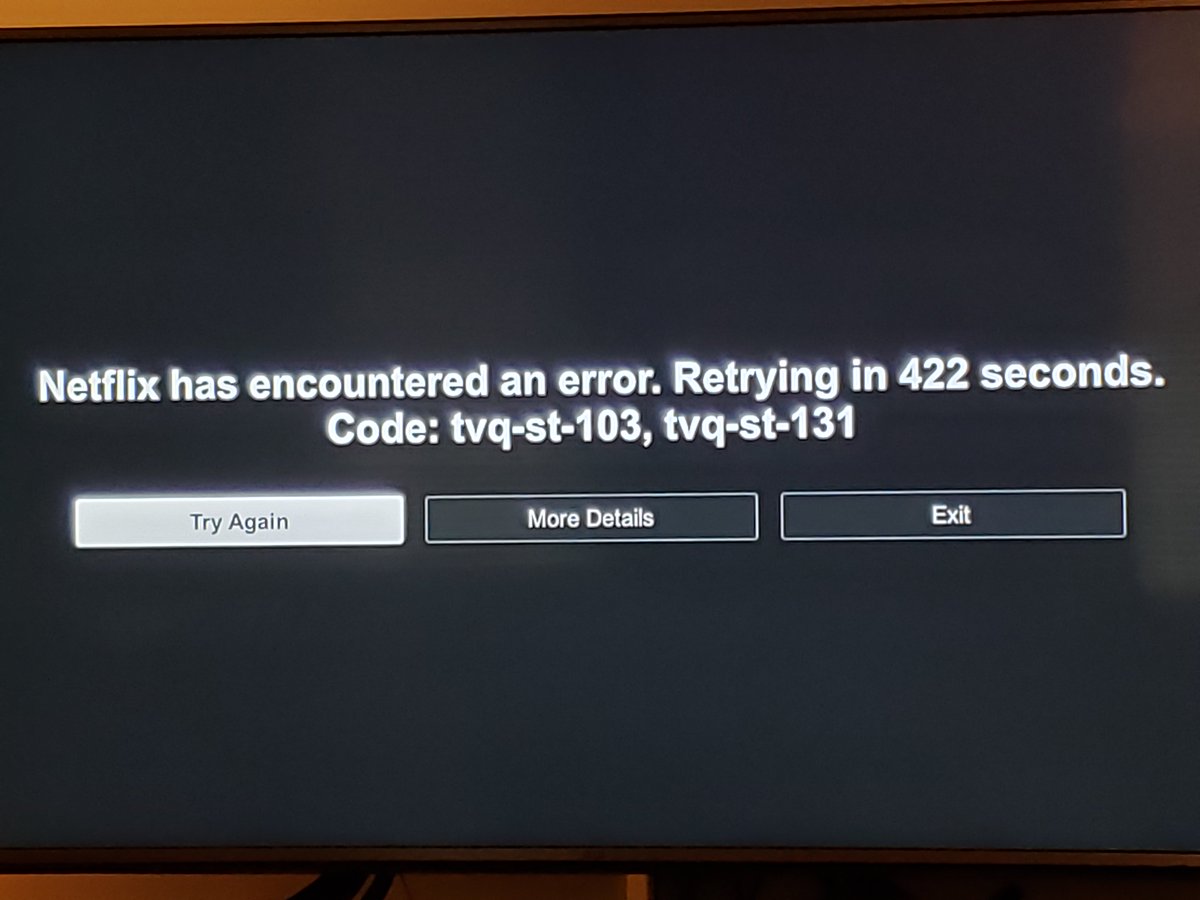If you’re like me and spend any amount of time on a laptop computer, you’ve probably experienced some problems with neck, back, and shoulder pain. Most laptop users do, and never realize the source of this nagging pain.
Laptops are great portable computers and we all love them for that reason. But to make them portable, the designers altered the design of ‘the computer’ slightly from the original desktop computer.
Laptops have their screens attached to the rest of the computer unlike desktop computers. This attachment makes it easy to fold your laptop into a small easily portable unit that can fit in almost any bag. But while it’s very portable, it presents an Ergonomic challenge when you use it.
With the laptop on your desk or table, the sitting position is almost always wrong. To use a laptop you’re always slouched forward or bending your neck.
If we combine this natural leaning inclination with the need to lean into a workstation or computer screen that is positioned below eye-level, the normal laptop users will find themselves in a slouching posture for extended periods every day. Though the shift in posture may be subtle, the resulting stress can lead to physical symptoms ranging from mild to moderate discomfort and pain, to degenerative bone disease.
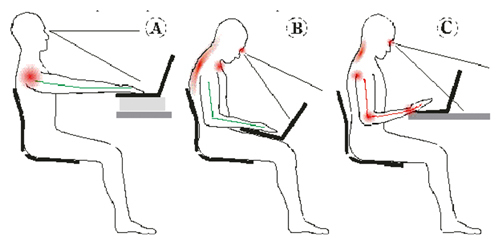
A Proper Ergonomic Sitting Position.
To avoid that morphine or any other pain killers and eventual bone disease, it’s important to create a proper Ergonomic setup to use your laptop especially if you’re going to be using it for long hours repeatedly.
Ergonomics: the study of people’s efficiency in their working environment.
It basically means modifying your workplace and the technique of your work such that your work is accomplished and your body isn’t too tired or too strained after.
The proper Ergonomic sitting position is easily achieved with a desktop computer. Mainly because the screen (monitor) is detached from the keyboard and mouse.
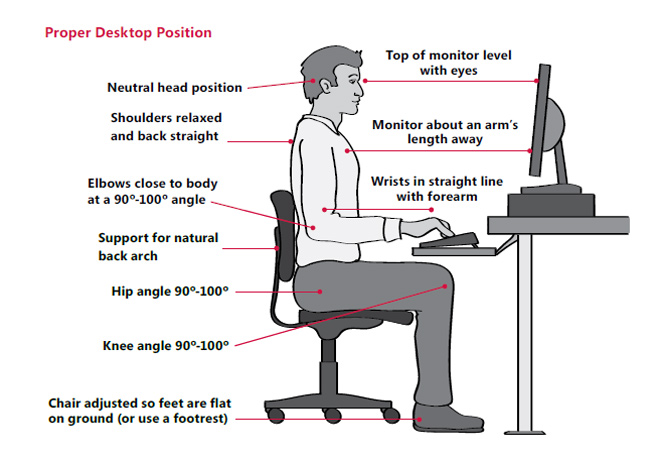
image courtesy of Andi Interior Furniture
The mage above depicts the ideal sitting position. But for this lesson, we will concentrate sitting upright; with your back and neck straight. And maintaining your arms at 90 degrees, parallel with the desk.
But as good as laptops have become, these little powerful portable workstations continue to present health risks just because they lack the Ergonomic structure of desktop computers. Fortunately you don’t need to throw away your laptop and buy a whole new desktop just to avoid those pain killers.
You can still use your laptop for extended periods of time safely with the help of laptop stands. Together with an external keyboard and mouse, a laptop stand will create an Ergonomic environment for you to sit properly.
What Is a Laptop Stand?
A laptop stand is something on which you can place your laptop to raise the screen of the laptop into a proper Ergonomic position. The top of the screen should be one or two inches above the eye level when your back and neck are upright.
A laptop stand will help you achieve this. but since it also raises the keyboard and track pad to an unusable level, you’ll need to purchase the very inexpensive external mouse and keyboard(these could be wired or bluetooth).

There are different types of laptop stands at different prices and with different features and functionality. Everyone has their own needs and there’s a laptop stand for every one.
You can make your own simple DIY laptop stand at home or in the office with a bunch of old books. But if you’re looking for a more professional look in the office, or you’re looking for something you could use on your couch or even bed, then you need to check out the best laptop stands for different people in this list.