Safe mode is a common term if you have been around electronics and the internet for a while. Safe mode is a mode on many electronic devices that’s designed to start the device in a safe mode. This is an unusable state in which only the important parts are loaded.
Safe mode is used to trouble shoot faulty devices and software applications. PS4 also has a safe mode you can use in case you’re running into problems starting up your console.
How To start PS4 In Safe Mode:
To start your PS4 in safe mode, make sure the console is completely turned off, then press and hold the power button. Release it after you’ve heard two beeps: one when you first press, and another 7 seconds later.
Connect the controller with a USB cable and press the PS button on the controller. You should now see the PS4 safe mode options in a black screen. It’s important to know what the options do!
PS4 Safe Mode Options:
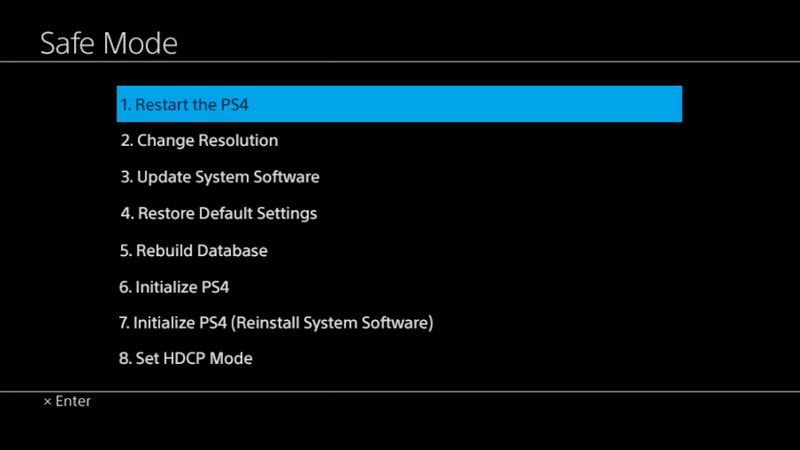
Restart the PS4: This will exit ps4 safe mode and restart the console normally and load all your settings and user data. In case you don’t find what you were looking for in the safe mode options.
Change Resolution: The resolution settings can be accessed in normal mode but in case you encounter problems doing that normally, you can use this option in the Safe mode. This changes the resolution to 480p.
Update System Software: This option allows you to update the PS4 firmware. Updates can be done via the internet, the USB port or even an update disc. This is necessary if you cannor update the suystem software through the normal settings. You will not loose your settings and user data if you use this safe mode option.
Rebuild Database: The data in your PS4 resides in a data base. The problem you’re encountering might be due to corrupted instances of the database. This option allows your console to rebuild the database attempting to correct errors present. This one takes a while.
Initialize PS4: This option gets rid of all your user data and settings. It retains the current firmware version but all other settings are gone. This is likely to trouble shoot erors related to user data and settings you don’t understand.
Initialize PS4 (Reinstall System Software): This is basically a factory reset. All the user data and settings are deleted. Then the firmware is also restored to the original version when you purchased the console. It basically wipes the HDD clean. It might be important to back up your data before performing this and the previous option.
Set HDCP Mode: If you have a PS$ Pro, then you might see this extra option in your ps4 safe mode options. Choose this setting if you have a 4K tV and your PS4 pro is not showing the content on the screen. Select “HDCP 1.40 Only”. It could be a compatibility issue and you might have to settle for 1080p.

