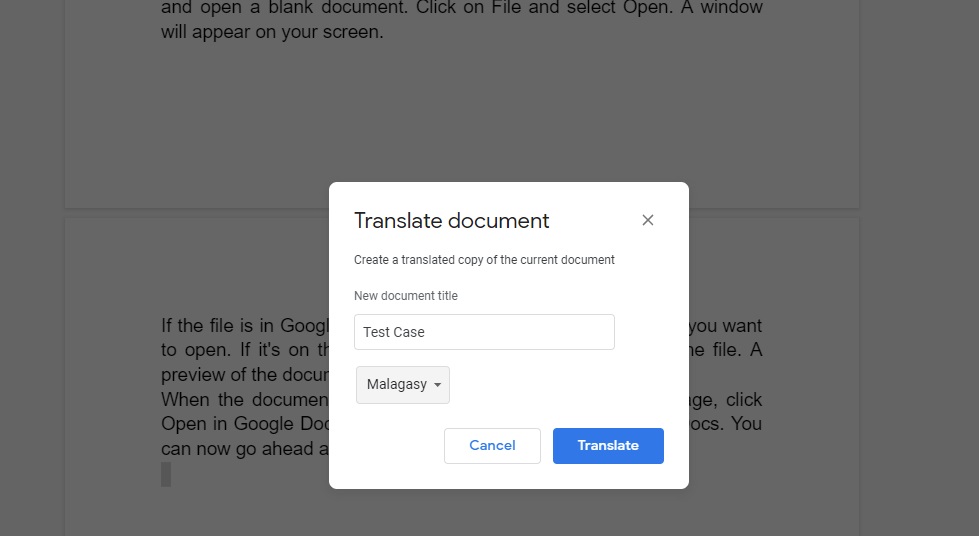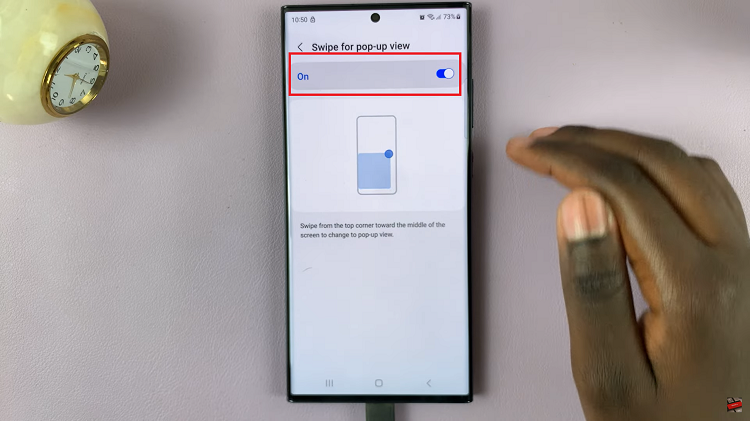Adding another fingerprint to your Samsung Galaxy A06 can greatly enhance convenience and security. With multiple fingerprints registered, you can unlock your phone with different fingers or allow trusted individuals to access your device. This flexibility ensures that unlocking your phone is quick and easy, no matter how you hold it or who is using it.
Moreover, having additional fingerprints registered can also improve accessibility for various scenarios, making your Samsung Galaxy A06 even more user-friendly. Whether you want to streamline your own experience or share access with others, adding another fingerprint offers both practical benefits and added security.
Watch:How To Register Fingerprint On Samsung Galaxy A06
Add Another Fingerprint On Samsung Galaxy A06
Open Settings: Launch the Settings app on your Galaxy A06.

Navigate to Security: Scroll down and select Security and Privacy.

Access Biometrics: Tap on Biometrics and then select Fingerprints.
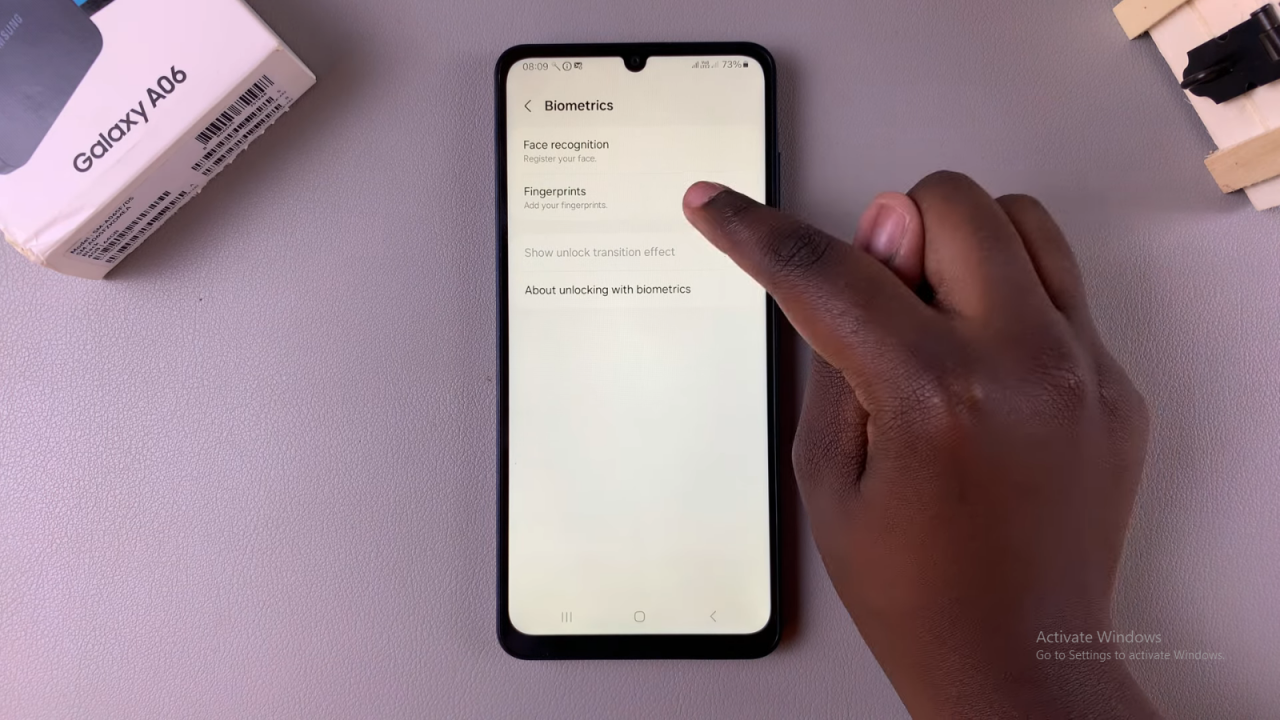
Set Lock Screen Type:Tap Continue and set up a lock screen type (PIN, password, or pattern). Choose Next and enter your chosen option, then confirm it.
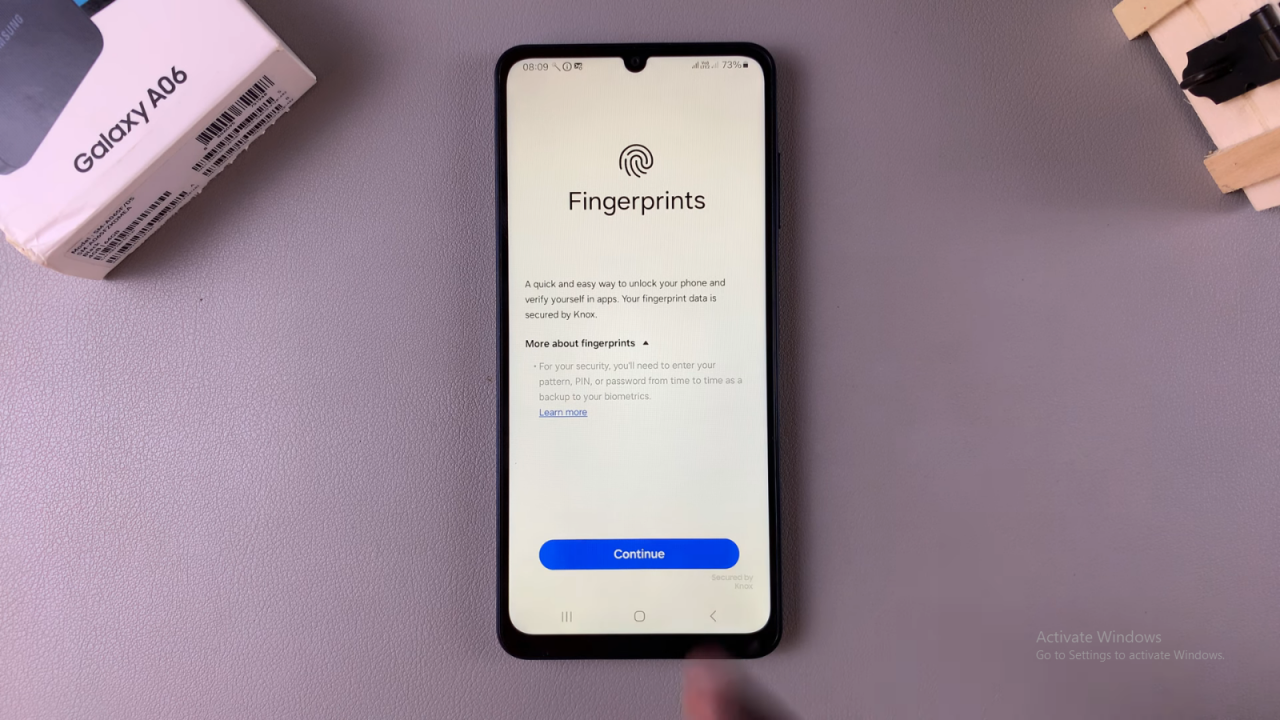

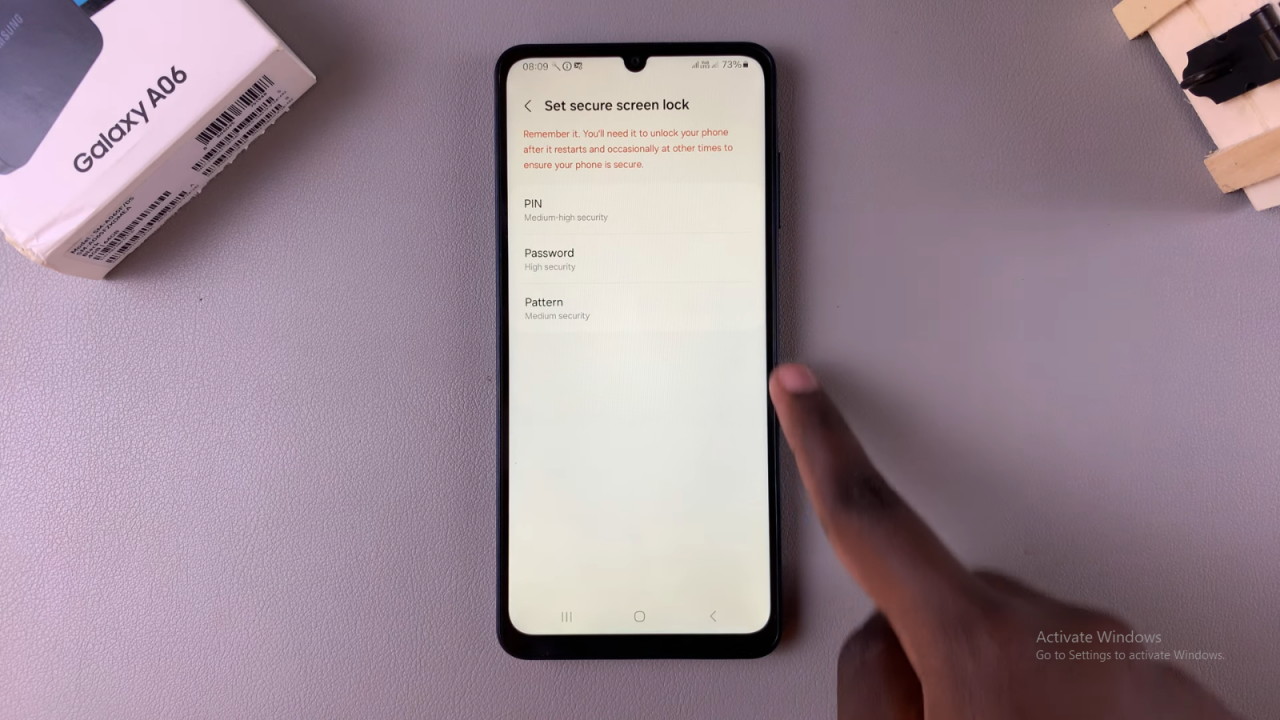
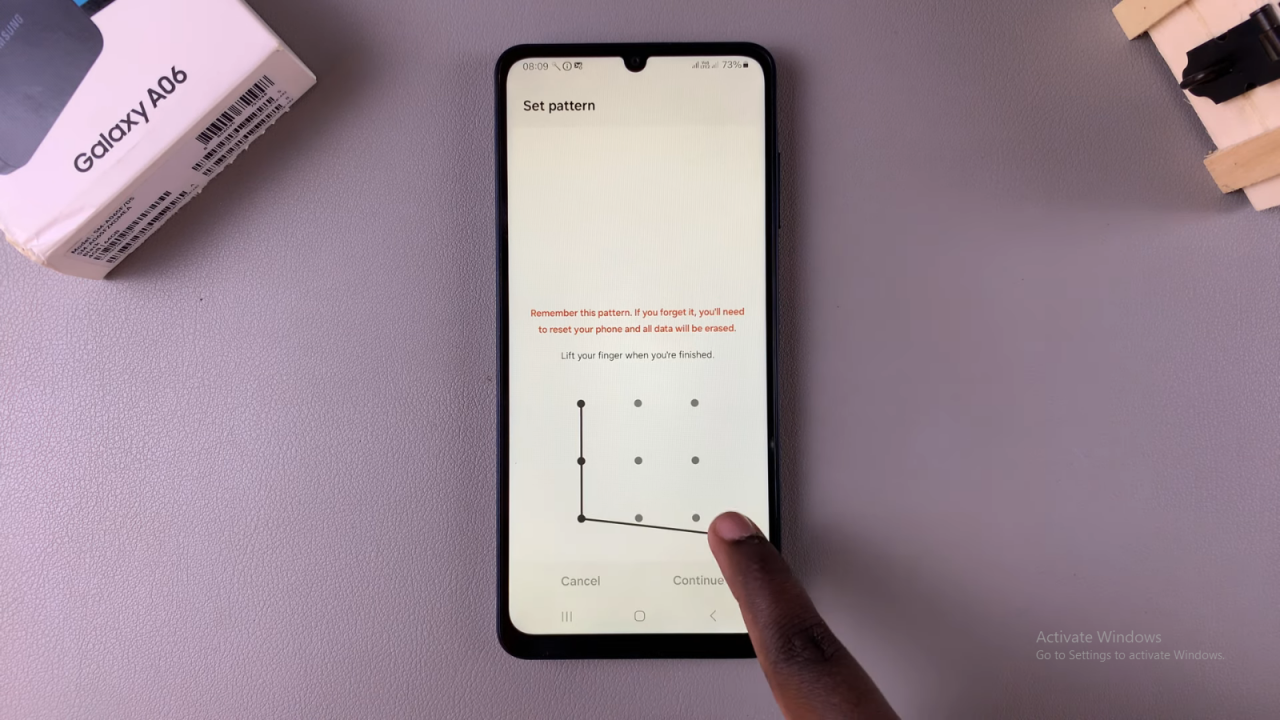
Register Your Fingerprint: Place your finger on the side sensor. Ensure you place your finger from different angles to cover the sensor completely. Wait for it to register and lift your finger.
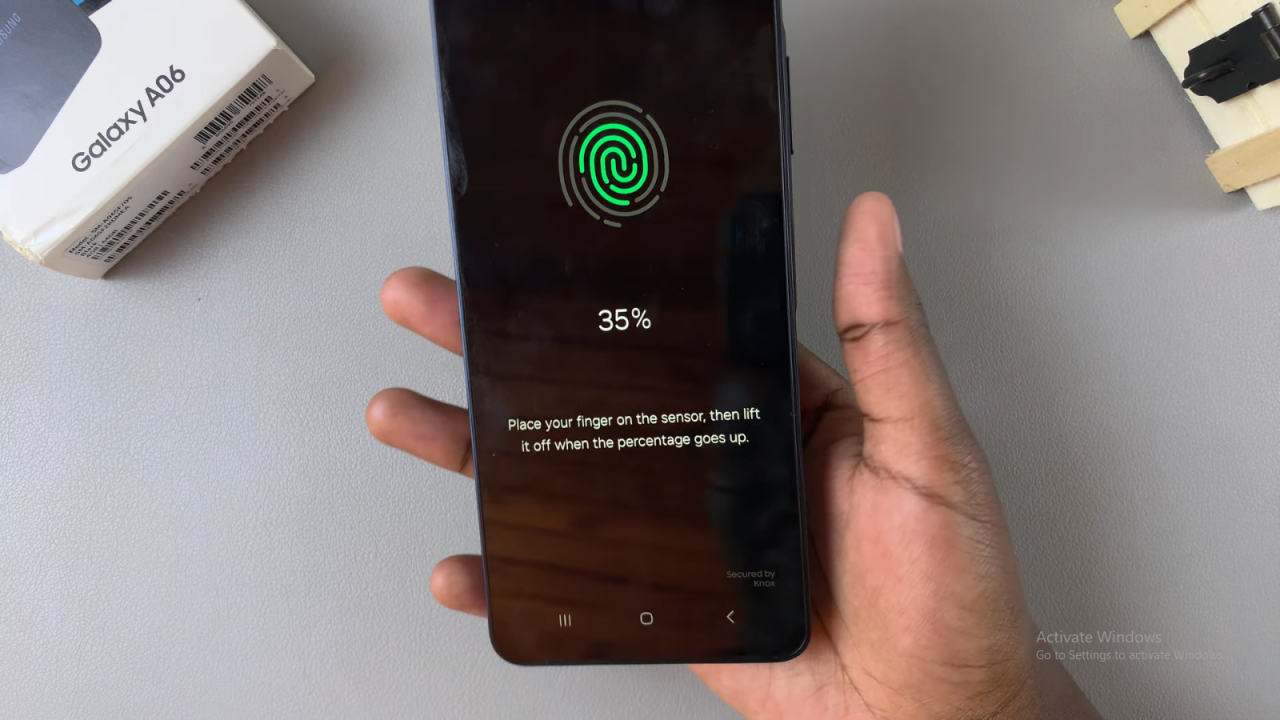
Add More Fingerprints: Go ahead and tap Add to register additional fingerprints.