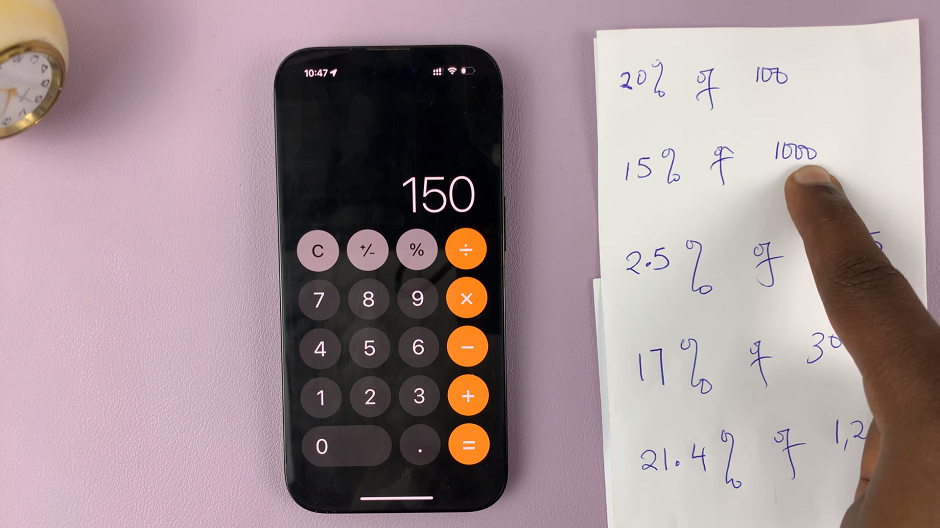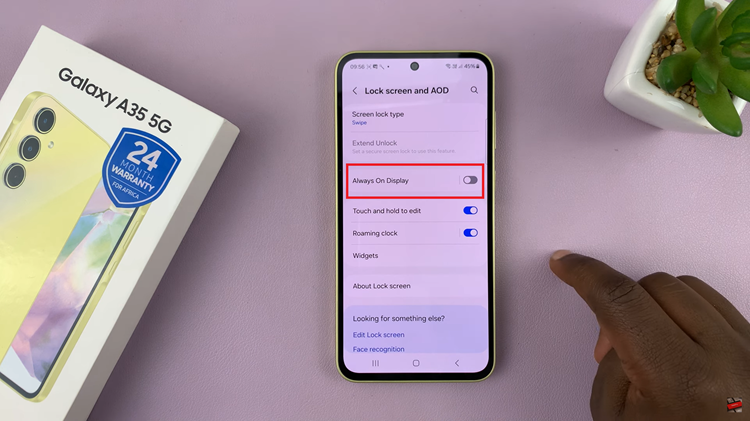You can add your business or personal Email address to your YouTube channel page so your YouTube audience can find it easily and talk to you via Email.
The Email address is actually a clickable link that users can click on and it will open their default Email client ready to send you an email.
The Email address will eventually appear in the About page of your YouTube channel page. Your YouTube channel visitors will actually have to navigate to the ‘About ‘ tab of your YouTube page to find your Email address. But it’s worth your while.
How To Add Business Email To YouTube Channel
Go to youtube.com and sign in to your Account.
Then navigate to your channel page
Click on ‘Customize Channel’ button.
On the customization page, click on ‘Basic Info’.
Then scroll down to ‘Contact Info’. and enter your Email address in the text box provided.
Click on ‘PUBLISH’ in the top right corner. Your changes will be saved.
If you check your channel page, there’s a Business Email address that userc can use to talk to your about business and other things.