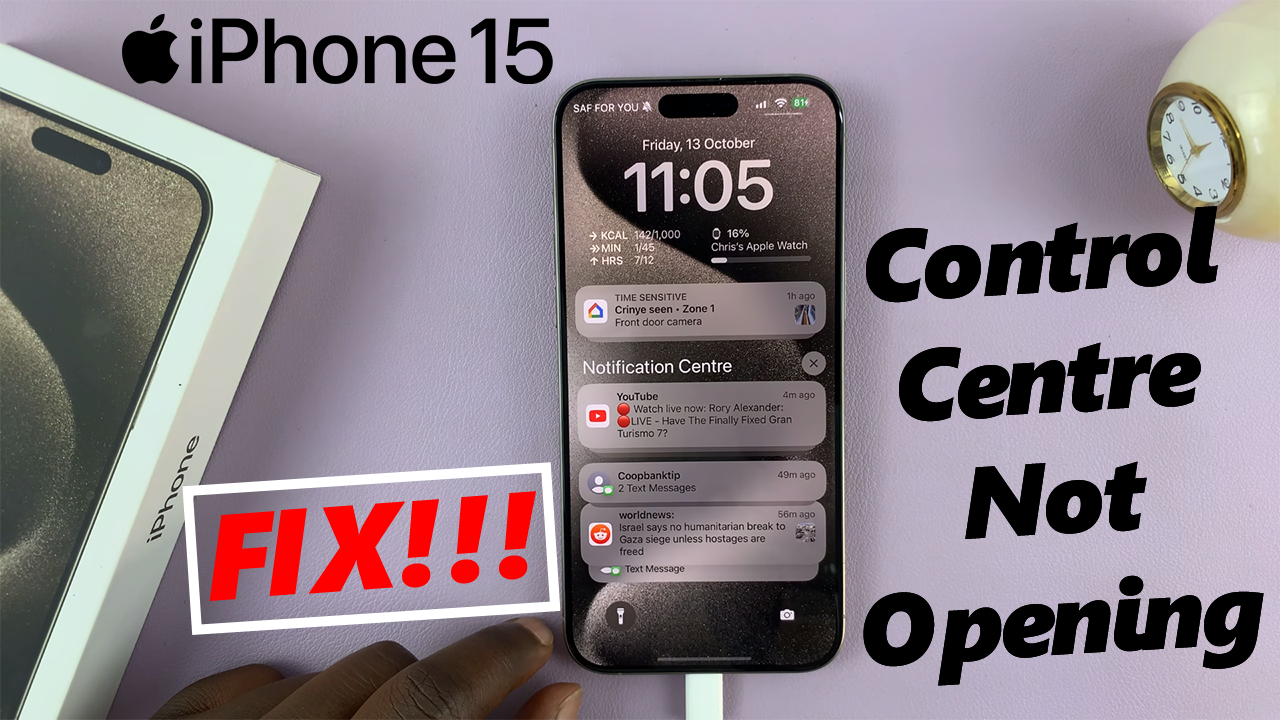In the dynamic landscape of modern communication technology, staying connected has never been more vital. The Samsung Galaxy S24 and S24 Ultra stand as exemplars of innovation, seamlessly blending cutting-edge features with user-centric design. Among their array of capabilities is the integration of eSIM (Embedded Subscriber Identity Module), a revolutionary advancement that redefines how we manage our cellular connections.
With eSIM, the era of physical SIM cards is gradually becoming a relic of the past. This embedded technology liberates users from the constraints of traditional SIM cards, offering unparalleled flexibility and convenience. Whether you’re a globetrotter seeking hassle-free network switching or a digital nomad managing multiple numbers, eSIM empowers you to take control of your connectivity like never before.
In this guide, we will walk you through how to add an eSIM to Samsung Galaxy S24, S24+, or S24 Ultra.
Watch: How To Add Samsung Account To Samsung Galaxy S24
To Add eSIM To Samsung Galaxy S24
Firstly, make sure you have the eSIM activation code by contacting your mobile carrier to obtain it. This code is unique to your account and is necessary to activate the eSIM on your device. Alternatively, some carriers provide an option to scan a QR code for activation.
Following this, navigate to the “Settings” menu on your Samsung Galaxy S24 then scroll down until you find the “Connections” option. Tap on it, and then select “SIM Manager” from the list of available options.
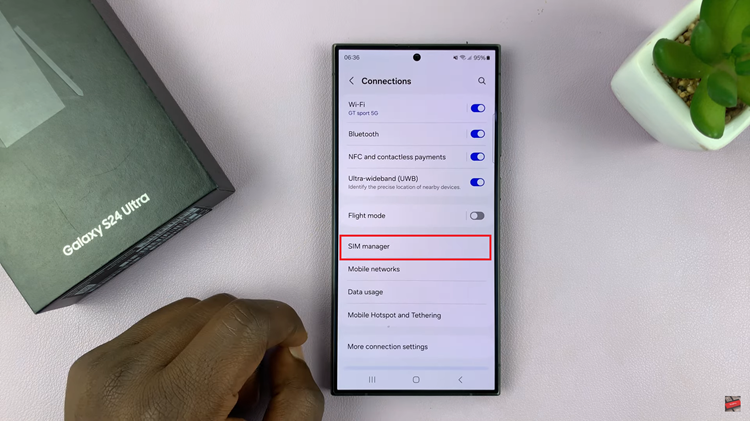
At this point, you’ll see options for both physical SIM cards and eSIM. Tap on the “Add eSIM” option to initiate the procedure. Afterward, you’ll either need to enter the eSIM activation code manually or scan the QR code provided by your carrier.
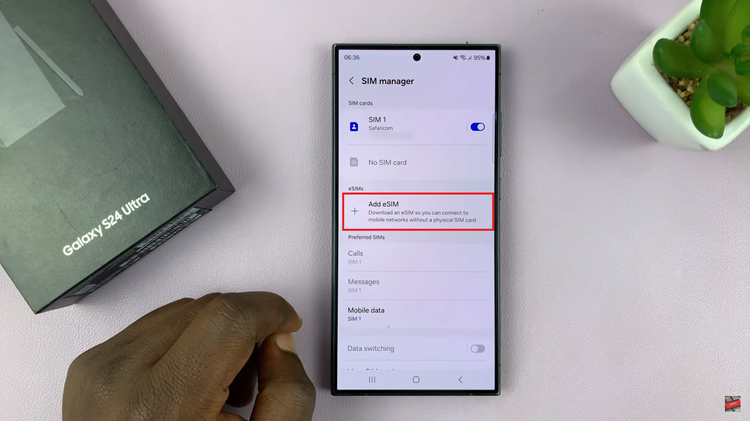
Once you’ve entered the activation code or scanned the QR code, follow the on-screen instructions to complete the eSIM activation process. This may involve agreeing to terms and conditions or confirming your identity with your carrier. After completing the activation process, your eSIM should be ready to use.
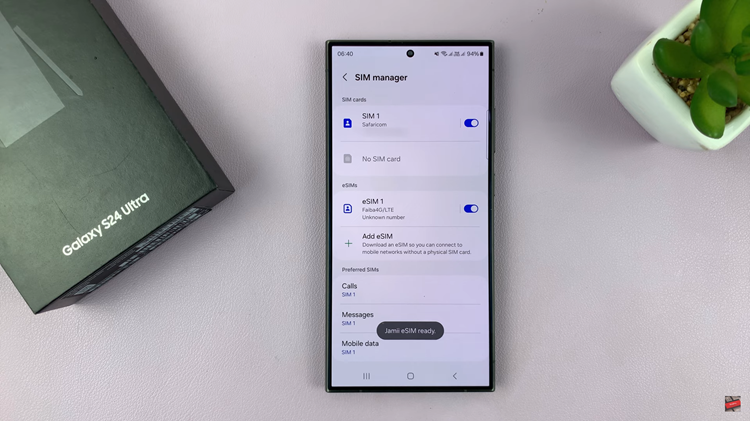
In conclusion, adding eSIM to your Samsung Galaxy S24 or S24 Ultra is a straightforward process that offers greater flexibility and convenience in managing your cellular connections. Whether you’re traveling abroad, switching carriers, or simply looking for a more streamlined way to manage your mobile plan, eSIM provides a modern solution that enhances the user experience.