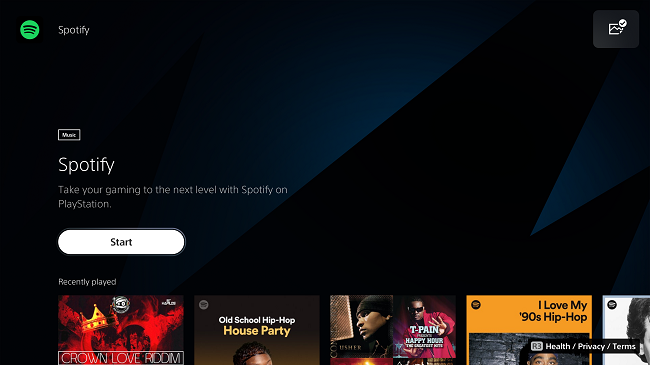If you prefer to use your fingerprint instead of a password, pin or pattern to unlock your Galaxy A14, then you’re reading the correct article.
The Samsung Galaxy A14 has a fingerprint sensor on the side key which is also known as the power button. On the right hand side of the phone.
Before you can use the fingerprint sensor to unlock your phone, you have to add your fingerprint into the memory of the phone; which is basically registering your fingerprint onto the phone.
How To Add Fingerprint On Samsung Galaxy A14
Go to Settings by tapping on the settings will icon on your Galaxy A14 up screen
Select ‘Privacy and security’
Tap on ‘Biometrics‘
Tap on ADD fingerprint
Before you’re allowed to add a fingerprint, you need to have a pin, a password or a pattern already set up. This is going to be your backup unlock method in case the fingerprint does not work.
To register your fingerprint, touch and release the fingerprint sensor with the finger you intend to register and keep doing this until it fills up all the way to 100%.

NB: Every time you place your finger on the sensor make sure it’s at a slightly different angle so that the fingerprint sensor can capture as much fingerprint information as possible.
When it gets to 100% it means your fingerprint has been successfully registered and you can now use that fingerprint on that specific finger to unlock your phone.