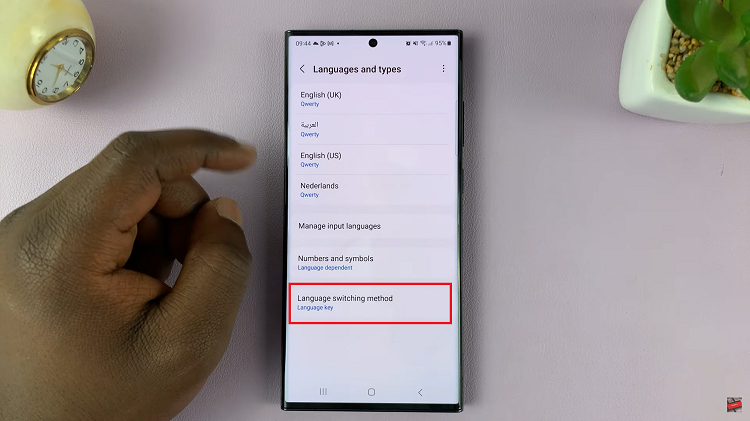Hashtags are a powerful tool on Instagram, helping users discover your content, boost engagement, and increase your follower count.
In this comprehensive guide, we’ll walk you through everything you need to know about adding hashtags to your Instagram posts effectively.
Hashtags act as a categorization tool on Instagram, grouping similar content together. When you use relevant hashtags, your posts are more likely to be discovered by users interested in that topic, even if they don’t follow you. This can lead to higher engagement rates, more followers, and greater visibility for your brand or personal account.
Read: How To Watch Someone’s Instagram Story Without Them Knowing
Add Hashtags To Instagram Posts
First of all, create your post. Select a photo or video and apply any filters or edits.

Next, write your caption or craft a caption that complements your content.
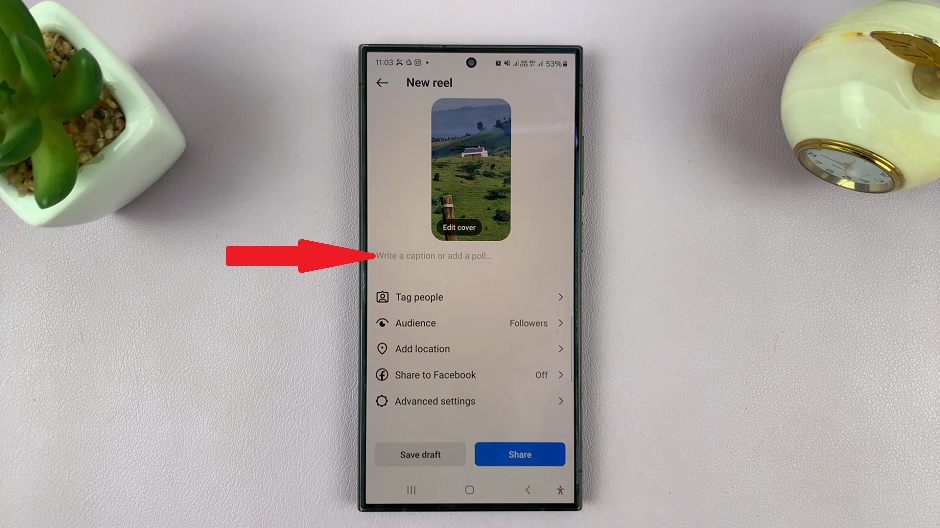
Finally, add hashtags in the caption. At the end or the beginning of your caption, add relevant hashtags. You can include up to 30 hashtags per post.

Once your hashtags are added, go ahead and share your post.

Hashtags in Captions vs. Comments
There’s an ongoing debate about whether hashtags should be placed in the caption or in the comments. Here are the pros and cons of each approach:
In the Caption
Pros: Immediate visibility, easier for followers to see what the post is about.
Cons: Can look cluttered and might distract from the main message of your caption.
In the Comments
Pros: Keeps the caption clean and focused, more aesthetically pleasing.
Cons: Requires quick posting of the comment to ensure hashtags are effective.
Ultimately, the choice depends on your preference and what you think works best for your audience.
Pro Tips for Effective Hashtag Use
Mix It Up: Don’t use the same set of hashtags for every post. Rotate between different hashtags to reach a broader audience.
Use Hashtags in Stories: You can add hashtags to your Instagram Stories to increase visibility.
Avoid Banned Hashtags: Some hashtags are banned by Instagram for being associated with inappropriate content. Using them can negatively affect your reach.
Engage with Hashtags: Don’t just use hashtags; engage with them. Like and comment on posts within your hashtag community to build relationships and increase visibility.
Common Mistakes to Avoid
Overusing Hashtags: While you can use up to 30 hashtags, using too many can look spammy. Aim for a balanced approach.
Using Irrelevant Hashtags: Stick to hashtags that are relevant to your content to attract the right audience.
Ignoring Hashtag Analytics: Use Instagram Insights or other analytics tools to track which hashtags are driving the most engagement and refine your strategy accordingly.
Adding hashtags to your Instagram posts is a powerful way to increase your reach and engagement. By researching the best hashtags for your niche, strategically placing them in your posts, and avoiding common mistakes, you can effectively leverage hashtags to grow your Instagram presence.
Remember, consistency is key. Keep experimenting with different hashtags, track your results, and adjust your strategy as needed.