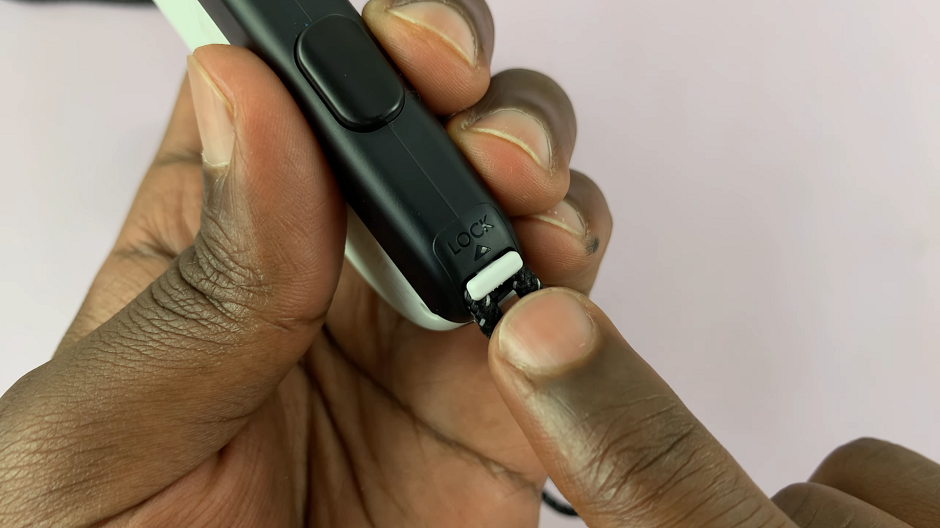In the dynamic world of social media marketing, Instagram Reels has emerged as a powerhouse for engaging content.
With its short-form video format and expansive reach, Reels offer an excellent opportunity for creators and businesses to connect with their audience in a fun and authentic way. One key element to maximize the visibility of your Reels is the strategic use of hashtags.
However, what if you forget to include them before hitting the share button? Is all hope lost? Fear not, as we’re here to guide you through the process of adding hashtags to your Instagram Reels even after posting them.
Why Are Hashtags Important?
Before we dive into the how-to, let’s quickly revisit why hashtags are crucial for your Instagram Reels. Hashtags serve as a discovery tool, allowing users to find content related to their interests. When you include relevant hashtags in your Reels, you increase the likelihood of reaching a broader audience beyond your followers. Additionally, hashtags can help categorize your content, making it easier for users to explore specific topics or themes on the platform.
Read: How To Allow Instagram Access To Photos & Videos On iPhone
Add Hashtags To Instagram Reels After Posting
Begin by opening the Instagram app on your mobile device. Locate the Reel to which you want to add hashtags. You can find your Reels by tapping on your profile picture and selecting the Reels tab.
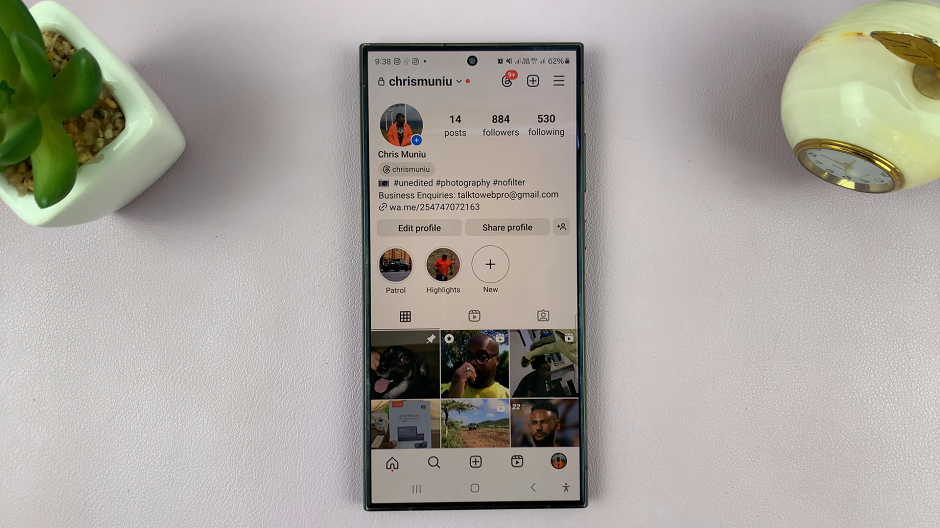
Next to your Reel, you’ll see three dots, indicating additional options. Tap on these dots to access the Reel’s settings.

From the menu that appears, select Edit. This will allow you to make changes to your Reel, including adding or editing captions and, most importantly, hashtags.
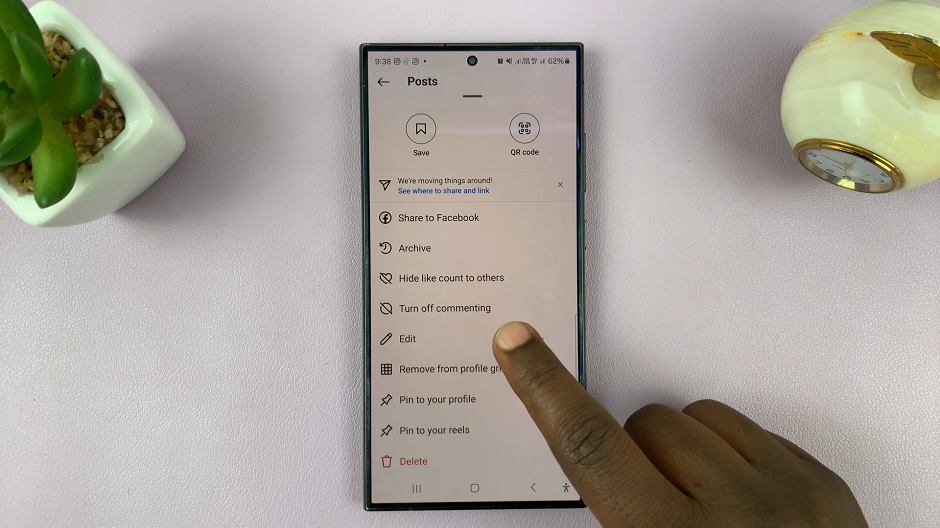
Tap on the caption section of your Reel, where you can add hashtags. Here, you can include relevant hashtags that align with the content of your Reel. Remember to choose hashtags that are popular but also specific to your niche to attract the right audience.

Once you’ve added your hashtags, tap on the check mark in the top-right corner to save your changes. Your Reel will update successfully with the hashtags you added.
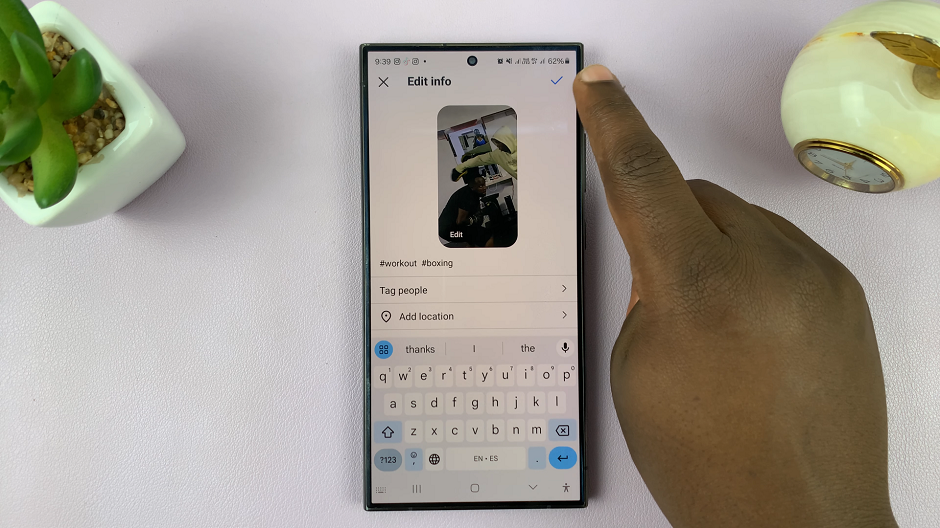
Tips for Effective Hashtag Usage
Be Relevant: Ensure that the hashtags you use are relevant to the content of your Reel. This will increase the chances of reaching users who are genuinely interested in what you have to offer.
Mix It Up: Don’t rely solely on generic hashtags. Mix in a combination of broad and niche-specific hashtags to broaden your reach while targeting a more engaged audience.
Monitor Performance: Keep an eye on the performance of your Reels and the hashtags you’ve used. This will help you identify which hashtags are driving the most engagement and refine your strategy accordingly.
Experiment: Don’t be afraid to experiment with different hashtags to see what works best for your content. Over time, you’ll learn which hashtags yield the best results for your Reels.
Adding hashtags to your Instagram Reels after posting is a simple yet effective way to enhance the discoverability of your content and reach a larger audience. By following the step-by-step guide outlined above and implementing the tips for effective hashtag usage, you can optimize your Reels for maximum impact. So don’t let a missed hashtag opportunity hold your content back – give your Reels the visibility they deserve with strategic hashtag placement.