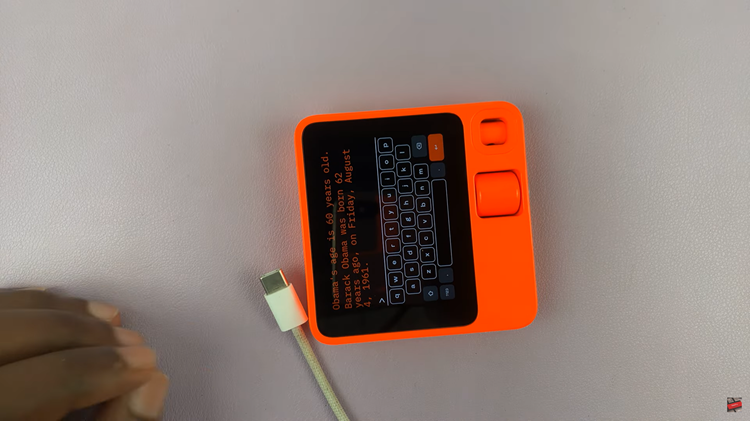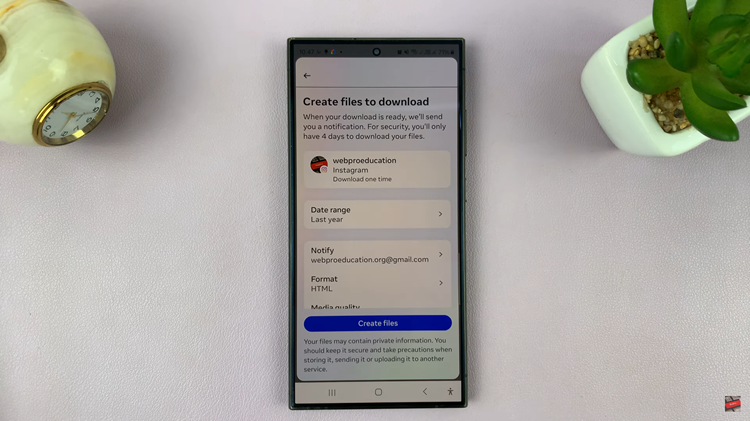Adding pronouns to your Pinterest account is a meaningful way to enhance your profile and contribute to a more inclusive online community. By including your pronouns, you not only reflect your personal identity but also help others address you correctly. This thoughtful addition shows respect for diverse identities and promotes a welcoming atmosphere on the platform.
Furthermore, updating your profile with pronouns can improve interactions and communication with other users. It ensures that conversations and collaborations on Pinterest are conducted with awareness and consideration. This small adjustment can significantly impact how you connect with others, making your profile a more genuine and engaging part of your online presence.
Watch:How To Enable Microphone In Google Chrome
Add Pronouns To Your Pinterest Account
Open the Pinterest app or website and log in to your account. Once you’re on the home page, navigate to the upper-right corner where your profile icon is located. Click the drop-down arrow.
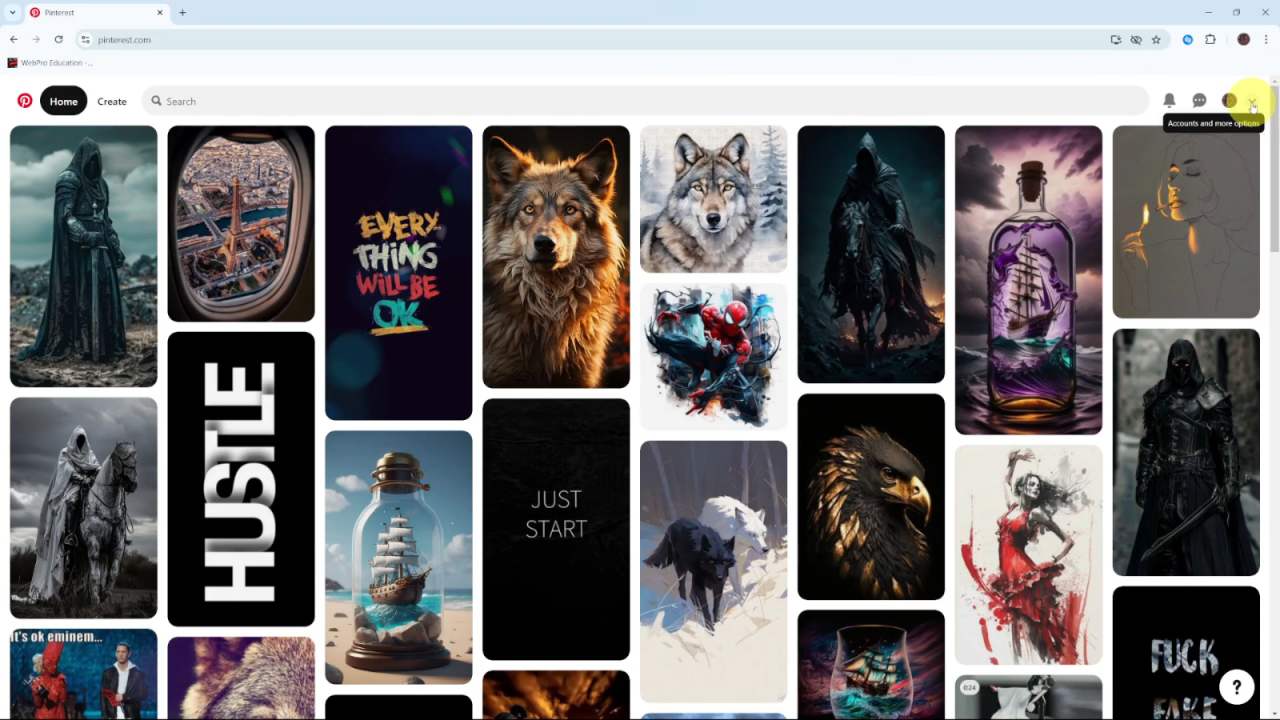
From the drop-down menu, select Settings. This will take you to a page where you can adjust various account details.
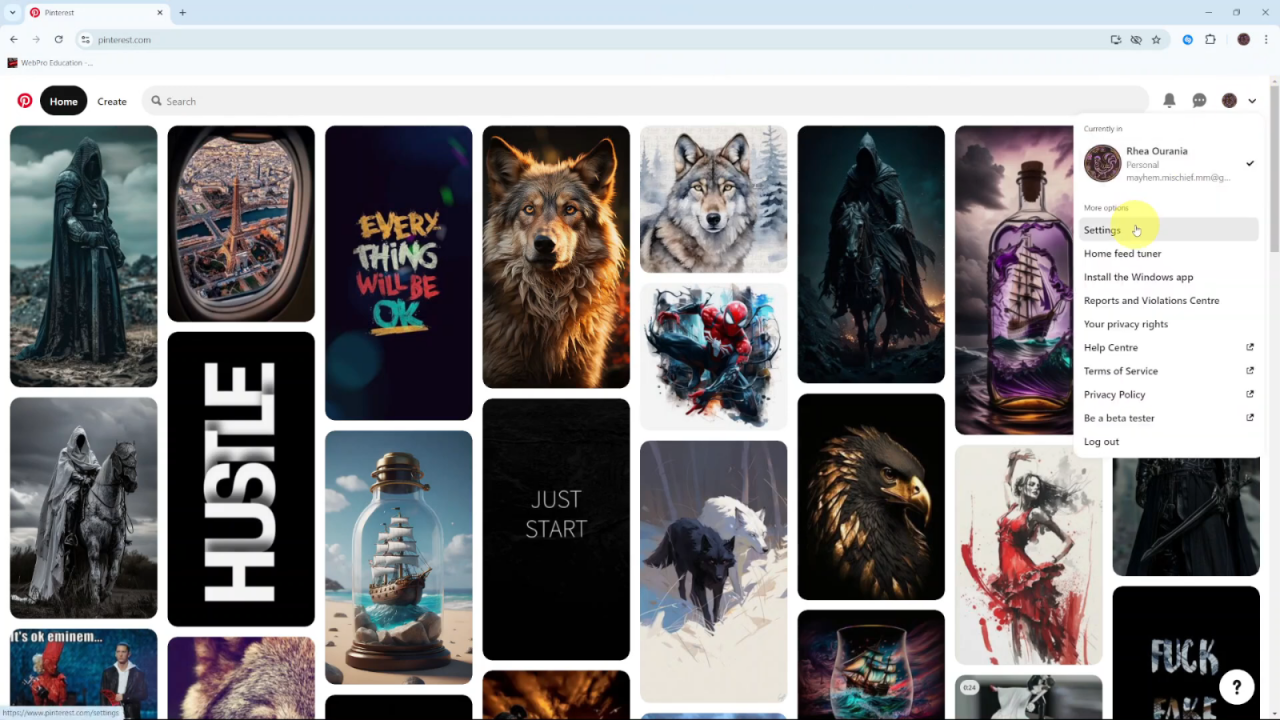
Under Settings, find and click on Edit Profile. Here, you’ll be able to update your profile information, including your name, bio, and pronouns.
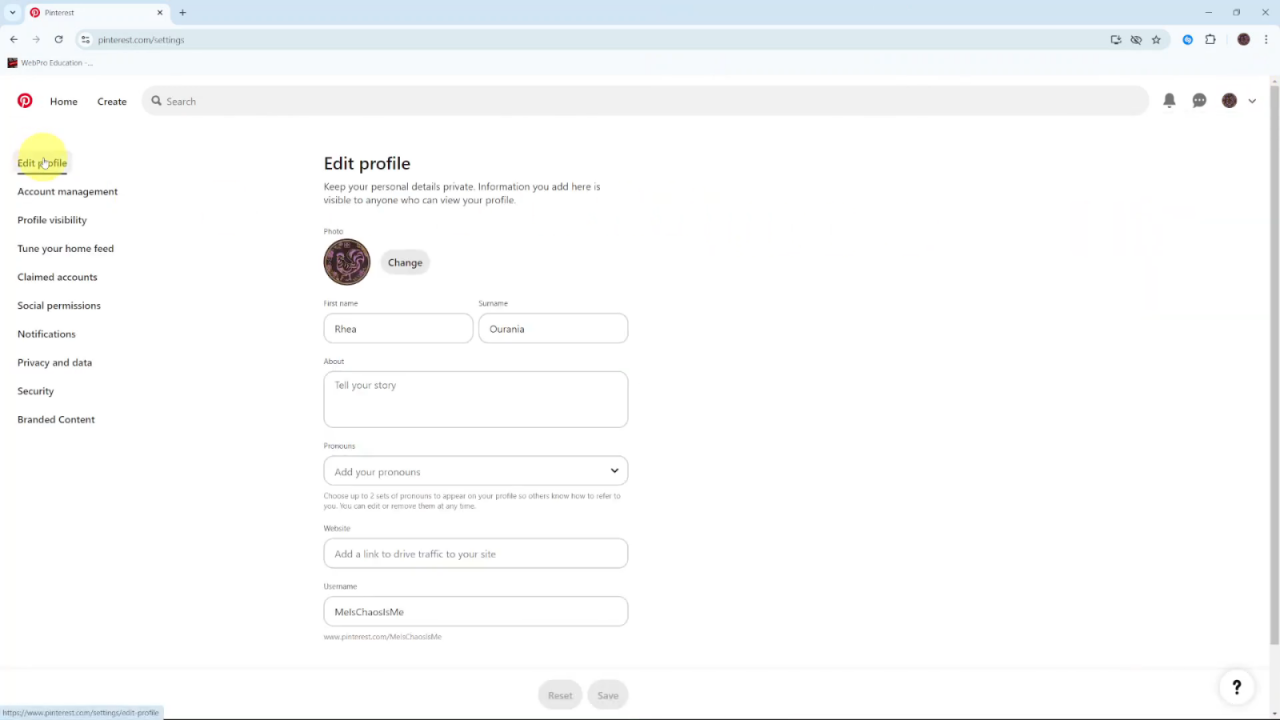
Scroll down until you see the section labeled Pronouns. Pinterest offers a few predefined pronouns that you can select from. To choose one, click on the drop-down arrow next to the pronouns field.
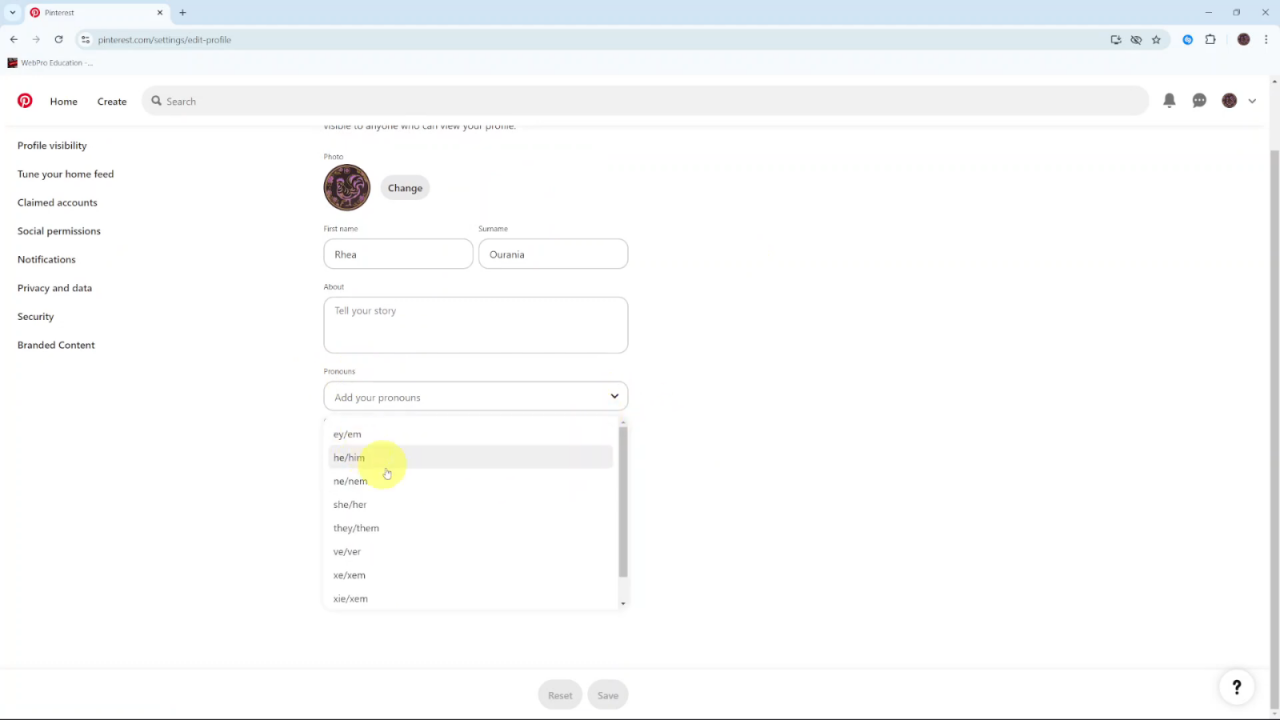
A list of pronouns will appear. Select the pronoun that best applies to you. If your preferred pronoun isn’t available, Pinterest currently doesn’t offer custom input, but you can choose the closest match.
After selecting your pronouns, make sure to click Save to apply the changes to your profile.
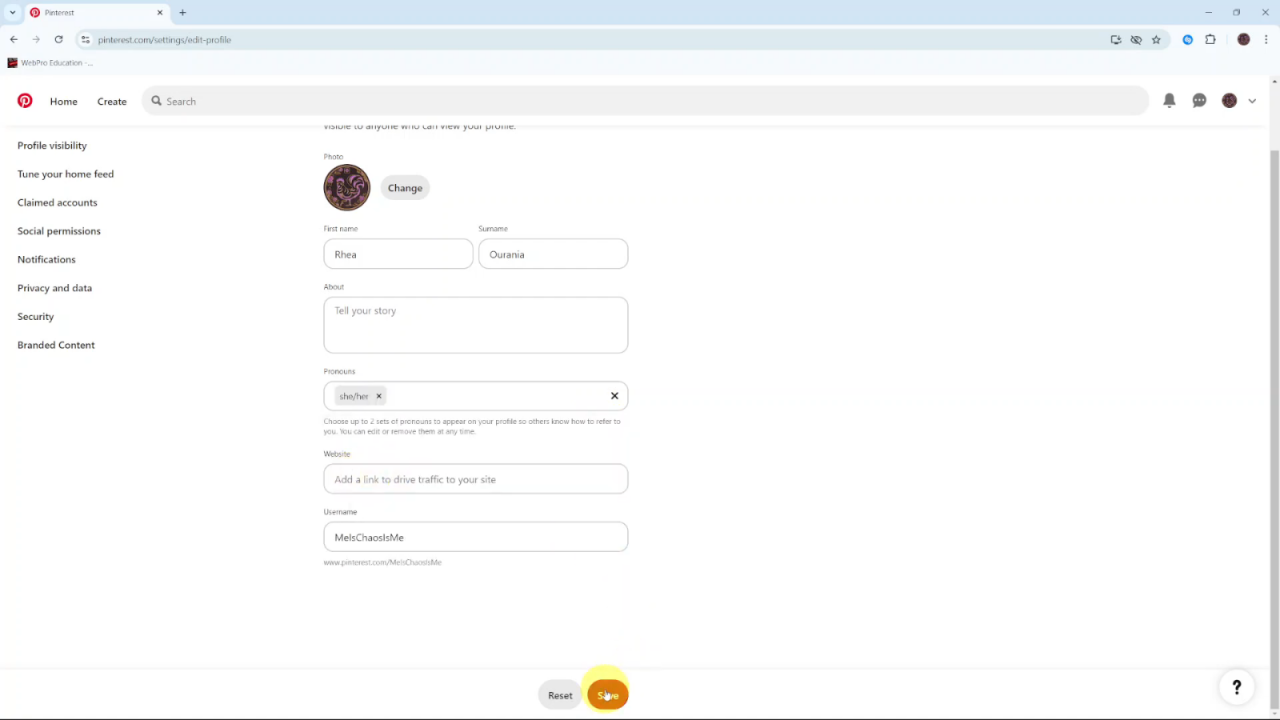
By updating your pronouns on Pinterest, you help others understand how to address you and make your profile more personal. This quick update ensures your online presence reflects your identity accurately and with respect.