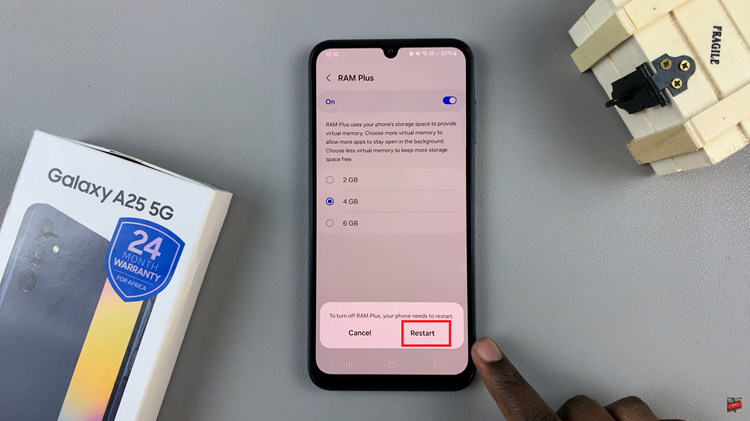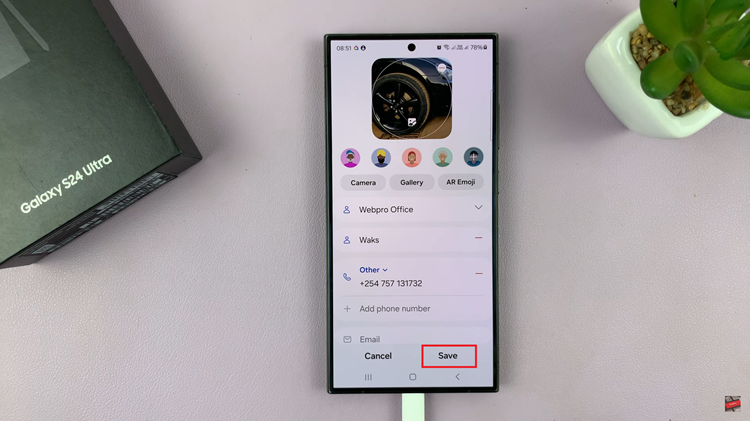Unlocking the full potential of your Samsung Galaxy S24 or S24 Ultra goes beyond its cutting-edge hardware and stunning display. Integrating a Samsung account into your device is the key to unlocking a plethora of exclusive features, seamless data synchronization, and personalized services.
By adding a Samsung account to your Galaxy S24 or S24 Ultra, you’re opening the door to a connected digital ecosystem designed to elevate your user experience to new heights. Whether you’re a new user eager to harness the full capabilities of your device or a seasoned Samsung enthusiast looking to streamline your digital life, mastering this essential setup is the first step toward maximizing the potential of your smartphone
In this detailed guide, we’ll walk you through how to add a Samsung account to your Samsung Galaxy S24, S24, or S24 Ultra. So, let’s dive in and unlock the power of your Samsung Galaxy device by seamlessly integrating your Samsung account.
Watch: How To Enable Find My Mobile On Samsung Galaxy S24
To Add Samsung Account To Samsung Galaxy S24
Begin by unlocking your Samsung Galaxy S24, S24+, or S24 Ultra. Utilize your preferred method, such as fingerprint recognition or facial unlock. Then, open the “Settings” app on your device. Locate it either on your home screen or in the app drawer. Within the Settings menu, find and select the “Samsung Account” option.
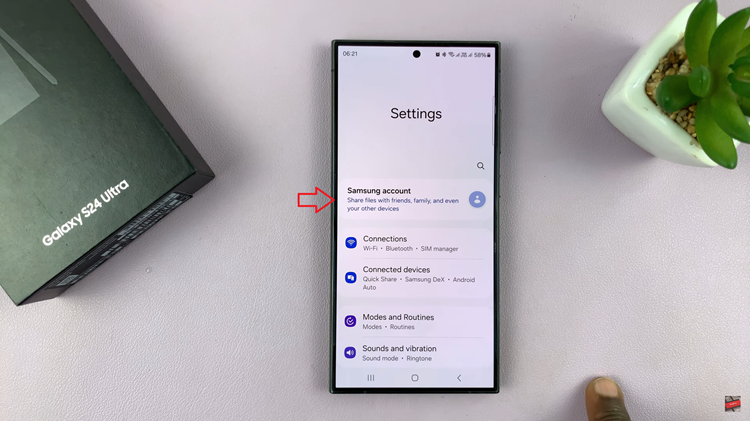
If you already have a Samsung account, enter your credentials (email address and password) to sign in. Alternatively, if you don’t have an existing Samsung account, tap on “Create Account” to register for a new one. Follow the on-screen prompts to provide the necessary information and complete the registration process.
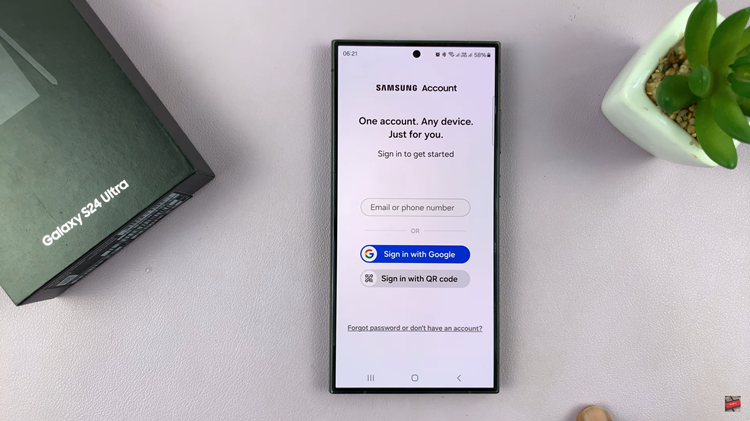
After signing in or creating your Samsung account, you may be prompted to review and agree to Samsung’s terms and conditions. Carefully read through the terms, then tap on the appropriate option to accept and proceed.
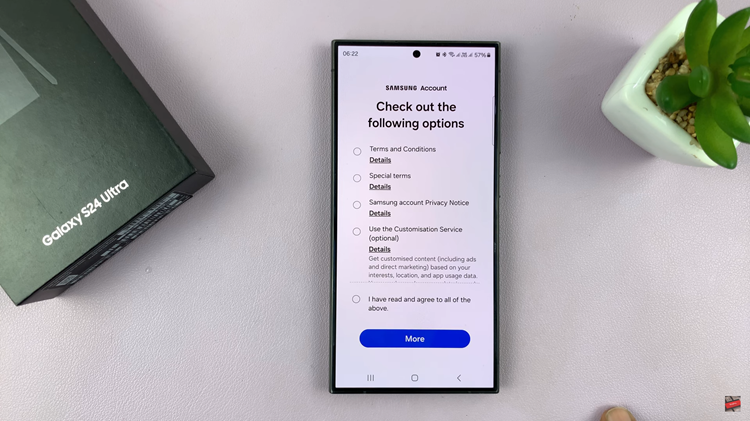
Once you’ve successfully signed in or created your Samsung account and agreed to the terms and conditions, the account setup process is complete. Your Samsung account is now added to your Samsung Galaxy S24/S24 Ultra.
In conclusion, adding a Samsung account to your Samsung Galaxy S24 or S24 Ultra is a simple yet valuable process that enhances your device’s functionality and user experience. By following the step-by-step guide outlined above, you can seamlessly integrate your Samsung account with your device, unlocking access to exclusive features, services, and data synchronization capabilities.
Read: How To Add Contact Information On Lock Screen On Samsung Galaxy S24