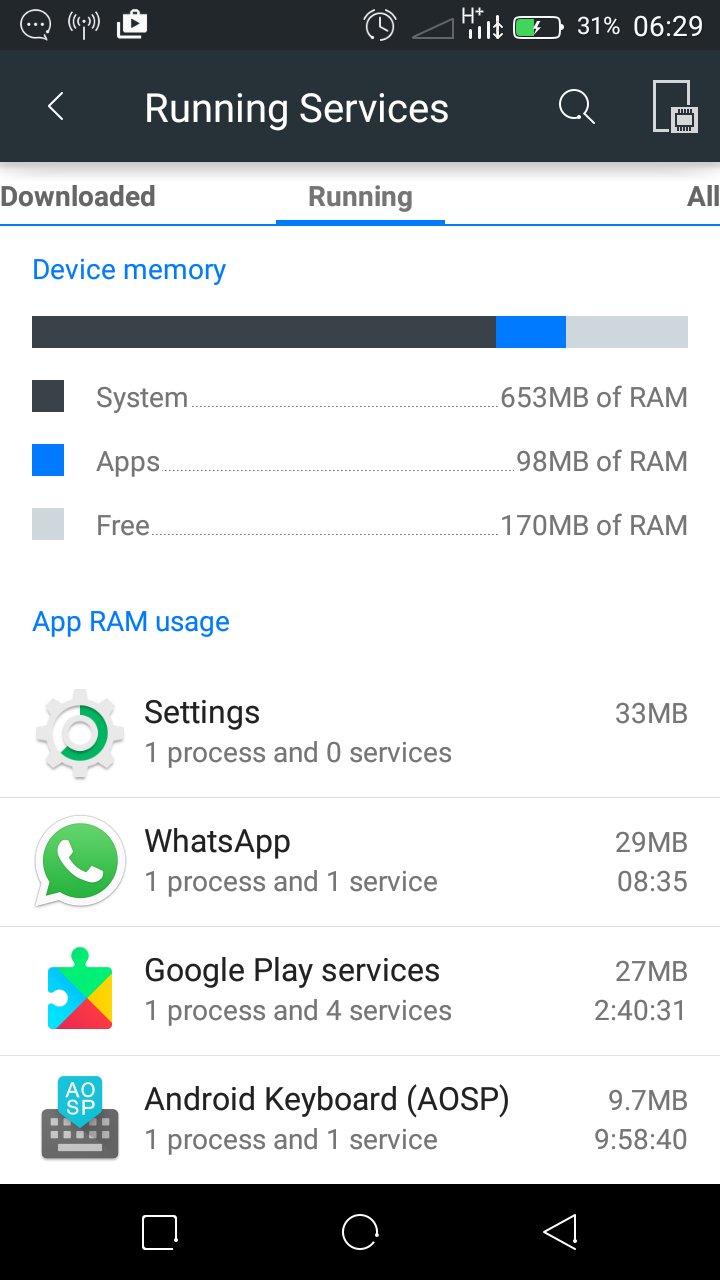The default language on Facebook web interface is English. On Android, the Facebook app will use the device’s language while you install it by default.
You can change it to whatever you want at any time and am here to show you how.
Launch the app on your Android device and sign in if you haven’t. Tap on the Facebook menu  and scroll down to ‘App Settings’
and scroll down to ‘App Settings’
Tap on App settings and then tap on ‘Language’. Select the language you want from the menu.