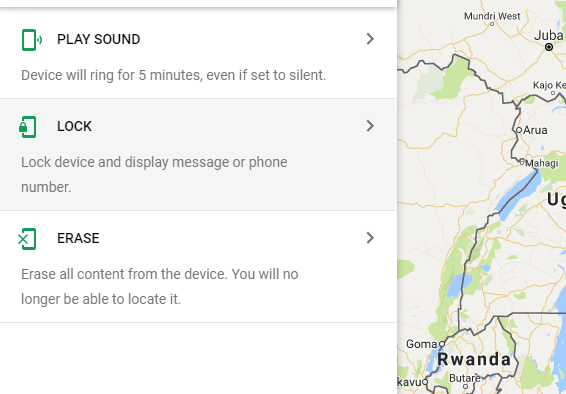YouTube playlists is a feature on the giant video sharing website that allows you to make a collection of your favorite videos. You can create a Playlist on YouTube easily using the YouTube for Android application on your Android device.
Launch the app and sign in with your YouTube (Google) account. If you like the videos you watch on YouTube, then your account already has an automatically generated playlist called ‘Liked videos’.
Check out your playlists by tapping on the menu in the upper left side. Under Library, you will see ‘Liked videos’.
To create a new playlist, start by watching one of the videos you would like in your playlist. As the video plays from the YouTube app, tap on the ‘+’ symbol at the top of the video. From the ‘Add To’ pop up window, tap on ‘+ New Playlist‘. If you have other Playlists in your account, you will see them listed below that.
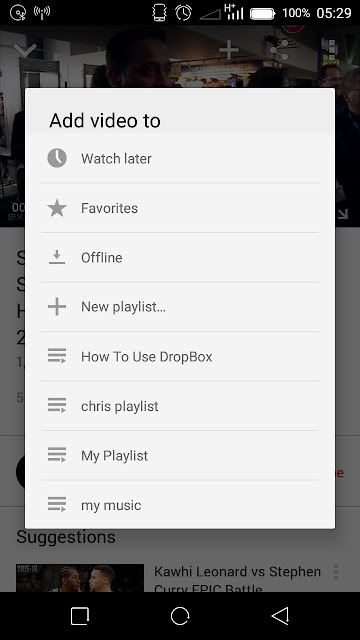
Give the Playlist a name and select whether you want it to be private or not. Then tap OK. The playlist will be created and the video added as the playlists first video.
To add another video to the playlist, go to the video page and start watching it. Then tap on the ‘+’ icon again while the video plays. Then the ‘Add Video To’ pop up appears, you will now see your new playlist name there.
Tap on it to add this video to the playlist. Do this for all the video you want to have in this playlist. You can access your Playlists under LIBRARY from the app menu.