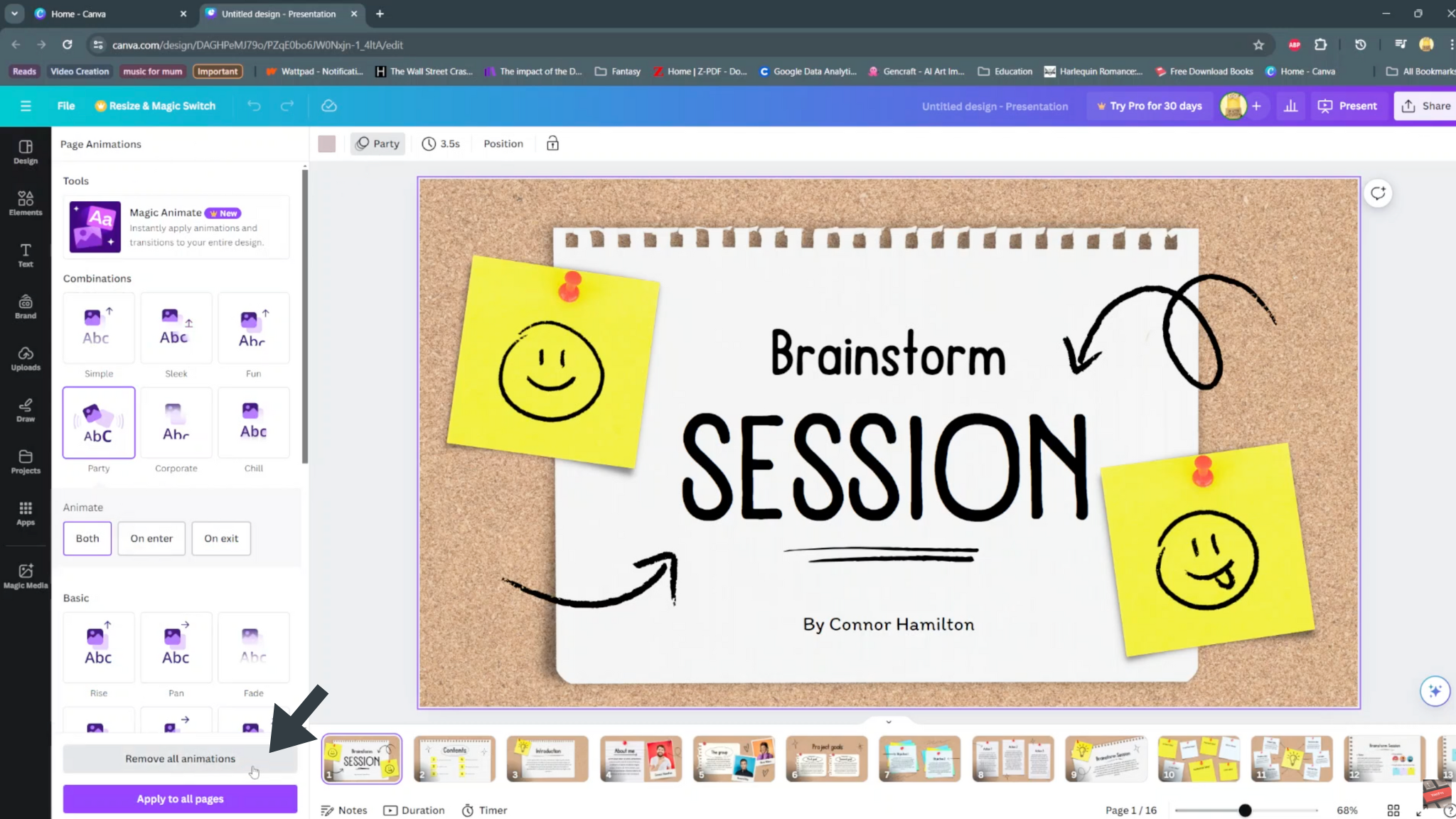In this article, we’ll walk you through the steps on how to answer and end phone calls on the Samsung Galaxy Z Flip 5 by simply opening and closing the device. Do this to have a feel of the classic Samsung flip phones of old.
In the ever-evolving world of smartphone technology, the Samsung Galaxy Z Flip 5 stands out as a unique and innovative device that takes foldable smartphones to a whole new level. With its stylish design and cutting-edge features, the Galaxy Z Flip 5 offers users a fresh and interactive way to manage phone calls.
Before we dive into the specifics of answering and ending calls, let’s take a moment to appreciate the Galaxy Z Flip 5’s design and features. This foldable smartphone boasts a compact form factor that can be easily carried in your pocket or bag. When unfolded, the device reveals a stunning AMOLED display that’s perfect for multimedia consumption, browsing, and more. The unique hinge mechanism allows the Z Flip 5 to fold and unfold smoothly, adding a touch of elegance to its functionality.
Watch: How To Set Up Samsung Galaxy Watch 6 / 6 Classic
Answer and End Phone Calls By Opening and Closing On Samsung Galaxy Z Flip 5
One of the standout features of the Samsung Galaxy Z Flip 5 is its ability to answer incoming calls by simply opening the device. This intuitive gesture takes advantage of the device’s foldable design to provide a seamless and convenient way to interact with calls.
The Opening Gesture: Answering Calls
To make sure that this is possible, go to the Phone app and tap on it. Make sure you’re on the keypad tab.

Next, tap on the 3 vertical dots in the top-right side of the keypad page to reveal a menu. Select Settings from the resulting options. Then tap on Flip options at the top of the Settings page.
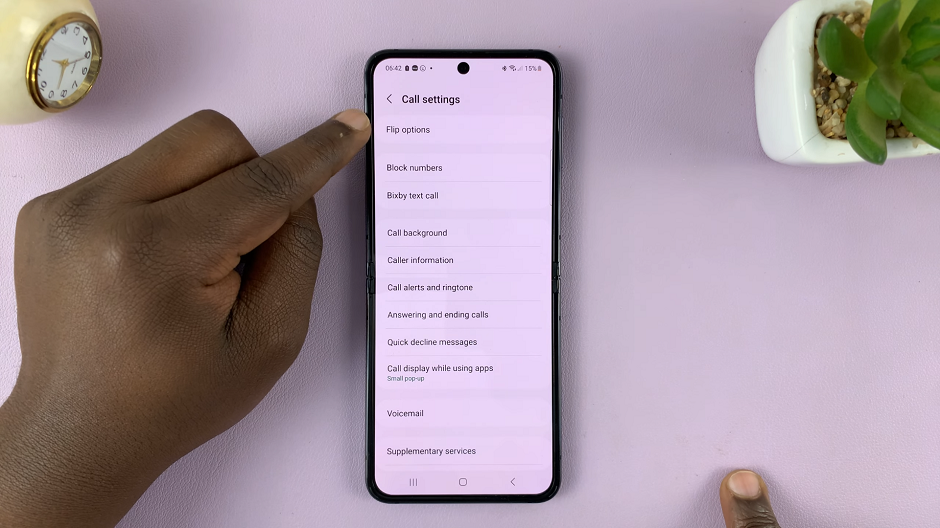
Locate the Open Phone To Answer Calls option, with a toggle button next to it. By default it may be off. Tap on it to switch it on.
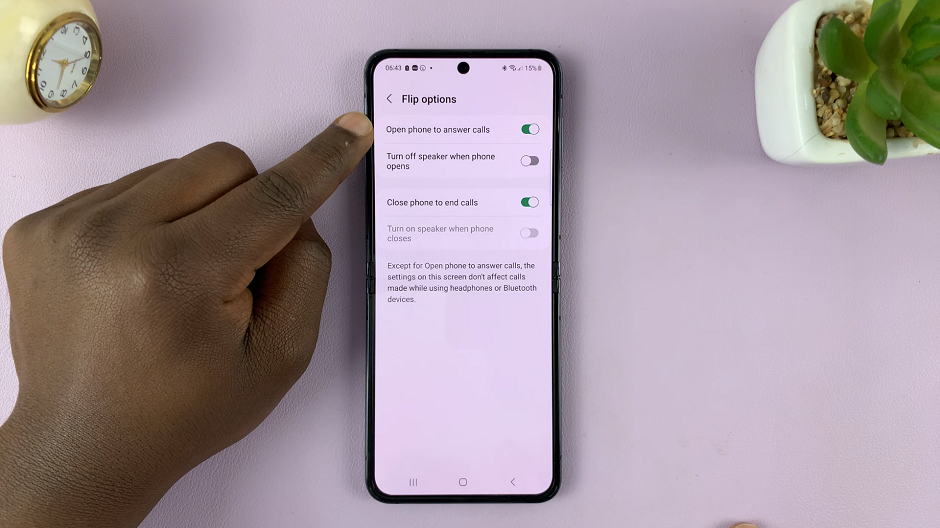
With the option enabled, whenever an incoming call is received, the external screen on the Galaxy Z Flip 5 will display caller information, including the caller’s name and contact photo (if available).
To answer the call, gently lift the top part of the device. As you do so, the Galaxy Z Flip 5 will automatically answer the call and activate the speaker or bring it to your ear, depending on your call settings.
Engage in your conversation without any additional steps.
The Closing Gesture: Ending Calls
Follow these steps to end a call using the closing gesture:
Once you’ve finished your conversation, gently close the Galaxy Z Flip 5 to end the call. The device will automatically detect the closing motion and disconnect the call.
The external screen will display call summary information, confirming that the call has been successfully ended.
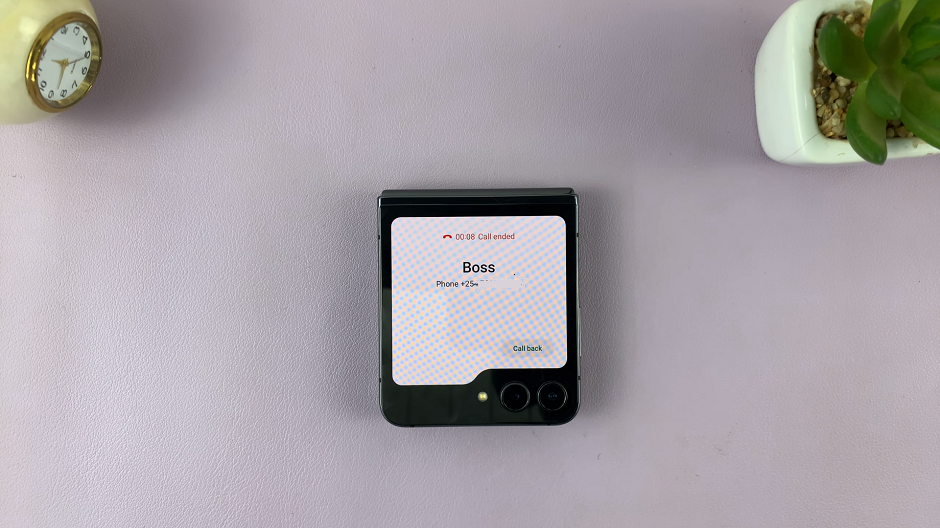
To ensure that you can be able to do this, go to the Phone app and tap on it. Make sure you’re on the keypad tab.
Tap on the 3 vertical dots in the top-right side of the keypad page to reveal a menu. Select Settings from the resulting options.
Next, tap on Flip options at the top of the Settings page.
Locate the Close Phone To End Calls option, with a toggle button next to it. By default it may be off. Tap on it to switch it on.

With the option enabled, ending a call on the Samsung Galaxy Z Flip 5 is equally as graceful. By simply closing the device, you can seamlessly bring your conversation to a close and move on with your day.
The Samsung Galaxy Z Flip 5 introduces a unique and intuitive way to manage phone calls by leveraging its folding mechanism. With the opening and closing gestures, you can answer and end calls effortlessly, adding a touch of elegance to your daily interactions.
This feature is a testament to Samsung’s commitment to innovative design and user-friendly functionality. As you explore the capabilities of the Galaxy Z Flip 5, don’t forget to customize your call settings. Create a personalized experience that suits your needs.