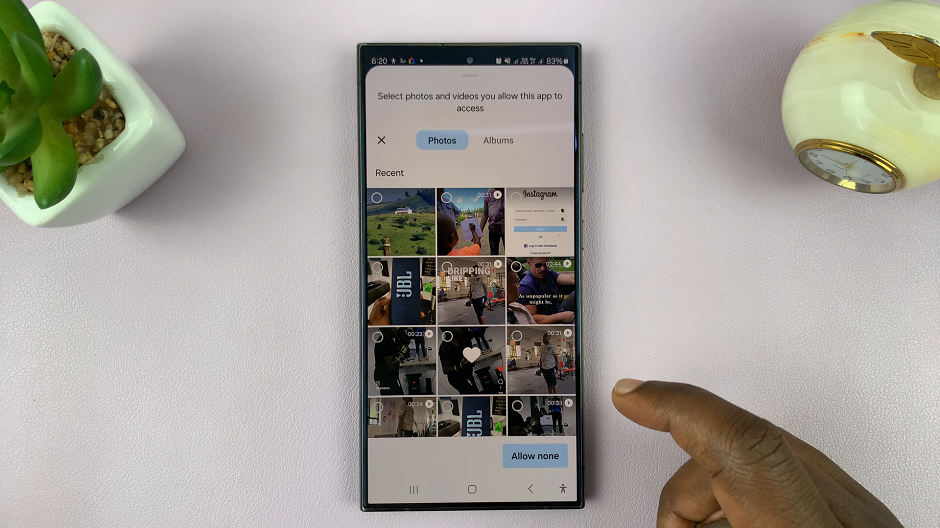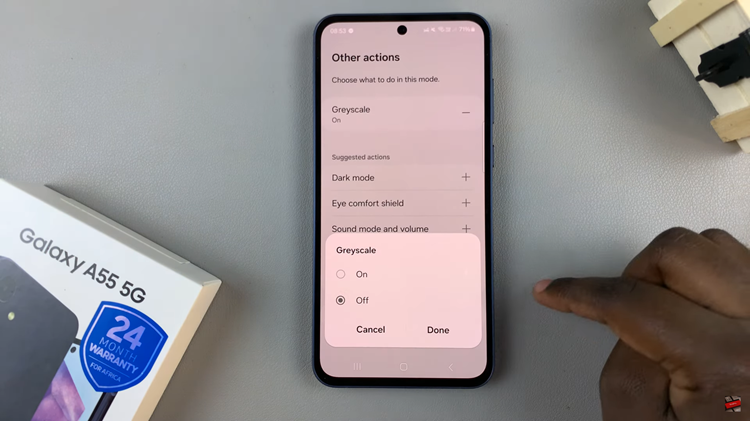In today’s digital age, privacy has become a top concern for many social media users. Whether you’re trying to take a break from the constant notifications or simply want to browse Instagram without being disturbance, the ability to appear offline can be a valuable feature.
Fortunately, Instagram offers a solution to this dilemma with its Appear Offline option. In this article, we’ll explore how you can leverage this feature to maintain your privacy while using the platform.
Before diving into the specifics of appearing offline on Instagram, let’s take a moment to consider why privacy matters. In an era where our every move online is tracked and analyzed, safeguarding our personal information has become paramount. Whether it’s protecting sensitive data or simply enjoying some downtime away from the digital world, privacy empowers users to control their online experience.
Read: How To Allow GIF Comments On Instagram
Appear Offline On Instagram (Hide Online Status)
The first thing is to launch the Instagram app on your smartphone. Tap on your profile icon at the bottom right corner of the screen to go to your profile page.
On your profile page, tap the three horizontal lines (hamburger icon) at the top right corner.
Select Settings and Privacy from the menu that appears.
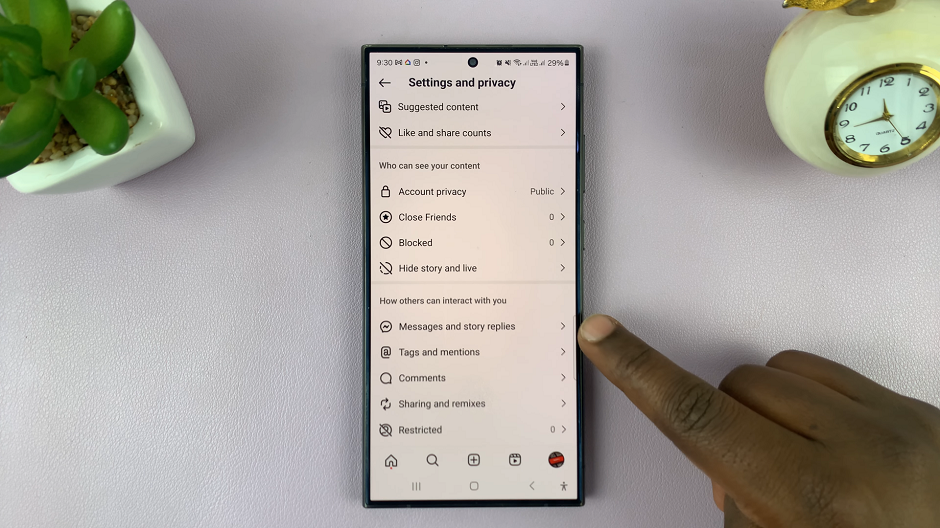
Under Settings and Privacy, tap on Messages and Story Replies. Here, look for the Show Activity Status option and tap on it. This option controls whether others can see when you were last active on Instagram.
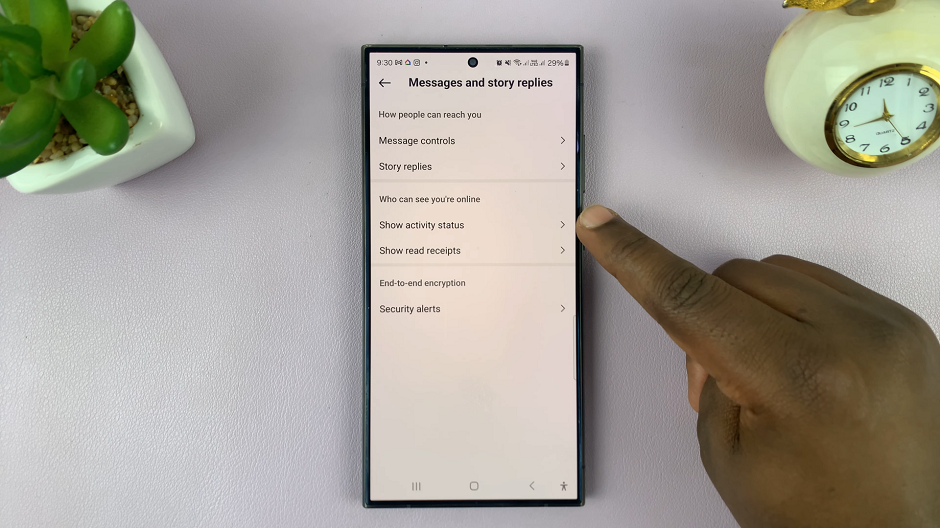
To appear offline, simply toggle off the Show Activity Status option.
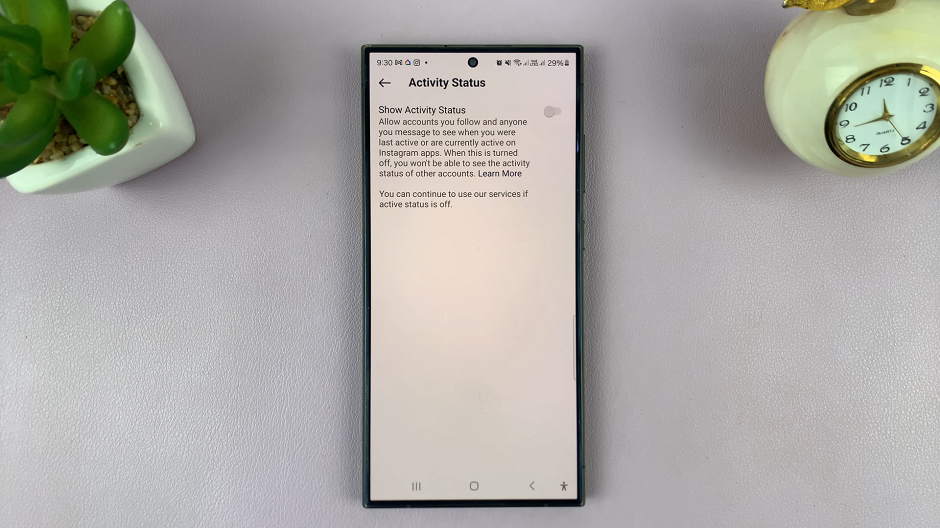
Once disabled, your friends and followers will no longer be able to see when you were last active on the platform. Likewise, you also will not be able to see their activity status.

With the Show Activity Status option turned off, you can now browse Instagram without others knowing when you’re online. Feel free to explore the platform at your own pace without the pressure of constant notifications.
Benefits of Appearing Offline
Peace of Mind: Enjoy a sense of privacy and tranquility knowing that your online activity is not being broadcasted to others.
Control Over Notifications: By appearing offline, you can avoid unnecessary interruptions and distractions from incoming messages and notifications.
Enhanced Focus: With the freedom to browse Instagram without the fear of being tracked, you can focus more on the content and interactions that matter to you.
In a world where digital boundaries are increasingly blurred, mastering the art of privacy is essential. By learning how to appear offline on Instagram, you can reclaim control over your online presence and enjoy a more personalized browsing experience. Whether you’re seeking a moment of solitude or simply want to browse discreetly, the ability to appear offline empowers you to navigate the digital landscape on your own terms. Take charge of your privacy today and enjoy a more secure and fulfilling online experience.
Watch: How To Turn Color Correction ON / OFF On Samsung Galaxy A05