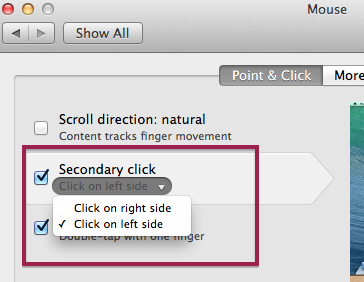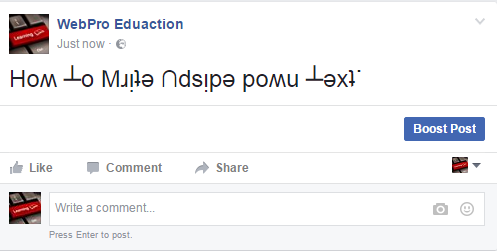You need an Apple Id to access all Apple services like, App Store, iTunes Store, iCloud, iMessage, the Apple Online Store, FaceTime, e.t.c.
You need an Apple id just to operate an iPhone or iPad. Just like you need a Google account to access most Google services and products, you need an Apple id for Apple products and services.
What is Apple Id?
Apple id is basically an Apple account tht you can create for free on the Apple website. This account will have a username (ID) and password that you will be using to access and use Apple services.

How To Create an Apple Id ?
To create an Apple Id, you don’t even need to have an apple device. Simply use any browser and go to https://appleid.apple.com/account and create the account by filling in the details. Once you submit the form, sign in to the email address you provided and click on the verification link to verify your Apple id.
How Many Apple Id’s Do I Need?
You only need one Apple Id for all the Apple services and products. When you sign in to a new device with your Apple id, it will synchronize your data to the new device. Of course you can have more than one account if you want to.
Can I Change My Apple ID Password?
Absolutely! In fact it is recommended that your change your password from time to time and you should use a good password following Apple’s minimum requirements. Here’s a tutorial on how to change Apple ID password!
What To Do If I Forget My Apple Id Password ?
If you forget your Apple Id password, you can reset it. Simply visit this page: https://iforgot.apple.com/password/verify/appleid Enter your Apple id username (Email address) and click on ‘Continue’. A verification code or link will be sent to that email address. Open the email and use the code or link to reset your password.
What To Do If I Forget my Apple Id?
If you can’t remember what your Apple id was, try filling in this form with the information requested. Follow the on screen instructions to try and recover your account.
Can I Share My Apple Id?
Absolutely not! Your Apple Id has access to all your information. Sharing your Apple Id is just like sharing all your personal information. Apple Id’s are free and easy to create; everyone should have their own.
How Do I Protect My Apple Id ?
It’s simple, don’t share your password with anyone! If you feel like someone else might know your password, you can change it from inside your account. You can also enable two factor authentication for your account. This will ensure nobody else is able to log in to your Apple Id.
Why is My Apple Id Disabled?
Sometimes some users get their Apple Ids disabled when updating their iOS version. This is usually an error from Apple’s end.
Sometimes Apple will disable your account for security reasons. i.e. when they suspect your account is or might be compromised. e.g. When someone presses the wrong password too may times.
What To do with a Disabled Apple Id ?
If your Apple Id has been disabled, you can get it back by going through a verification process. Visit this support page and follow the on screen instructions to verify yourself with the questions asked.
NB: If you have any other thing you need to know about Apple id account, leave it in the comments section below.