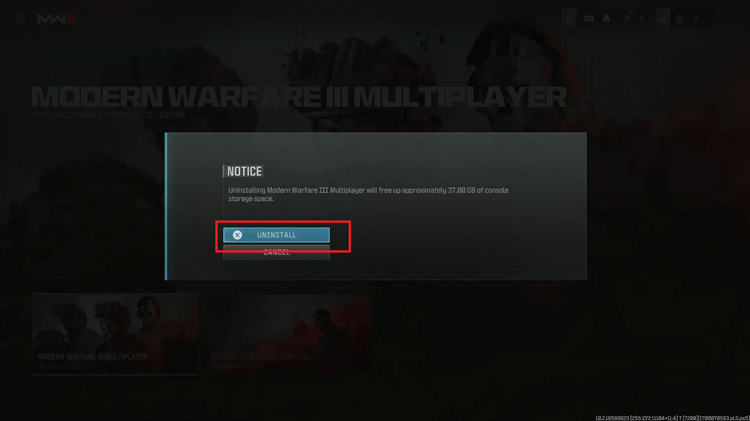Instagram is a powerful platform for sharing your life, passions, and stories through photos and videos. As you build your collection of posts, you might find that some content no longer fits your current aesthetic or personal preferences. Instead of deleting these memories, Instagram’s archiving feature allows you to hide posts from your profile while preserving them for future reference.
Imagine transforming your Instagram profile into a curated gallery that truly represents you, without losing any past memories. Whether you’re looking to clean up your feed, maintain a professional appearance, or simply organize your content, archiving can be a valuable tool.
This guide will take you through the steps required to archive all your Instagram posts, ensuring you can manage your profile efficiently and effectively.
Watch: How To Create Group Chat On Instagram
Archive All Instagram Posts
Begin by launching the Instagram app on your mobile device and log in to your account. Then, tap on your profile icon, typically located in the bottom right corner of the screen, to access your profile.
At this point, tap on the three horizontal lines (hamburger icon) in the top right corner. This will open the side menu. Then, scroll down and select “Your Activity” from the list of options.
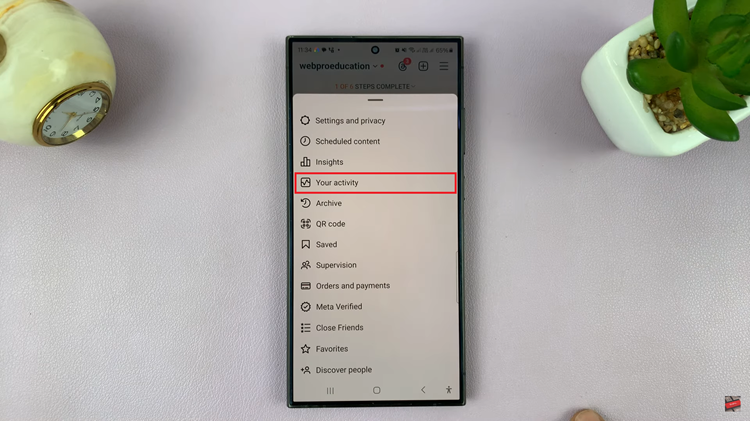
Within the Activity settings, scroll down until you find the “Posts” option. Tap on it to proceed. At this point, you’ll see all your Instagram posts. Now, select all the posts you’d like then tap on “Archive.”
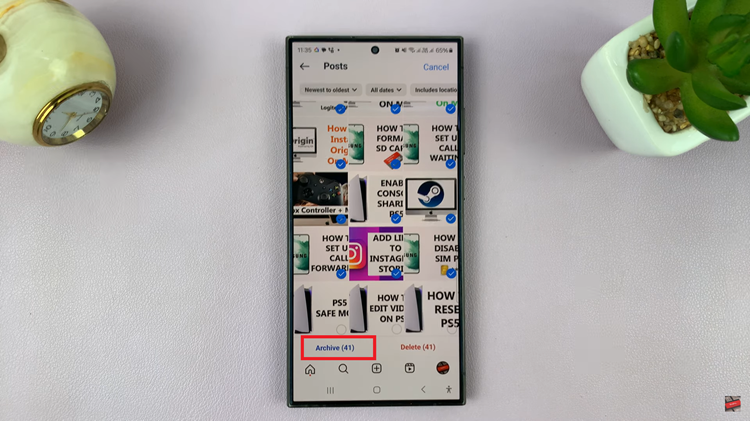
In conclusion, archiving Instagram posts is a straightforward process, albeit time-consuming if you have many posts. Follow the steps above and you’ll hide all your Instagram posts.