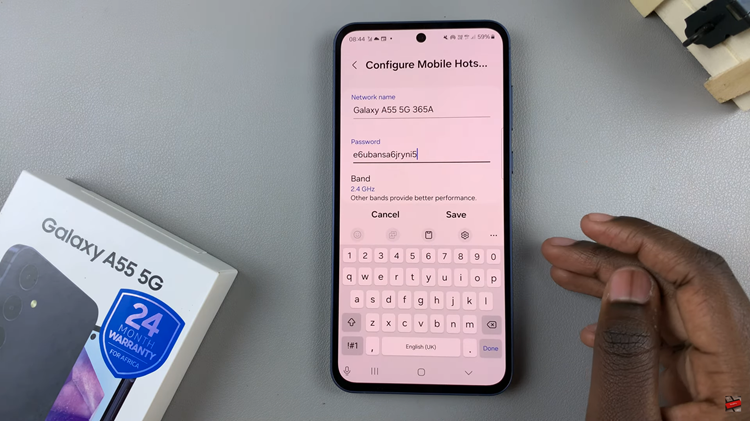Blocking Instagram calls is a proactive step to manage your online interactions and maintain your privacy. Instagram, with its extensive range of features, allows users to make voice and video calls. While these features can be useful for staying in touch with friends and family, they can also become intrusive if you receive unwanted calls.
Whether you’re looking to block calls from specific users or want to disable call notifications altogether, Instagram provides various tools to help you take control of your communication experience. In this detailed guide, we’ll walk you through the steps to block calls on Instagram, ensuring you can enjoy a more serene and distraction-free social media experience.
Let’s dive in and discover how to regain control over your Instagram calls, providing you with a quieter and more manageable social media environment.
Watch: How To Limit Comments On Instagram
Block Calls On Instagram
Begin by launching the Instagram app on your mobile device. Make sure you’re logged in to your account. Then, tap on your profile icon, typically located in the bottom right corner of the screen, to access your profile.
In your profile, tap on the three horizontal lines (hamburger icon) in the top right corner. This will open the side menu. Then, scroll down and select “Settings & privacy” from the list of options.
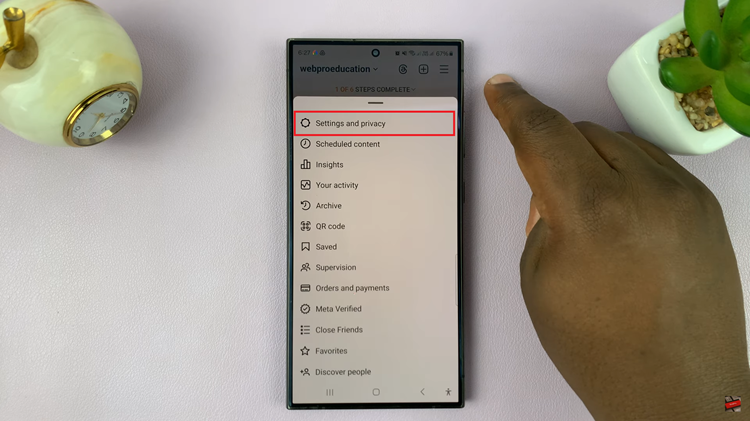
Within the Settings menu, scroll down until you find the “Notifications” option. Tap on it to proceed. At this point, scroll down and tap on the “Calls” option. At this point, find the “Video Calls” section and tap the ‘OFF’ option. This will block all Instagram calls.
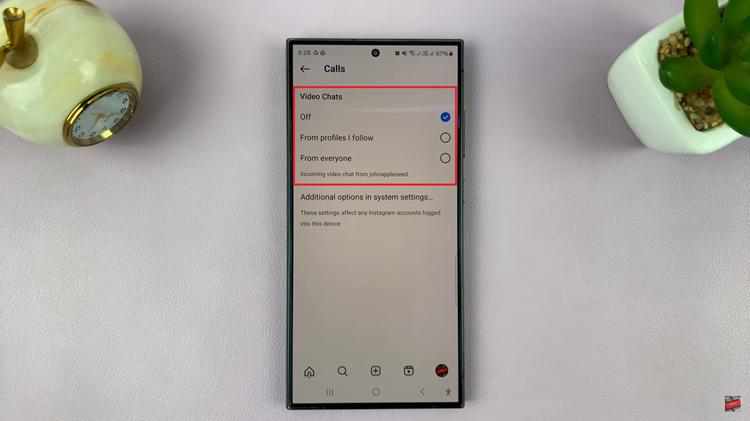
Alternatively, you can find and block the user who has been calling you. Simply, head to your Instagram messages and find the account/user. From here, long press on the conversation, tap on “Mute Calls“, and select “Turn OFF” to confirm when prompted.
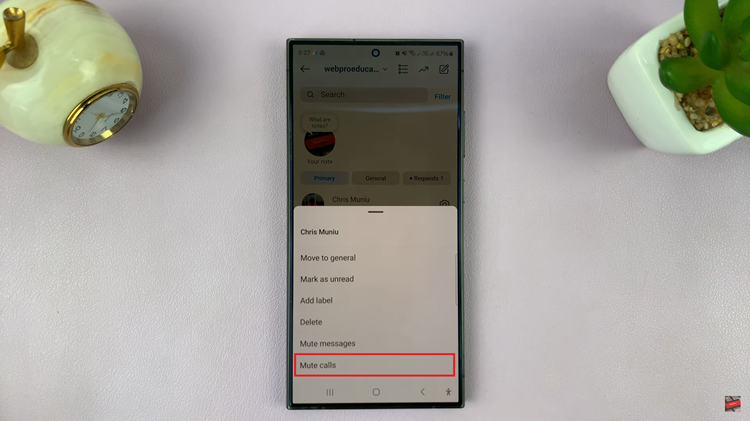
In conclusion, blocking or limiting Instagram calls can significantly enhance your experience on the platform by giving you control over who can reach you and when. Customize these settings based on your needs to enjoy a more serene and controlled Instagram experience.