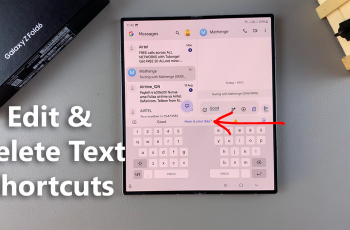Waking up to the right alarm sound can set the tone for a productive day. Google Pixel smartphones offer a plethora of features, including the ability to personalize your alarm tones. While the default alarm sounds are functional, choosing a custom sound or your favorite tune can make mornings more enjoyable.
Whether you’re a heavy sleeper needing a loud, attention-grabbing sound or someone who prefers a gentle melody to gently rouse you, customizing your alarm sound on a Google Pixel device offers the flexibility to personalize your morning routine.
In this guide, we’ll walk you through the step-by-step process to change your alarm sound on a Google Pixel Android device.
Watch: How To Adjust Vibration Intensity On Android (Samsung Galaxy)
To Change Alarm Sound On Android (Google Pixel)
Firstly, unlock your Google Pixel device and locate the “Settings” application. You can access Settings either through the app drawer or by swiping down from the top of the screen and tapping on the gear-shaped Settings icon.
Following that, scroll through the Settings menu and select the “Sound & Vibration” option. Within the Sound settings, scroll down and find the “Default Alarm Sound” option. This is the setting that allows you to adjust the default alarm tone on your device.
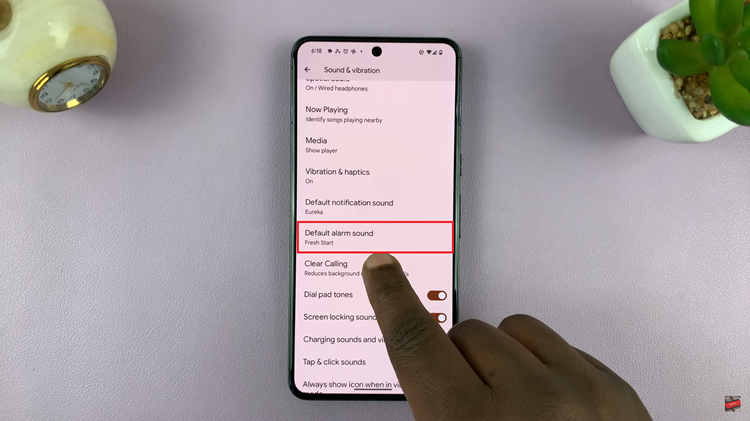
At this moment, go through the available alarm tones and find the one you desire. Tap on it to select it then tap on ‘Save‘ to apply the changes.
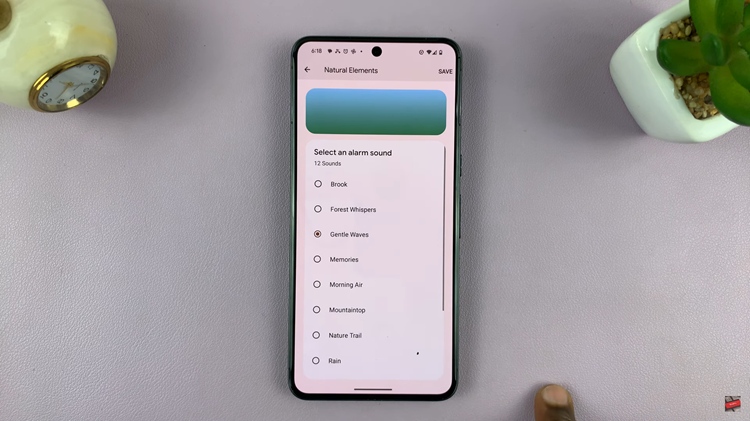
Alternatively, you can adjust the alarm sound from the Clock application. Launch the Clock app from your home screen or app drawer then select the alarm you’d like. Following that, select “Bright Morning” and you’ll see a list of available alarm tones.
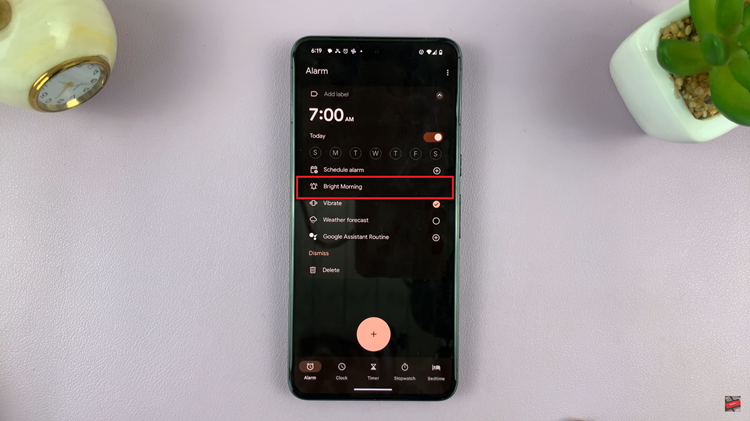
If you don’t like the default alarm tones, you can select a custom alarm from Spotify, YouTube Music, or even record your alarm. Once you’ve made the desired change, simply close the application and the changes will be applied.
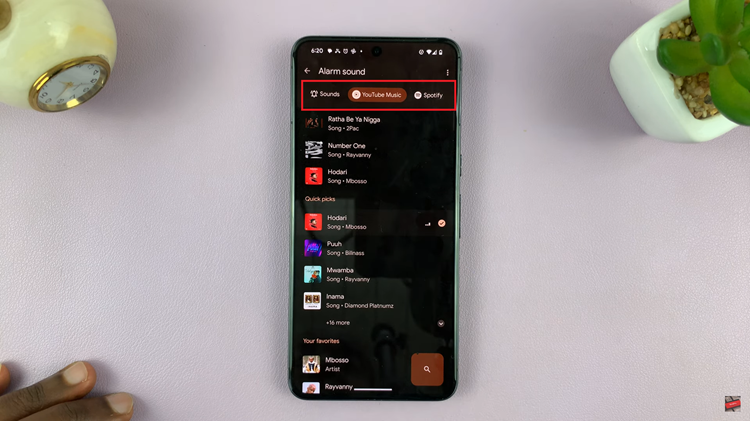
By following these steps, you can easily change the alarm sound on your Google Pixel device to suit your preferences, whether by using default tones or your favorite music.