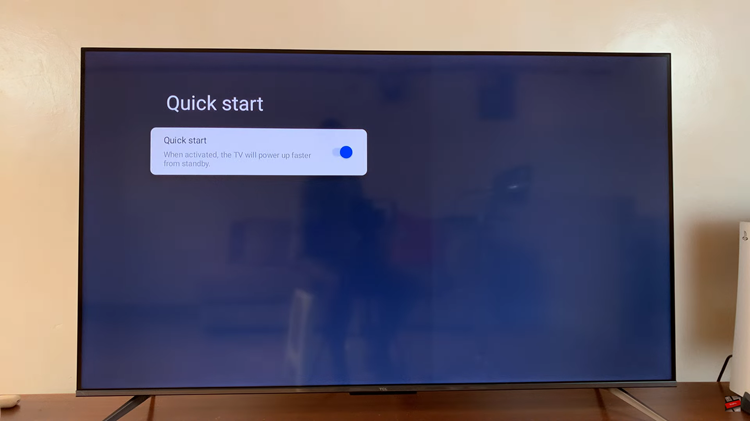Changing the date of birth on your Google account is sometimes necessary if your current information is wrong or outdated. Whether you need to fix a mistake or update your details, this process is simple and important. Having the correct date of birth helps keep your account accurate and in line with Google’s policies.
To get started, it’s important to know the steps involved. Updating your date of birth only takes a few minutes, but it’s crucial to follow the right procedure. This way, you can avoid any issues with your account, like access problems or service restrictions, that could happen if your personal information isn’t correct.
Watch:How To Verify YouTube Channel With Phone Number
Change Date of Birth For Google Account
Open Google
Start by opening Google and clicking on your profile icon.
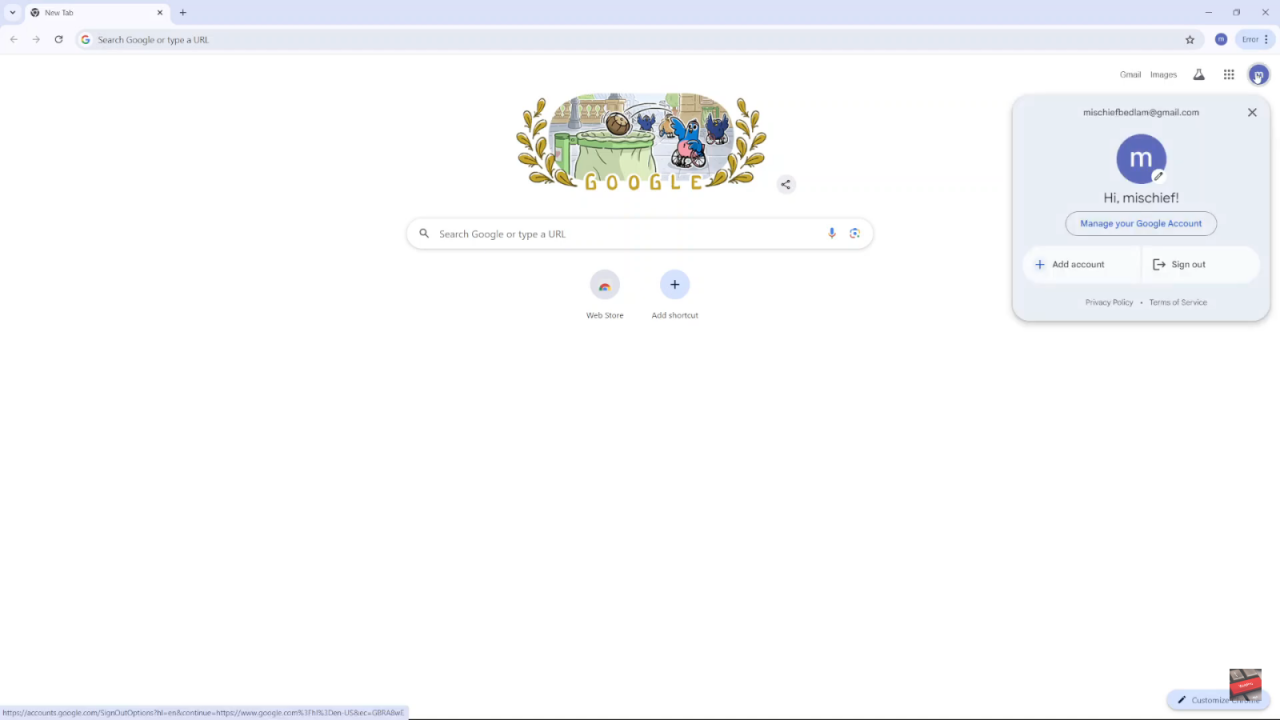
Select Manage Your Google Account
From the dropdown menu, choose “Manage your Google Account.”
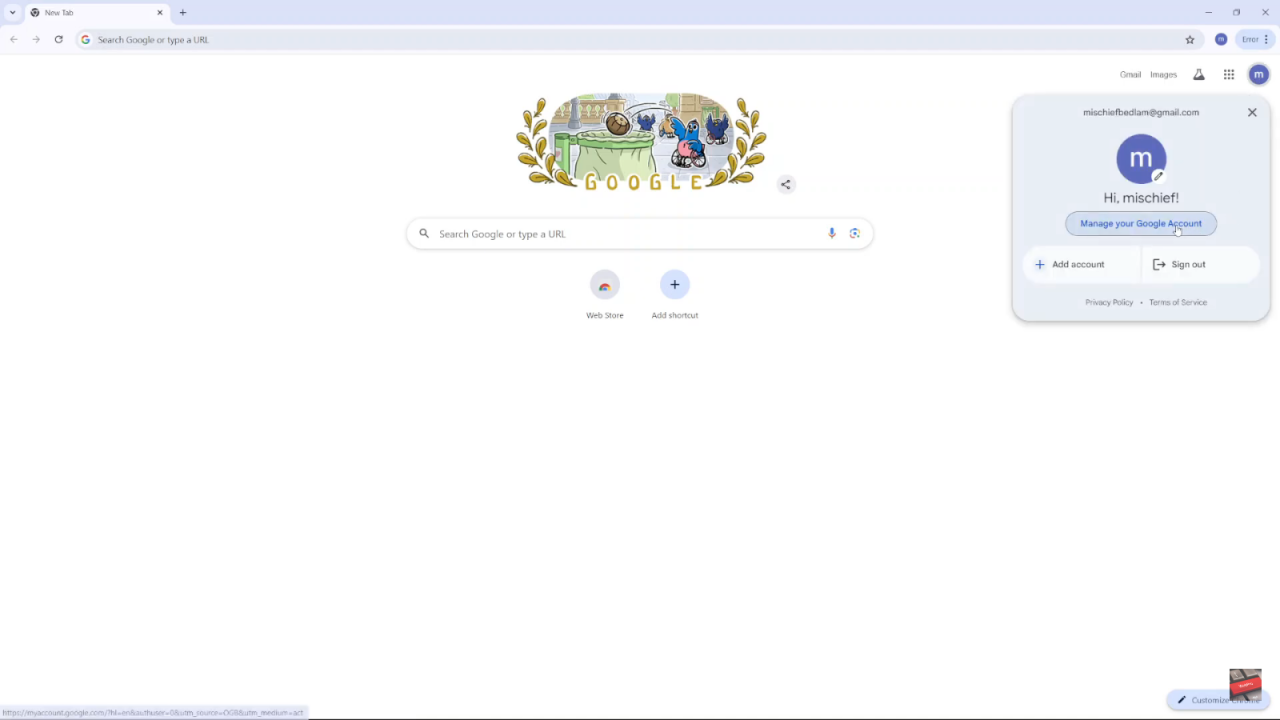
Navigate to Personal Info
In your account settings, go to the “Personal info” tab.
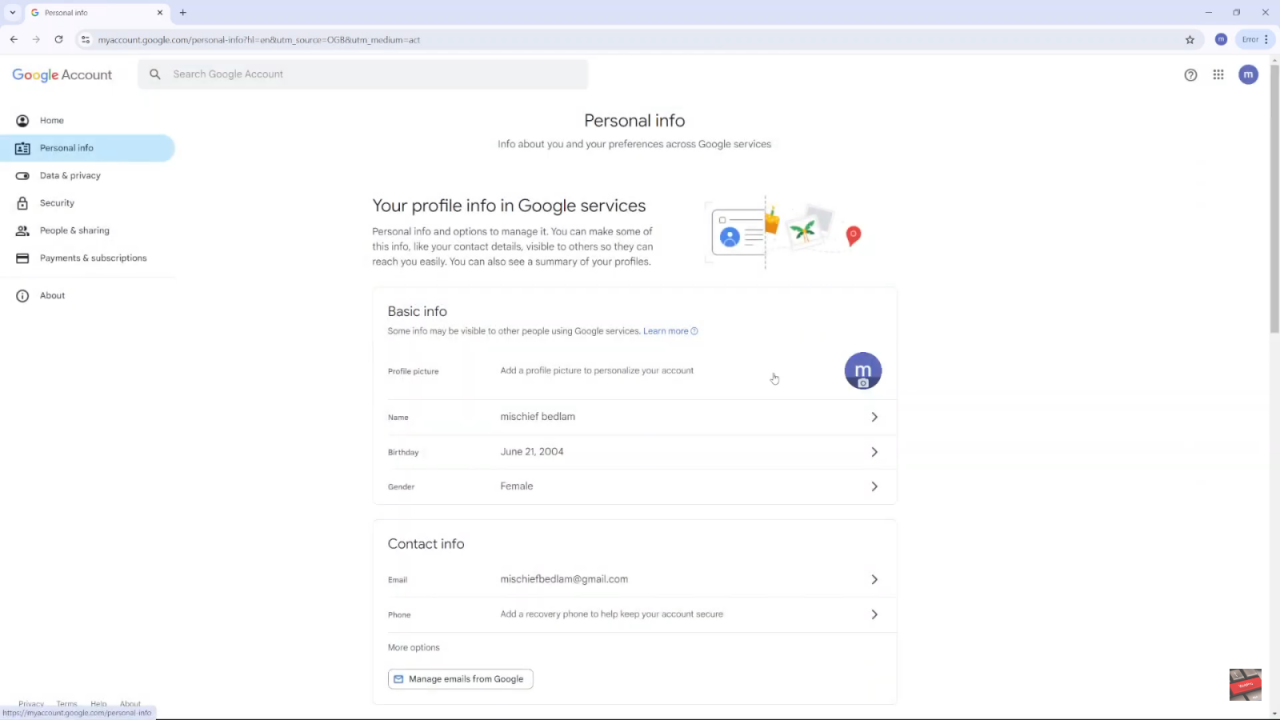
Edit Your Birthday
Locate your current birthday and click on it to start editing.
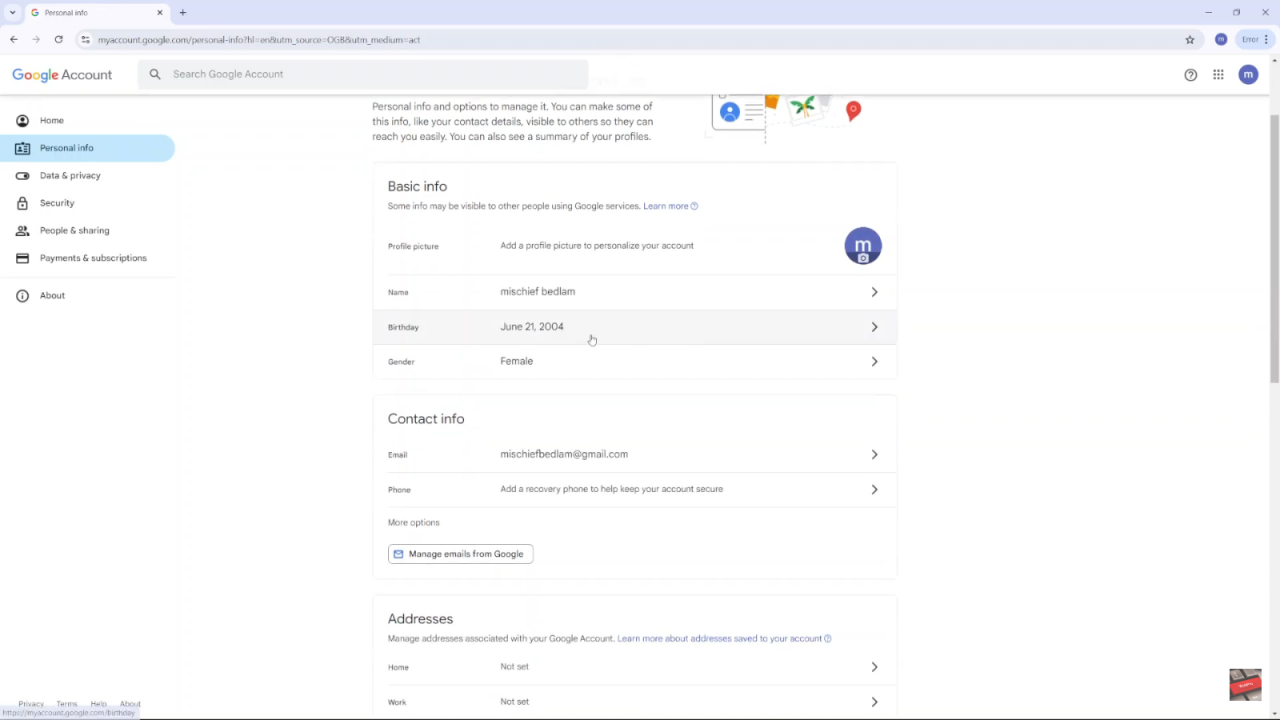
Customize Your Date of Birth
Adjust the month, day, and year as needed. For instance, change it to January 12th, 1990.
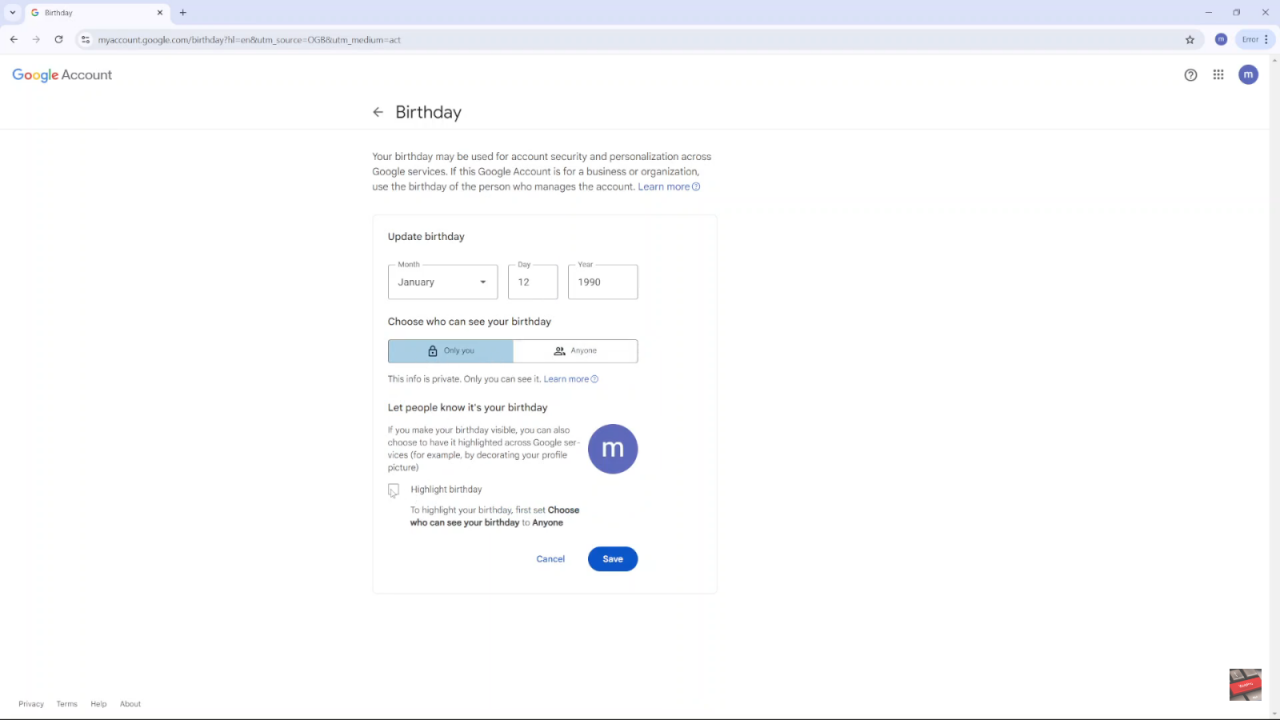
Set Visibility Preferences
Choose who can see your birthday by selecting “Only me” or “Anyone.”
Display the Year Option
Decide whether to show the year to those who can view your birthday.
Highlight Your Birthday (Optional)
If you want to notify people about your birthday, check the box to highlight it. Note: This option is available only if you selected “Anyone.”
Save Changes
Click “Save” and confirm to apply your new settings.
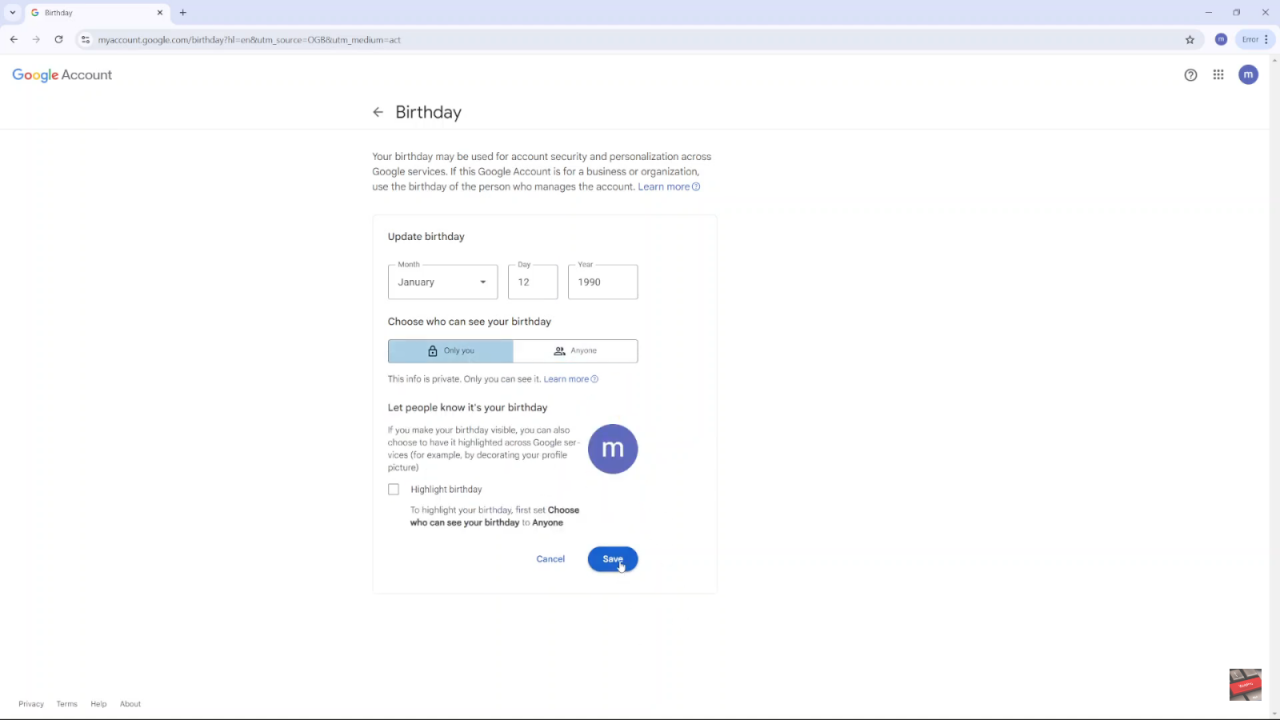
Verify the Update
Your date of birth will now be updated according to the changes you made.