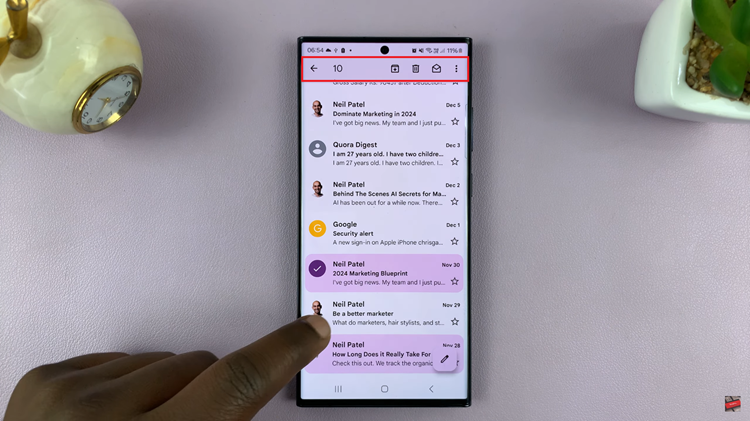As with WhatsApp, only group admins can make changes to the group settings on Facebook, and this includes changing the group name.
You can become group admin if someone adds you to be one. Again, just like on WhatsApp.
A phone or computer can be used to change the group name and with Facebook rolling out a new interface on all its platforms in 2020, there may be some changes applicable when doing this.
On Your Mobile Device
You might have the Facebook app installed on your Android or iOS device, you may have installed the Facebook Lite App or maybe you like it simple and just use Facebook on your phone’s browser. Here’s how you go about changing the name.
Change Using The Android App
Open the app on your Android, then:
- Locate the three line icon on the right-hand side
and tap on it
- Tap Groups and select the group whose name you want to change.
- Tap the shield icon
and from the resulting pop-up select Group Settings.
- Tap Name and Description.
- Edit the group name to whatever you intend and tap Save in the top right corner.
Change Using The iOS App
On the iOS app, the procedure is slightly different, as expected. Do this:
- Tap your menu
from your News Feed, find Groups and select the one you want.
- Tap the menu once again
then select Settings > Name and Description.
- Edit the group name and Save.
Change Using Facebook Lite App
- Locate the lite app’s menu
, navigate to Groups and select your group.
- Tap the group name then select Group Info > Settings.
- Tap on the Name, change the name of the group and hit Done.
Change Using a Mobile Browser
For Chrome, Firefox, Safari or Edge:
- On the menu
select your group.
- Just below your cover photo, tap
More > View Group Info.
- Tap Edit Group Settings.
- Below Group Name, tap to edit and change the group name hit Save at the bottom.
Change Using a Simple Mobile Browser
For any browser that is not any of the above:
- Tap Menu, navigate to Groups and select your group.
- Scroll to the bottom of the page and tap Info > Edit Group Settings.
- Below Group Name, tap to edit and change the group name hit Save at the bottom..
On Your Computer
To change the name of your group on your computer’s browser:
- Click Groups in the menu to the left of your News Feed and select the group for which the changes are to be made.
- Click Settings in the left-hand side menu.
- Locate the pencil icon
next to Name and Description and click on it.
- Enter a name you wish to change to and click Save.
Have in mind that once you confirm the name change, you can’t change it again for 28 days and everyone on the group will be notified of the change once you make it.
You know what that means …? No mistakes.