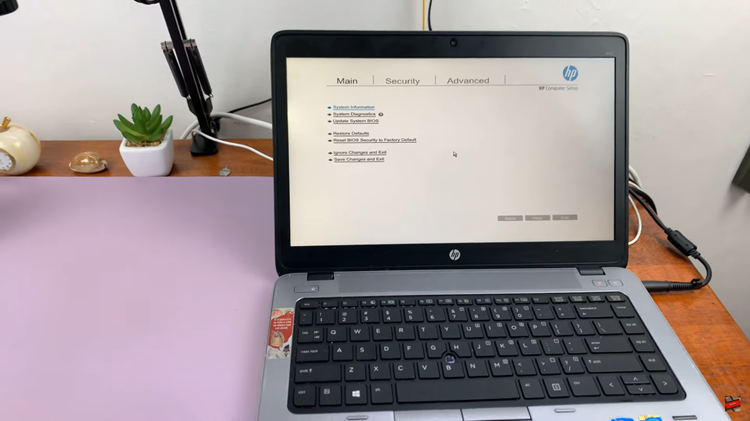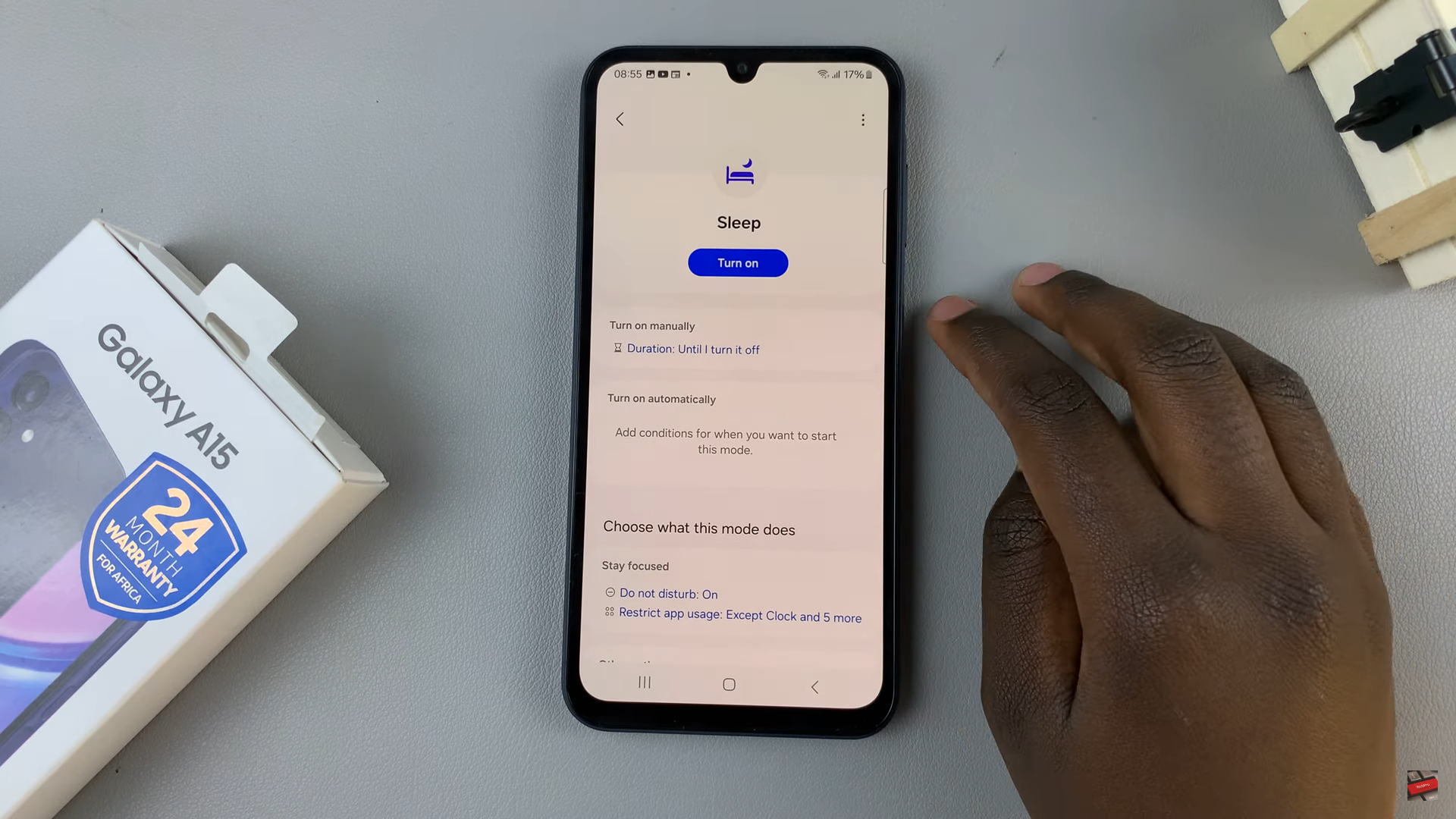Changing your Facebook password on the web interface is a very straight forward process. But if you don’t have access to a computer, then your smartphone is also capable of doing this. Especially if you need to change the password in a hurry.
The Android operating system is a robust platform and so are the apps. Using the Facebook app for android, on your phone or tablet, you can easily change your Facebook password.
How To Change Facebook Password On Android
Open your Facebook app on your phone represented by a blue app with a white F. If you are not signed in automatically, log in.
On the upper-right, tap on the hamburger icon represented by three vertical lines arranged on top of each other.
Scroll down and tap on Account Settings. On the Account Settings page, tap on Change Password.
In the top field, enter your current password then enter your new password in the next text field. You will also be required to re-type your new password in the bottom text field.
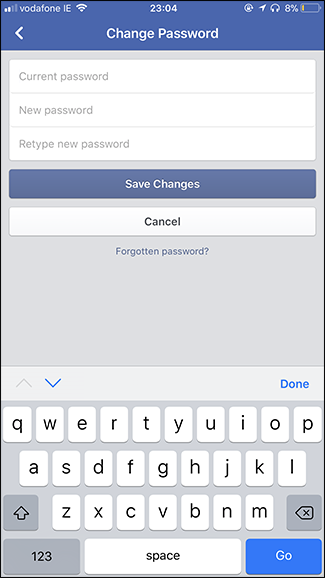
Once you are through, click on the Save Changes button to change your password.