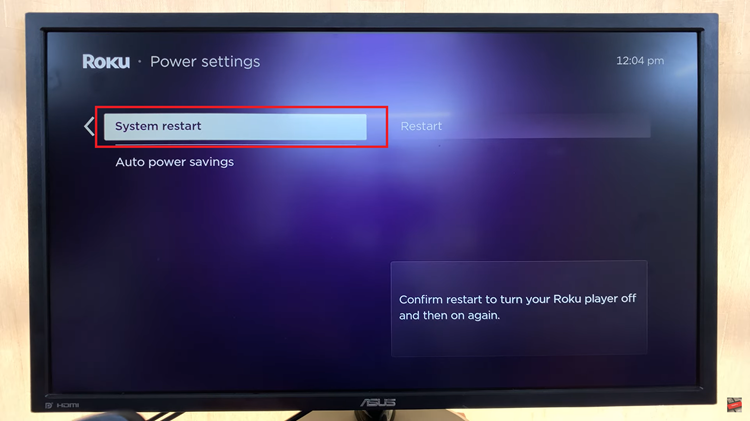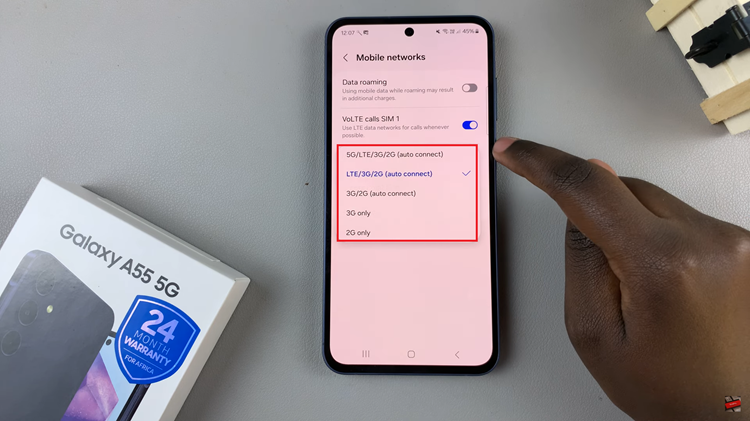In this comprehensive guide, we will walk you through the step-by-step process of changing the hotspot password on your Android device, specifically focusing on Samsung Galaxy smartphones.
In the era of constant connectivity, the ability to create a mobile hotspot on your Samsung Galaxy is a valuable feature. However, maintaining the security of your hotspot is equally important.
Before delving into the how-to, it’s crucial to understand the importance of changing your hotspot password. A regularly updated password ensures the security of your mobile hotspot, preventing unauthorized access and safeguarding your personal data.
Read: How To Switch Between Gestures & Navigation Buttons On Google Pixel
Change Hotspot Password On Android (Samsung Galaxy)
Begin by navigating to the settings menu on your Samsung Galaxy smartphone. Locate the Connections section.
From there, access the Mobile Hotspot and Tethering, then the Mobile Hotspot option to enter the hotspot settings.
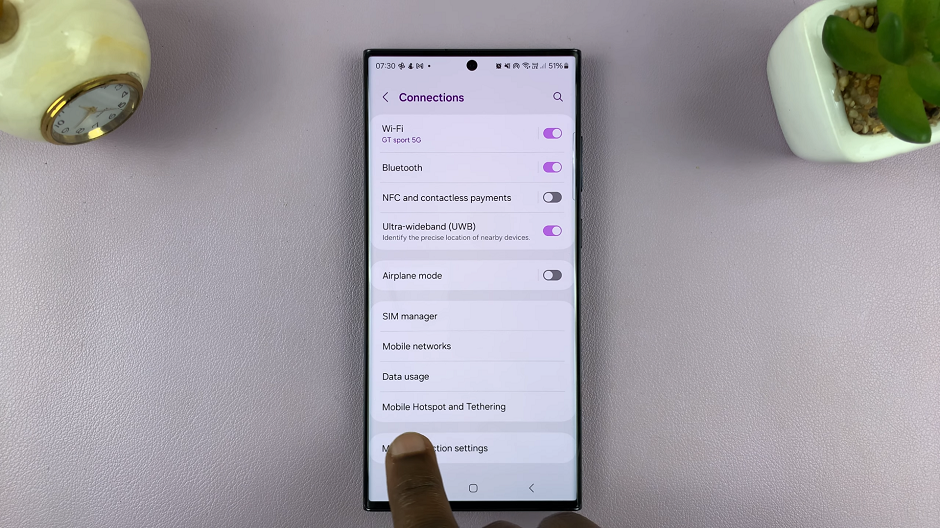
Once in the hotspot settings, look for the Password option. Selecting this option will prompt you to delete and input your new desired password. Make sure to choose a strong and unique combination to enhance your network security.
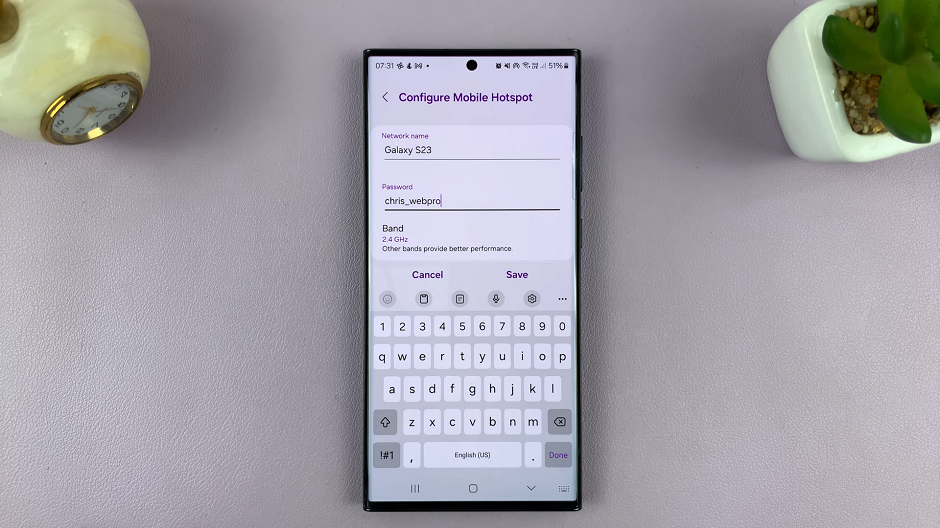
After entering the new password, save the changes. Simply tap on Save. Your Samsung Galaxy smartphone will apply the new password, securing your mobile hotspot. Ensure that you activate the hotspot to make the changes effective.
All previously connected devices will have to reconnect, using the new password.
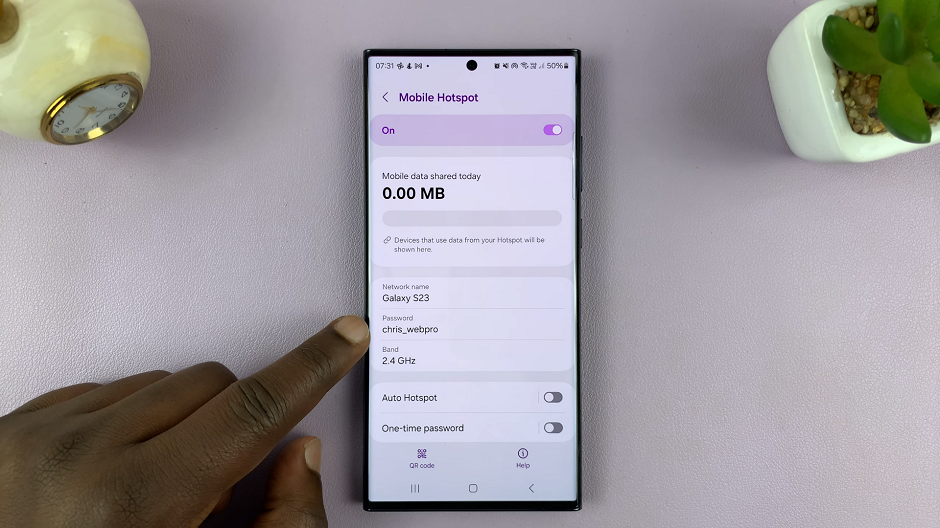
By following this comprehensive guide, you’ve successfully learned how to change the hotspot password on your Android, specifically tailored for Samsung Galaxy devices. Regularly updating your hotspot password is a proactive measure in ensuring the security of your mobile network. Stay connected with confidence, knowing that your Samsung Galaxy hotspot is fortified with a strong and updated password.
Watch: How To Hide Notifications On Lock Screen Of Android Phone (Google Pixel)